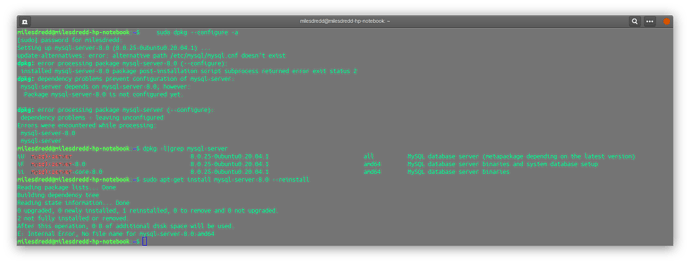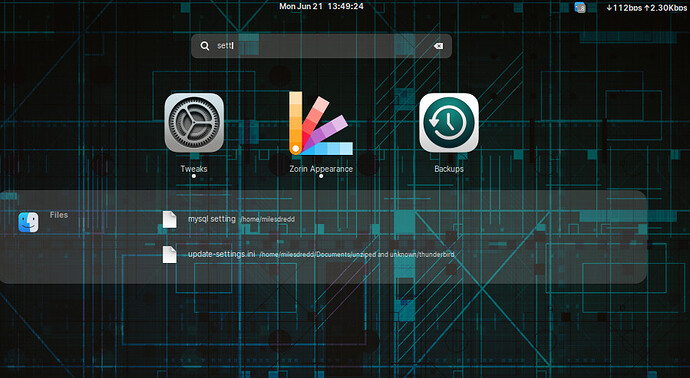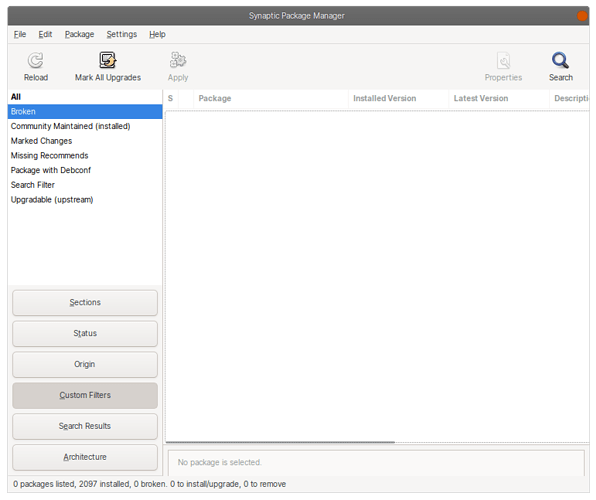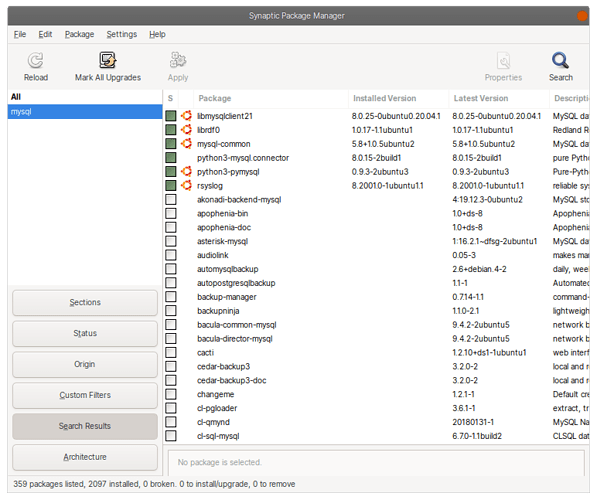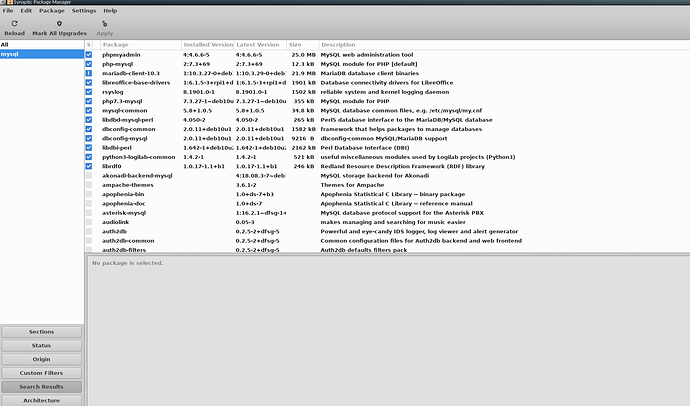hi, i'm using zorin16 beta
i know here we should ask question about zorin only but i don't have any other idea except this ,sorry for that , pls help if u can 
last week i tried to install and all things are messed i wanted to connect mysql with python with sql connector but it say and error u can see it on besh history, so i thought to remove mysql full
u can see :-
[sudo] password for milesdredd:
Get:1 http://in.archive.ubuntu.com/ubuntu focal-updates InRelease [114 kB]
Hit:2 http://ppa.launchpad.net/zorinos/apps/ubuntu focal InRelease
Get:3 http://security.ubuntu.com/ubuntu focal-security InRelease [114 kB]
Get:4 http://in.archive.ubuntu.com/ubuntu focal-backports InRelease [101 kB]
Hit:5 http://archive.ubuntu.com/ubuntu focal InRelease
Hit:6 http://ppa.launchpad.net/zorinos/drivers/ubuntu focal InRelease
Ign:7 http://repo.vivaldi.com/stable/deb stable InRelease
Hit:8 http://repo.vivaldi.com/stable/deb stable Release
Hit:9 http://ppa.launchpad.net/zorinos/patches/ubuntu focal InRelease
Get:10 http://in.archive.ubuntu.com/ubuntu focal-updates/main amd64 Packages [1,031 kB]
Hit:11 https://packages.zorinos.com/stable focal InRelease
Hit:12 http://ppa.launchpad.net/zorinos/stable/ubuntu focal InRelease
Hit:13 https://packages.zorinos.com/patches focal InRelease
Get:15 http://in.archive.ubuntu.com/ubuntu focal-updates/main amd64 DEP-11 Metadata [283 kB]
Hit:16 https://packages.zorinos.com/apps focal InRelease
Get:17 http://in.archive.ubuntu.com/ubuntu focal-updates/universe amd64 Packages [781 kB]
Hit:18 https://packages.zorinos.com/drivers focal InRelease
Get:19 http://security.ubuntu.com/ubuntu focal-security/main amd64 DEP-11 Metadata [24.5 kB]
Get:20 http://in.archive.ubuntu.com/ubuntu focal-updates/universe amd64 DEP-11 Metadata [330 kB]
Get:21 http://security.ubuntu.com/ubuntu focal-security/universe amd64 DEP-11 Metadata [58.3 kB]
Get:22 http://security.ubuntu.com/ubuntu focal-security/multiverse amd64 DEP-11 Metadata [2,468 B]
Get:23 http://in.archive.ubuntu.com/ubuntu focal-updates/multiverse amd64 DEP-11 Metadata [2,468 B]
Get:24 http://in.archive.ubuntu.com/ubuntu focal-backports/universe amd64 DEP-11 Metadata [1,768 B]
Fetched 2,843 kB in 6s (439 kB/s)
Reading package lists... Done
milesdredd@milesdredd-hp-notebook:~$ sudo apt-get install mysql-server
Reading package lists... Done
Building dependency tree... 50%
Building dependency tree
Reading state information... Done
The following packages were automatically installed and are no longer required:
libminiupnpc17 libpipewire-0.2-1
pepperflashplugin-nonfree vino
Use 'sudo apt autoremove' to remove them.
The following additional packages will be installed:
libaio1 libcgi-fast-perl libcgi-pm-perl
libevent-core-2.1-7 libevent-pthreads-2.1-7
libfcgi-perl libhtml-template-perl libmecab2
mecab-ipadic mecab-ipadic-utf8 mecab-utils
mysql-client-8.0 mysql-client-core-8.0
mysql-server-8.0 mysql-server-core-8.0
Suggested packages:
libipc-sharedcache-perl tinyca
The following NEW packages will be installed:
libaio1 libcgi-fast-perl libcgi-pm-perl
libevent-core-2.1-7 libevent-pthreads-2.1-7
libfcgi-perl libhtml-template-perl libmecab2
mecab-ipadic mecab-ipadic-utf8 mecab-utils
mysql-client-8.0 mysql-client-core-8.0
mysql-server mysql-server-8.0
mysql-server-core-8.0
0 upgraded, 16 newly installed, 0 to remove and 1 not upgraded.
1 not fully installed or removed.
Need to get 31.0 MB of archives.
After this operation, 258 MB of additional disk space will be used.
.
.
.
.
.
done!
update-alternatives: using /var/lib/mecab/dic/ipadic-utf8 to provide /var/lib/mecab/dic/debian (mecab-dictionary) in auto mode
Setting up mysql-server-8.0 (8.0.25-0ubuntu0.20.04.1) ...
update-alternatives: using /etc/mysql/mysql.cnf to provide /etc/mysql/my.cnf (my.cnf) in auto mode
Renaming removed key_buffer and myisam-recover options (if present)
mysqld will log errors to /var/log/mysql/error.log
mysqld is running as pid 20941
Created symlink /etc/systemd/system/multi-user.target.wants/mysql.service → /lib/systemd/system/mysql.service.
Setting up mysql-server (8.0.25-0ubuntu0.20.04.1) ...
Processing triggers for systemd (245.4-4ubuntu3.6) ...
Processing triggers for man-db (2.9.1-1) ...
Processing triggers for libc-bin (2.31-0ubuntu9.2) ...
Errors were encountered while processing:
midori
libdvd-pkg: Checking orig.tar integrity...
/usr/src/libdvd-pkg/libdvdcss_1.4.2.orig.tar.bz2: OK
libdvd-pkg: `apt-get check` failed, you may have broken packages. Aborting...
E: Sub-process /usr/bin/dpkg returned an error code (1)
milesdredd@milesdredd-hp-notebook:~$ sudo mysql_secure_installation utility
Securing the MySQL server deployment.
Connecting to MySQL using a blank password.
VALIDATE PASSWORD COMPONENT can be used to test passwords
and improve security. It checks the strength of password
and allows the users to set only those passwords which are
secure enough. Would you like to setup VALIDATE PASSWORD component?
Press y|Y for Yes, any other key for No: y
There are three levels of password validation policy:
LOW Length >= 8
MEDIUM Length >= 8, numeric, mixed case, and special characters
STRONG Length >= 8, numeric, mixed case, special characters and dictionary file
Please enter 0 = LOW, 1 = MEDIUM and 2 = STRONG: 0
Please set the password for root here.
New password:
Re-enter new password:
Estimated strength of the password: 25
Do you wish to continue with the password provided?(Press y|Y for Yes, any other key for No) : n
New password:
Re-enter new password:
Estimated strength of the password: 25
Do you wish to continue with the password provided?(Press y|Y for Yes, any other key for No) : y
By default, a MySQL installation has an anonymous user,
allowing anyone to log into MySQL without having to have
a user account created for them. This is intended only for
testing, and to make the installation go a bit smoother.
You should remove them before moving into a production
environment.
Remove anonymous users? (Press y|Y for Yes, any other key for No) : n
... skipping.
Normally, root should only be allowed to connect from
'localhost'. This ensures that someone cannot guess at
the root password from the network.
Disallow root login remotely? (Press y|Y for Yes, any other key for No) : n
... skipping.
By default, MySQL comes with a database named 'test' that
anyone can access. This is also intended only for testing,
and should be removed before moving into a production
environment.
Remove test database and access to it? (Press y|Y for Yes, any other key for No) : y
- Dropping test database...
Success.
- Removing privileges on test database...
Success.
Reloading the privilege tables will ensure that all changes
made so far will take effect immediately.
Reload privilege tables now? (Press y|Y for Yes, any other key for No) : y
Success.
All done!
milesdredd@milesdredd-hp-notebook:~$
milesdredd@milesdredd-hp-notebook:~$ sudo ufw enable
Firewall is active and enabled on system startup
milesdredd@milesdredd-hp-notebook:~$ sudo ufw allow mysql
Rule added
Rule added (v6)
milesdredd@milesdredd-hp-notebook:~$ sudo systemctl start mysql
milesdredd@milesdredd-hp-notebook:~$ sudo systemctl enable mysql
Synchronizing state of mysql.service with SysV service script with /lib/systemd/systemd-sysv-install.
Executing: /lib/systemd/systemd-sysv-install enable mysql
milesdredd@milesdredd-hp-notebook:~$ sudo systemctl restart mysql
milesdredd@milesdredd-hp-notebook:~$ mysql
ERROR 1045 (28000): Access denied for user 'milesdredd'@'localhost' (using password: NO)
milesdredd@milesdredd-hp-notebook:~$ sudo mqsql
sudo: mqsql: command not found
milesdredd@milesdredd-hp-notebook:~$ sudo mysql
Welcome to the MySQL monitor. Commands end with ; or \g.
Your MySQL connection id is 9
Server version: 8.0.25-0ubuntu0.20.04.1 (Ubuntu)
Copyright (c) 2000, 2021, Oracle and/or its affiliates.
Oracle is a registered trademark of Oracle Corporation and/or its
affiliates. Other names may be trademarks of their respective
owners.
Type 'help;' or '\h' for help. Type '\c' to clear the current input statement.
mysql>
milesdredd@milesdredd-hp-notebook:~$ python3 sql-connect.py
Traceback (most recent call last):
File "sql-connect.py", line 3, in <module>
mydb = mysql.connector.connect(host="localhost", user="sudo", passwd="0802", database="raj")
File "/usr/lib/python3/dist-packages/mysql/connector/__init__.py", line 173, in connect
return MySQLConnection(*args, **kwargs)
File "/usr/lib/python3/dist-packages/mysql/connector/connection.py", line 102, in __init__
self.connect(**kwargs)
File "/usr/lib/python3/dist-packages/mysql/connector/abstracts.py", line 735, in connect
self._open_connection()
File "/usr/lib/python3/dist-packages/mysql/connector/connection.py", line 250, in _open_connection
self._do_auth(self._user, self._password,
File "/usr/lib/python3/dist-packages/mysql/connector/connection.py", line 172, in _do_auth
self._auth_switch_request(username, password)
File "/usr/lib/python3/dist-packages/mysql/connector/connection.py", line 216, in _auth_switch_request
raise errors.get_exception(packet)
mysql.connector.errors.ProgrammingError: 1045 (28000): Access denied for user 'sudo'@'localhost' (using password: YES)
milesdredd@milesdredd-hp-notebook:~$ mysql
ERROR 1045 (28000): Access denied for user 'milesdredd'@'localhost' (using password: NO)
milesdredd@milesdredd-hp-notebook:~$ sudo mysql
[sudo] password for milesdredd:
Welcome to the MySQL monitor. Commands end with ; or \g.
Your MySQL connection id is 20
Server version: 8.0.25-0ubuntu0.20.04.1 (Ubuntu)
Copyright (c) 2000, 2021, Oracle and/or its affiliates.
Oracle is a registered trademark of Oracle Corporation and/or its
affiliates. Other names may be trademarks of their respective
owners.
Type 'help;' or '\h' for help. Type '\c' to clear the current input statement.
mysql> select user
-> ;
ERROR 1054 (42S22): Unknown column 'user' in 'field list'
mysql> SELECT user, host FROM mysql.user WHERE user = 'milesdredd';
Empty set (0.54 sec)
mysql> show databases
-> ;
+--------------------+
| Database |
+--------------------+
| information_schema |
| mysql |
| performance_schema |
| raj |
| sys |
+--------------------+
5 rows in set (0.12 sec)
mysql>
[5]+ Stopped sudo mysql
milesdredd@milesdredd-hp-notebook:~$ mysql -h localhost -u root -p
Enter password:
ERROR 1698 (28000): Access denied for user 'root'@'localhost'
milesdredd@milesdredd-hp-notebook:~$ mysql -h localhost -u root -p
Enter password:
ERROR 1698 (28000): Access denied for user 'root'@'localhost'
milesdredd@milesdredd-hp-notebook:~$ mysql -h localhost -u milesdredd -p
Enter password:
ERROR 1045 (28000): Access denied for user 'milesdredd'@'localhost' (using password: YES)
milesdredd@milesdredd-hp-notebook:~$ sudo mysql --user=root
Welcome to the MySQL monitor. Commands end with ; or \g.
Your MySQL connection id is 25
Server version: 8.0.25-0ubuntu0.20.04.1 (Ubuntu)
Copyright (c) 2000, 2021, Oracle and/or its affiliates.
Oracle is a registered trademark of Oracle Corporation and/or its
affiliates. Other names may be trademarks of their respective
owners.
Type 'help;' or '\h' for help. Type '\c' to clear the current input statement.
mysql> DROP USER 'root'@'localhost';
Query OK, 0 rows affected (0.68 sec)
mysql> CREATE USER 'root'@'localhost' IDENTIFIED BY 'password';
ERROR 1819 (HY000): Your password does not satisfy the current policy requirements
mysql> CREATE USER 'root'@'localhost' IDENTIFIED BY '0802';
ERROR 1819 (HY000): Your password does not satisfy the current policy requirements
mysql> CREATE USER 'root'@'localhost' IDENTIFIED BY '0000';
ERROR 1819 (HY000): Your password does not satisfy the current policy requirements
mysql> CREATE USER 'root'@'localhost' IDENTIFIED BY 'milesdredd';
ERROR 1819 (HY000): Your password does not satisfy the current policy requirements
mysql> SHOW VARIABLES LIKE 'validate_password%';
+--------------------------------------+--------+
| Variable_name | Value |
+--------------------------------------+--------+
| validate_password.check_user_name | ON |
| validate_password.dictionary_file | |
| validate_password.length | 8 |
| validate_password.mixed_case_count | 1 |
| validate_password.number_count | 1 |
| validate_password.policy | MEDIUM |
| validate_password.special_char_count | 1 |
+--------------------------------------+--------+
7 rows in set (0.28 sec)
mysql> CREATE USER 'root'@'localhost' IDENTIFIED BY 'ankit@97093';
ERROR 1819 (HY000): Your password does not satisfy the current policy requirements
mysql> CREATE USER 'root'@'localhost' IDENTIFIED BY '97093#Ar';
Query OK, 0 rows affected (0.09 sec)
mysql> DROP USER 'root'@'localhost';
Query OK, 0 rows affected (0.09 sec)
mysql> CREATE USER 'root'@'localhost' IDENTIFIED BY '97093#Ar';
Query OK, 0 rows affected (0.14 sec)
mysql>
[6]+ Stopped sudo mysql --user=root
milesdredd@milesdredd-hp-notebook:~$ sudo mysql
ERROR 1045 (28000): Access denied for user 'root'@'localhost' (using password: NO)
milesdredd@milesdredd-hp-notebook:~$ mysql
ERROR 1045 (28000): Access denied for user 'milesdredd'@'localhost' (using password: NO)
milesdredd@milesdredd-hp-notebook:~$ mysql -h localhost -u root -p
Enter password:
Welcome to the MySQL monitor. Commands end with ; or \g.
Your MySQL connection id is 30
Server version: 8.0.25-0ubuntu0.20.04.1 (Ubuntu)
Copyright (c) 2000, 2021, Oracle and/or its affiliates.
Oracle is a registered trademark of Oracle Corporation and/or its
affiliates. Other names may be trademarks of their respective
owners.
Type 'help;' or '\h' for help. Type '\c' to clear the current input statement.
mysql>
[7]+ Stopped mysql -h localhost -u root -p
milesdredd@milesdredd-hp-notebook:~$ mysql
ERROR 1045 (28000): Access denied for user 'milesdredd'@'localhost' (using password: NO)
milesdredd@milesdredd-hp-notebook:~$ mysql -h localhost -u root -p
Enter password:
Welcome to the MySQL monitor. Commands end with ; or \g.
Your MySQL connection id is 32
Server version: 8.0.25-0ubuntu0.20.04.1 (Ubuntu)
Copyright (c) 2000, 2021, Oracle and/or its affiliates.
Oracle is a registered trademark of Oracle Corporation and/or its
affiliates. Other names may be trademarks of their respective
owners.
Type 'help;' or '\h' for help. Type '\c' to clear the current input statement.
mysql> SHOW VARIABLES LIKE 'validate_password%';
+--------------------------------------+--------+
| Variable_name | Value |
+--------------------------------------+--------+
| validate_password.check_user_name | ON |
| validate_password.dictionary_file | |
| validate_password.length | 8 |
| validate_password.mixed_case_count | 1 |
| validate_password.number_count | 1 |
| validate_password.policy | MEDIUM |
| validate_password.special_char_count | 1 |
+--------------------------------------+--------+
7 rows in set (0.00 sec)
mysql> DROP USER 'root'@'localhost';
ERROR 1227 (42000): Access denied; you need (at least one of) the CREATE USER privilege(s) for this operation
mysql>
[8]+ Stopped mysql -h localhost -u root -p
milesdredd@milesdredd-hp-notebook:~$ sudo mysql
ERROR 1045 (28000): Access denied for user 'root'@'localhost' (using password: NO)
milesdredd@milesdredd-hp-notebook:~$ sudo mysql -h localhost -u root -p
Enter password:
Welcome to the MySQL monitor. Commands end with ; or \g.
Your MySQL connection id is 34
Server version: 8.0.25-0ubuntu0.20.04.1 (Ubuntu)
Copyright (c) 2000, 2021, Oracle and/or its affiliates.
Oracle is a registered trademark of Oracle Corporation and/or its
affiliates. Other names may be trademarks of their respective
owners.
Type 'help;' or '\h' for help. Type '\c' to clear the current input statement.
mysql> DROP USER 'root'@'localhost';
ERROR 1227 (42000): Access denied; you need (at least one of) the CREATE USER privilege(s) for this operation
mysql>
[9]+ Stopped sudo mysql -h localhost -u root -p
milesdredd@milesdredd-hp-notebook:~$ sudo mysql --user=root
ERROR 1045 (28000): Access denied for user 'root'@'localhost' (using password: NO)
milesdredd@milesdredd-hp-notebook:~$
milesdredd@milesdredd-hp-notebook:~$ sudo mysql --user=root
ERROR 1045 (28000): Access denied for user 'root'@'localhost' (using password: NO)
milesdredd@milesdredd-hp-notebook:~$
milesdredd@milesdredd-hp-notebook:~$ sudo mysql --user=root
ERROR 1045 (28000): Access denied for user 'root'@'localhost' (using password: NO)
milesdredd@milesdredd-hp-notebook:~$
milesdredd@milesdredd-hp-notebook:~$ sudo mysql --user=root
ERROR 1045 (28000): Access denied for user 'root'@'localhost' (using password: NO)
milesdredd@milesdredd-hp-notebook:~$
milesdredd@milesdredd-hp-notebook:~$ sudo mysql --user=root
ERROR 1045 (28000): Access denied for user 'root'@'localhost' (using password: NO)
milesdredd@milesdredd-hp-notebook:~$
milesdredd@milesdredd-hp-notebook:~$ sudo mysql --user=root
ERROR 1045 (28000): Access denied for user 'root'@'localhost' (using password: NO)
milesdredd@milesdredd-hp-notebook:~$
milesdredd@milesdredd-hp-notebook:~$ sudo mysql --user=root
ERROR 1045 (28000): Access denied for user 'root'@'localhost' (using password: NO)
milesdredd@milesdredd-hp-notebook:~$
milesdredd@milesdredd-hp-notebook:~$ sudo mysql --user=root
ERROR 1045 (28000): Access denied for user 'root'@'localhost' (using password: NO)
milesdredd@milesdredd-hp-notebook:~$
milesdredd@milesdredd-hp-notebook:~$ sudo mysql --user=root
ERROR 1045 (28000): Access denied for user 'root'@'localhost' (using password: NO)
milesdredd@milesdredd-hp-notebook:~$
milesdredd@milesdredd-hp-notebook:~$ sudo mysql --user=root
ERROR 1045 (28000): Access denied for user 'root'@'localhost' (using password: NO)
milesdredd@milesdredd-hp-notebook:~$
milesdredd@milesdredd-hp-notebook:~$ sudo mysql --user=root
ERROR 1045 (28000): Access denied for user 'root'@'localhost' (using password: NO)
milesdredd@milesdredd-hp-notebook:~$
milesdredd@milesdredd-hp-notebook:~$ sudo mysql --user=root
ERROR 1045 (28000): Access denied for user 'root'@'localhost' (using password: NO)
milesdredd@milesdredd-hp-notebook:~$
milesdredd@milesdredd-hp-notebook:~$ sudo mysql --user=root
ERROR 1045 (28000): Access denied for user 'root'@'localhost' (using password: NO)
milesdredd@milesdredd-hp-notebook:~$
milesdredd@milesdredd-hp-notebook:~$ sudo mysql --user-root
mysql: [ERROR] unknown option '--user-root'.
milesdredd@milesdredd-hp-notebook:~$ sudo mysql --user=root
ERROR 1045 (28000): Access denied for user 'root'@'localhost' (using password: NO)
milesdredd@milesdredd-hp-notebook:~$ sudo mysql -h localhost -u root -p
Enter password:
Welcome to the MySQL monitor. Commands end with ; or \g.
Your MySQL connection id is 49
Server version: 8.0.25-0ubuntu0.20.04.1 (Ubuntu)
Copyright (c) 2000, 2021, Oracle and/or its affiliates.
Oracle is a registered trademark of Oracle Corporation and/or its
affiliates. Other names may be trademarks of their respective
owners.
Type 'help;' or '\h' for help. Type '\c' to clear the current input statement.
mysql> create user 'milesdredd'@'localhost' identified by '9703#Ar';
ERROR 1227 (42000): Access denied; you need (at least one of) the CREATE USER privilege(s) for this operation
mysql> SHOW GRANTS;
+------------------------------------------+
| Grants for root@localhost |
+------------------------------------------+
| GRANT USAGE ON *.* TO `root`@`localhost` |
+------------------------------------------+
1 row in set (0.07 sec)
mysql> mysql -u root -p
-> ;
ERROR 1064 (42000): You have an error in your SQL syntax; check the manual that corresponds to your MySQL server version for the right syntax to use near 'mysql -u root -p' at line 1
mysql>
[10]+ Stopped sudo mysql -h localhost -u root -p
milesdredd@milesdredd-hp-notebook:~$ mysql -u root -p
Enter password:
Welcome to the MySQL monitor. Commands end with ; or \g.
Your MySQL connection id is 51
Server version: 8.0.25-0ubuntu0.20.04.1 (Ubuntu)
Copyright (c) 2000, 2021, Oracle and/or its affiliates.
Oracle is a registered trademark of Oracle Corporation and/or its
affiliates. Other names may be trademarks of their respective
owners.
Type 'help;' or '\h' for help. Type '\c' to clear the current input statement.
mysql> SET GLOBAL validate_password.policy = 0;
ERROR 1227 (42000): Access denied; you need (at least one of) the SUPER or SYSTEM_VARIABLES_ADMIN privilege(s) for this operation
mysql>
[11]+ Stopped mysql -u root -p
milesdredd@milesdredd-hp-notebook:~$ sudo mysql --user=root
ERROR 1045 (28000): Access denied for user 'root'@'localhost' (using password: NO)
milesdredd@milesdredd-hp-notebook:~$ mysql -u root -p
Enter password:
Welcome to the MySQL monitor. Commands end with ; or \g.
Your MySQL connection id is 53
Server version: 8.0.25-0ubuntu0.20.04.1 (Ubuntu)
Copyright (c) 2000, 2021, Oracle and/or its affiliates.
Oracle is a registered trademark of Oracle Corporation and/or its
affiliates. Other names may be trademarks of their respective
owners.
Type 'help;' or '\h' for help. Type '\c' to clear the current input statement.
mysql> DROP USER 'root'@'localhost';
ERROR 1227 (42000): Access denied; you need (at least one of) the CREATE USER privilege(s) for this operation
mysql> RANT ALL PRIVILEGES ON database_name.* TO 'root'@'localhost';
ERROR 1064 (42000): You have an error in your SQL syntax; check the manual that corresponds to your MySQL server version for the right syntax to use near 'RANT ALL PRIVILEGES ON database_name.* TO 'root'@'localhost'' at line 1
mysql> GRANT ALL PRIVILEGES ON database_name.* TO 'root'@'localhost';
ERROR 1044 (42000): Access denied for user 'root'@'localhost' to database 'database_name'
mysql> show GRANTS
->
-> :
-> ;
ERROR 1064 (42000): You have an error in your SQL syntax; check the manual that corresponds to your MySQL server version for the right syntax to use near ':' at line 3
mysql> SHOW GRANTS
-> ;
+------------------------------------------+
| Grants for root@localhost |
+------------------------------------------+
| GRANT USAGE ON *.* TO `root`@`localhost` |
+------------------------------------------+
1 row in set (0.00 sec)
and then i removed all files ,
but i want to fresh install
see what today happens :-
i used How To Install MySQL on Ubuntu 18.04 | DigitalOcean
[sudo] password for milesdredd:
Reading package lists... Done
Building dependency tree
Reading state information... Done
The following additional packages will be installed:
libaio1 libcgi-fast-perl libcgi-pm-perl libevent-core-2.1-7
libevent-pthreads-2.1-7 libfcgi-perl libhtml-template-perl libmecab2
mecab-ipadic mecab-ipadic-utf8 mecab-utils mysql-client-8.0
mysql-client-core-8.0 mysql-server-8.0 mysql-server-core-8.0
Suggested packages:
libipc-sharedcache-perl mailx tinyca
The following NEW packages will be installed:
libaio1 libcgi-fast-perl libcgi-pm-perl libevent-core-2.1-7
libevent-pthreads-2.1-7 libfcgi-perl libhtml-template-perl libmecab2
mecab-ipadic mecab-ipadic-utf8 mecab-utils mysql-client-8.0
mysql-client-core-8.0 mysql-server mysql-server-8.0 mysql-server-core-8.0
0 upgraded, 16 newly installed, 0 to remove and 0 not upgraded.
Need to get 0 B/31.0 MB of archives.
After this operation, 258 MB of additional disk space will be used.
Do you want to continue? [Y/n] y
Preconfiguring packages ...
reading /usr/share/mecab/dic/ipadic/Filler.csv ... 19
reading /usr/share/mecab/dic/ipadic/Noun.number.csv ... 42
reading /usr/share/mecab/dic/ipadic/Noun.csv ... 60477
reading /usr/share/mecab/dic/ipadic/Noun.demonst.csv ... 120
reading /usr/share/mecab/dic/ipadic/Adnominal.csv ... 135
reading /usr/share/mecab/dic/ipadic/Suffix.csv ... 1393
reading /usr/share/mecab/dic/ipadic/Others.csv ... 2
reading /usr/share/mecab/dic/ipadic/Adj.csv ... 27210
reading /usr/share/mecab/dic/ipadic/Noun.org.csv ... 16668
reading /usr/share/mecab/dic/ipadic/Postp-col.csv ... 91
reading /usr/share/mecab/dic/ipadic/Noun.adverbal.csv ... 795
reading /usr/share/mecab/dic/ipadic/Auxil.csv ... 199
reading /usr/share/mecab/dic/ipadic/Noun.proper.csv ... 27328
reading /usr/share/mecab/dic/ipadic/Interjection.csv ... 252
reading /usr/share/mecab/dic/ipadic/Noun.name.csv ... 34202
reading /usr/share/mecab/dic/ipadic/Noun.others.csv ... 151
reading /usr/share/mecab/dic/ipadic/Symbol.csv ... 208
reading /usr/share/mecab/dic/ipadic/Prefix.csv ... 221
reading /usr/share/mecab/dic/ipadic/Noun.adjv.csv ... 3328
emitting double-array: 100% |###########################################|
reading /usr/share/mecab/dic/ipadic/matrix.def ... 1316x1316
emitting matrix : 100% |###########################################|
done!
update-alternatives: using /var/lib/mecab/dic/ipadic to provide /var/lib/meca
b/dic/debian (mecab-dictionary) in auto mode
Setting up libcgi-fast-perl (1:2.15-1) ...
Setting up mysql-server-core-8.0 (8.0.25-0ubuntu0.20.04.1) ...
Setting up mecab-ipadic-utf8 (2.7.0-20070801+main-2.1) ...
Compiling IPA dictionary for Mecab. This takes long time...
reading /usr/share/mecab/dic/ipadic/unk.def ... 40
emitting double-array: 100% |###########################################|
/usr/share/mecab/dic/ipadic/model.def is not found. skipped.
reading /usr/share/mecab/dic/ipadic/Noun.verbal.csv ... 12146
reading /usr/share/mecab/dic/ipadic/Adverb.csv ... 3032
reading /usr/share/mecab/dic/ipadic/Postp.csv ... 146
reading /usr/share/mecab/dic/ipadic/Noun.place.csv ... 72999
reading /usr/share/mecab/dic/ipadic/Noun.nai.csv ... 42
reading /usr/share/mecab/dic/ipadic/Conjunction.csv ... 171
reading /usr/share/mecab/dic/ipadic/Verb.csv ... 130750
reading /usr/share/mecab/dic/ipadic/Filler.csv ... 19
reading /usr/share/mecab/dic/ipadic/Noun.number.csv ... 42
reading /usr/share/mecab/dic/ipadic/Noun.csv ... 60477
reading /usr/share/mecab/dic/ipadic/Noun.demonst.csv ... 120
reading /usr/share/mecab/dic/ipadic/Adnominal.csv ... 135
reading /usr/share/mecab/dic/ipadic/Suffix.csv ... 1393
reading /usr/share/mecab/dic/ipadic/Others.csv ... 2
reading /usr/share/mecab/dic/ipadic/Adj.csv ... 27210
reading /usr/share/mecab/dic/ipadic/Noun.org.csv ... 16668
reading /usr/share/mecab/dic/ipadic/Postp-col.csv ... 91
reading /usr/share/mecab/dic/ipadic/Noun.adverbal.csv ... 795
reading /usr/share/mecab/dic/ipadic/Auxil.csv ... 199
reading /usr/share/mecab/dic/ipadic/Noun.proper.csv ... 27328
reading /usr/share/mecab/dic/ipadic/Interjection.csv ... 252
reading /usr/share/mecab/dic/ipadic/Noun.name.csv ... 34202
reading /usr/share/mecab/dic/ipadic/Noun.others.csv ... 151
reading /usr/share/mecab/dic/ipadic/Symbol.csv ... 208
reading /usr/share/mecab/dic/ipadic/Prefix.csv ... 221
reading /usr/share/mecab/dic/ipadic/Noun.adjv.csv ... 3328
emitting double-array: 100% |###########################################|
reading /usr/share/mecab/dic/ipadic/matrix.def ... 1316x1316
emitting matrix : 100% |###########################################|
done!
update-alternatives: using /var/lib/mecab/dic/ipadic-utf8 to provide /var/lib
/mecab/dic/debian (mecab-dictionary) in auto mode
Setting up mysql-server-8.0 (8.0.25-0ubuntu0.20.04.1) ...
update-alternatives: error: alternative path /etc/mysql/mysql.cnf doesn't exi
st
dpkg: error processing package mysql-server-8.0 (--configure):
installed mysql-server-8.0 package post-installation script subprocess retur
ned error exit status 2
dpkg: dependency problems prevent configuration of mysql-server:
mysql-server depends on mysql-server-8.0; however:
Package mysql-server-8.0 is not configured yet.
dpkg: error processing package mysql-server (--configure):
dependency problems - leaving unconfigured
Processing triggers for systemd (245.4-4ubuntu3.7) ...
Processing triggers for man-db (2.9.1-1) ...
Processing triggers for libc-bin (2.31-0ubuntu9.2) ...
Errors were encountered while processing:
mysql-server-8.0
mysql-server
E: Sub-process /usr/bin/dpkg returned an error code (1)
milesdredd@milesdredd-hp-notebook:~$ sudo mysql_secure_installation
Securing the MySQL server deployment.
Enter password for user root:
Error: Can't connect to local MySQL server through socket '/var/run/mysqld/mysqld.sock' (2)```
please help me to install it .