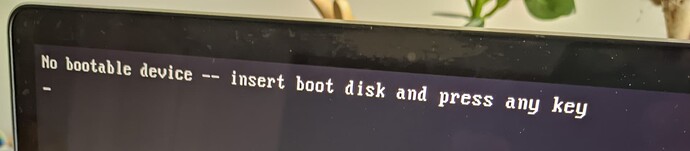I want a fresh Zorin OS 17 install because since the upgrade my 2nd monitor isn't recognised.
I'm using an old MacBookPro11 from early 2014.
I created a live USB stick using Etcher. On boot the stick is recognised as 'Windows'.
But when I select it, I get a 'No bootable device -- insert boot disk and press any key' error.
On Windows the live USB stick works fine, but I want to install Zorin OS 17 on my macbook.
Hello HanneMaes,
I had a similar issue with my Mac and Zorin17 beta: Bootable usb key for Zorin 17 Beta not working on Mac
The solution for me was to use a different software, I used unetbootin (https://unetbootin.github.io/) instead of BalenaEtcher and it then worked fine.
I hope this helps.
1 Like
system
Closed
3
This topic was automatically closed 90 days after the last reply. New replies are no longer allowed.