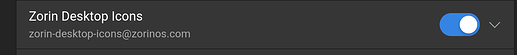Hello: New to Zorin. After installing Zorin I had desktop icons. Then they disappeared. When I try to get them back I right click on the program, let's say Firefox, the menu flashes up and instantly disappears. Nothing happens! The Trash icon is the only one on the desktop. Tried different themes. Nothing. Tried tearing my hair out. Nothing, possibly because there is nothing to tear.
OS 17.1
Any ideas please?
Thanks
Donald
1 Like

See if you disabled Icons on Desktop option on Zorin Appearance > Desktop. The glitch with the context menu is a known issue, just tweak Intellihide panel settings by right-clicking the taskbar > Taskbar Settings > Intellihide Panel, this glitch is really annoying ![]() .
.
2 Likes
In Addition to @Luca_Pavan's Comment with Zorin Appearance, you should check if the Zorin Desktop Icons Extension is active:
2 Likes
Thanks guys, everything works now. Hair not returning though.
Donald
2 Likes
Can you mark the post that helped you as "Solution" by clicking the ![]() box under it. Thanks
box under it. Thanks
This topic was automatically closed 90 days after the last reply. New replies are no longer allowed.