I see here that I could simply double click a .run file and have something happening, an installation or a script, but I just displays the error message
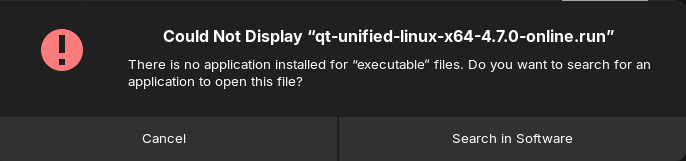 but by clicking on search in software it also returns this message.
but by clicking on search in software it also returns this message.
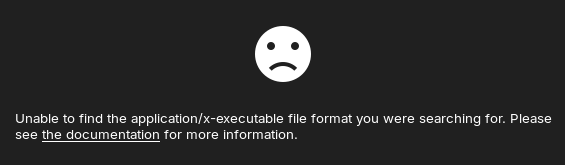
I know I could just try and solve my problem with a couple of commands on the terminal but I was curious why it isn't working the 'windows' way. I download some .deb packages here and there and they install quite fine most of the time just by double clicking.
1 Like
Have you right clicked the file > Properties > Permissions and checked the box for itto run as an executable?
Opening a terminal within the directory holding the file, you can run:
./qt-unified-linux-x64-online.run
Hi, you can read it. Thank You
If it isn't being run as executable, what is the OS trying to run it as?
If it is not using the file itself as the executable, it will try to locate an executable that can run it.
Since the .run file is its own executable, the format of it will not match the executable applications on your system - thus the message you were given.
This topic was automatically closed 90 days after the last reply. New replies are no longer allowed.