I am just a newbie and i was wondering if i could make my zorin look like a mac so i installed all types of themes but the start button stayed at being a zorin logo rather than a apple logo. I saw some guides which said that go to usr/share/icons/hi-color/symbolic/ and change the icons there but i couldn't find an icon with the zorin main logo. any sort of help is appreciated. Thanks!
The Zorin App menu Icon is located
/usr/share/icons/Zorin/16x16/places/start-here.png
/usr/share/icons/Zorin/16x16@2x/places/start-here.png
/usr/share/icons/Zorin/24x24/places/start-here.png
/usr/share/icons/Zorin/24x24@2x/places/start-here.png
/usr/share/icons/Zorin/32x32/places/start-here.png
/usr/share/icons/Zorin/32x32@2x/places/start-here.png
/usr/share/icons/Zorin/48x48/places/start-here.png
/usr/share/icons/Zorin/48x48@2x/places/start-here.png
I wanted to confirm that by "start-here.png" you mean that i should start looking here or the file will be here by this name. Because what i find is multiple folders
This one. That is the image file name.
well i cannot find it. What i find are folders by names - : Action, animations, apps, categories, devices, emblems, emotes,mimetypes,panel,places,status and web
There are no files just these folders. Where should i look for it?
Ahhhhhh... Places.
I am sorry, this happens sometimes when I type from memory instead of actively looking.
e.g.
/usr/share/icons/Zorin/16x16/places/start-here.png
Hush Finally got it. Thanks a lot mate, Edit your previous post so that i can mark it as a solution 
Done, but please ensure that the icon on your panel changes before considering it solved, in case we need to look in a different location. On Zorin Lite, this is a breeze, but on Core (Gnome-Shell) it will surprise you sometimes.
You can affect changes without logging out and in with alt+F2 and entering in just r and hitting the enter key to reload the desktop.
Although does it matter that the file is .svg or .png because the theme i have has the files as svg and not png
If you have only a "start-here.png" file in that directory, it should be used and read. Yes, you can have a .png isolated in a group of .svg's or the other way around, too.
You can replace the file (Or just rename the original to start-here-bkp.svg) with a .png file OR you can convert an existing file to .png... Or you can create a new .svg image if you want to, using Inkscape.
To convert a .png file within a directory, Open a terminal In the directory that contains the files or cd into that directory, then:
convert file-name.png new-file-name.svg
Whatever the file name is - replace it.
For example, let's say you have "Mac-Start-icon.png", you can just use:
convert Mac-Start-icon.png start-here.svg
uh ok so it doesnt change the start button icon
What should i do now?
I was afraid of that... The theme may be calling the symbolic icon:
Can you try /usr/share/icons/Zorin/Scalable/places/start-here-symbolic.svg
That icon is also set to the apple one
Which Icon set are you using?
I am using this one
And the Zorin Icon is what is showing?
Also - which gnome-shell theme are you using?
![]()
Here is the logo i am being shown
and here is the gnome-shell theme
Fascinating... You are not using Zorin Icons or Zorin theme. Yet, that icon remains...
I need to put forth a bit of clarity here... I theme on Zorin OS Lite (XFCE) in which changing any of the above icons would show on the Panel. I am currently using a Member Created Zorin Icon, for example:
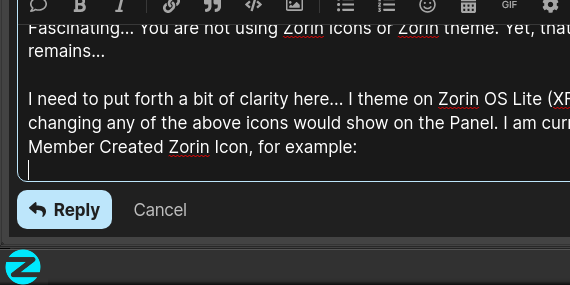
I do not theme on Gnome, however or on Gnome-Shell. For a variety of reasons.
This is not the first time that I have run into trouble trying to assist a user with Gnome_Shell specific customization. I do know that the gresource for the Zorin gnome-shell theme specifies the symbolic- I checked. And the icons are present in the /usr/share/icons/Zorin directories...
So, I am not sure what is calling that icon on yours on Gnome.
Have you ever used gtk-inspector?
Well as i said that i am a newbie i never heard of GTk inspector
Gtk-inspector is a utility that comes with the desktop that allows a user to examine the code.
Even many experienced Linux users have never used it.
It's a tool I use frequently for determining theme classes or properties, or icon sources. It has other sues, as well.
Please give me some time - I will need to log into the Zorin Gnome Desktop and try figuring this one out. It may take a bit.