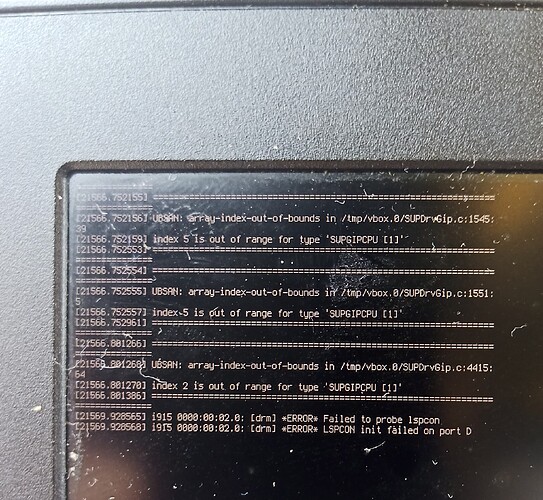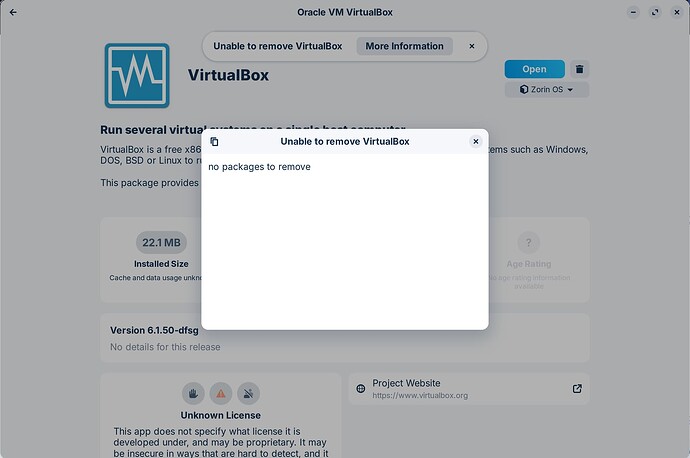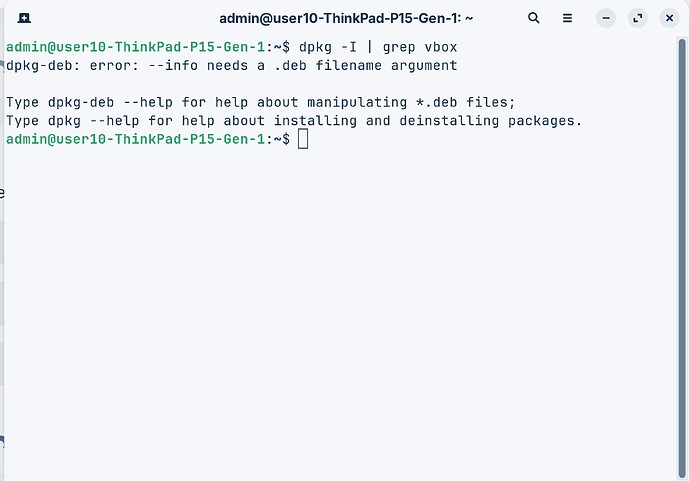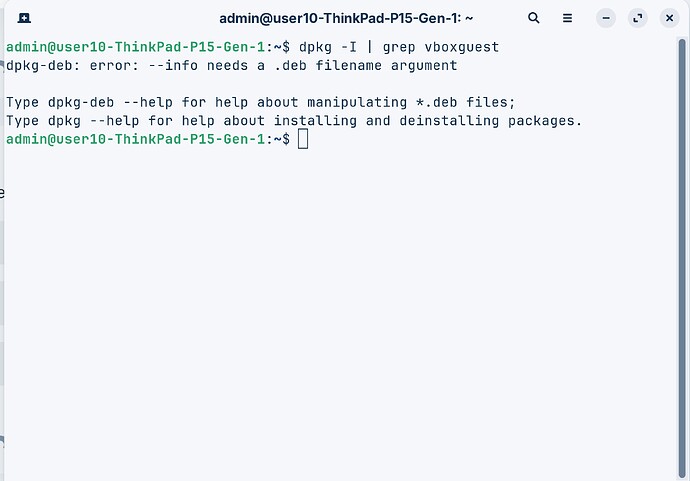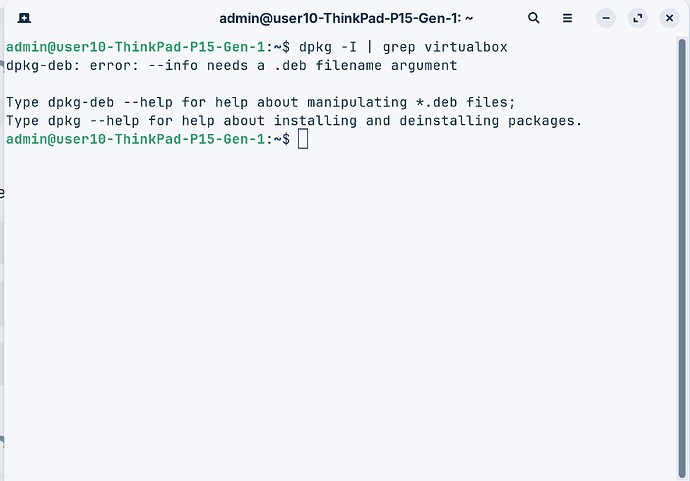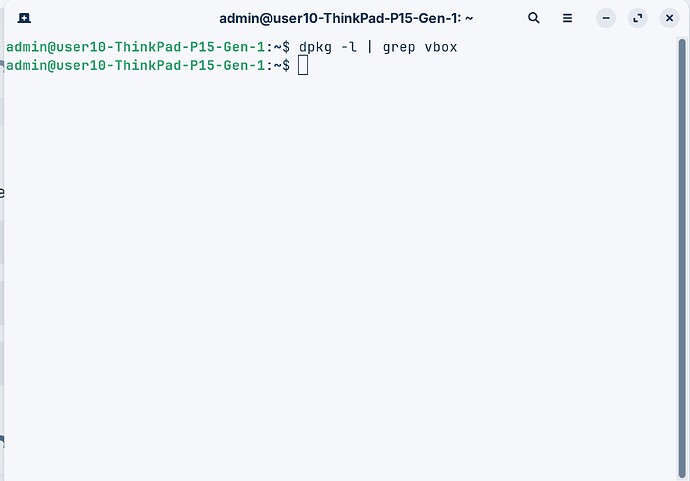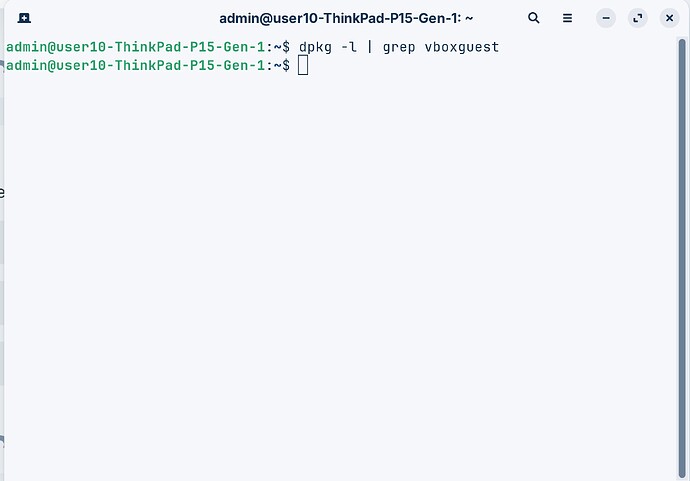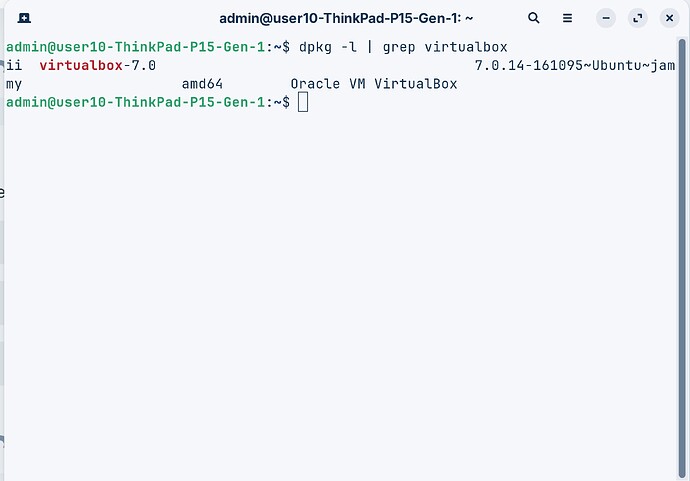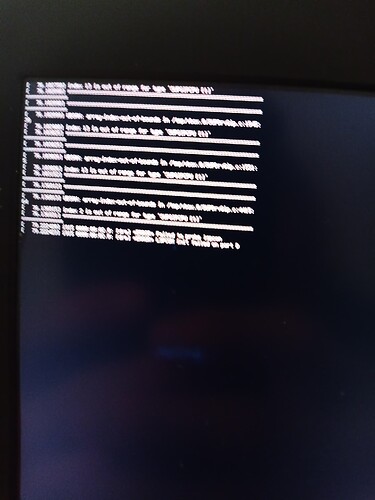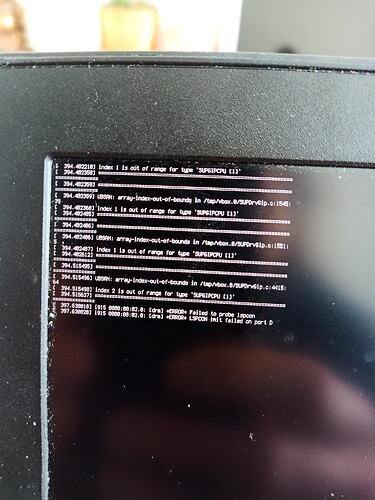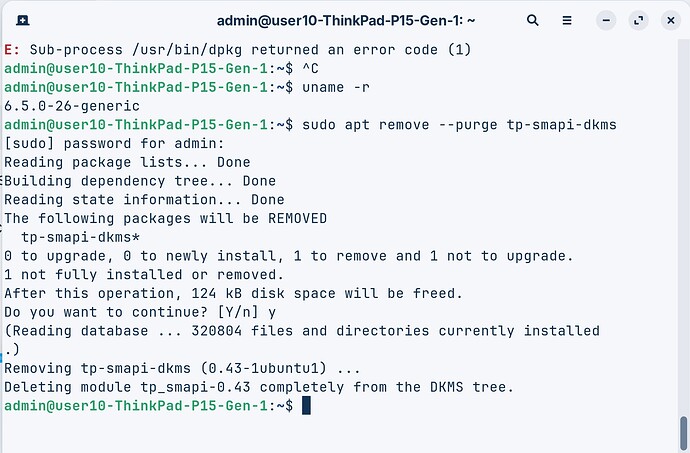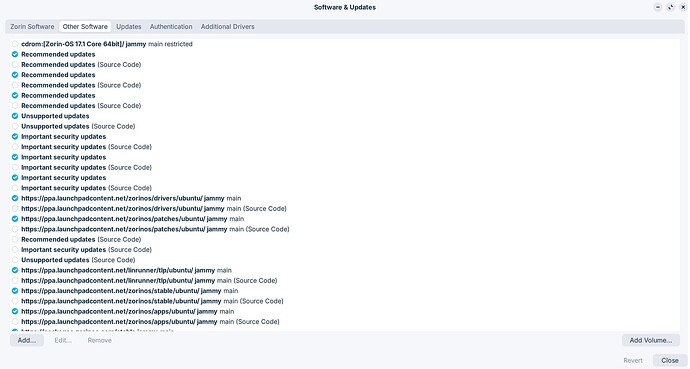I ran the command for the Zorin OS 17 kernal upgrade. This is what it gave me:
admin@user10-ThinkPad-P15-Gen-1:~$ uname -r
6.5.0-26-generic
admin@user10-ThinkPad-P15-Gen-1:~$ sudo add-apt-repository ppa:tuxinvader/jammy-mainline
[sudo] password for admin:
Repository: 'deb Index of /tuxinvader/jammy-mainline/ubuntu jammy main'
Description:
PPA for LTS mainline kernels built for Jammy
More info: Jammy LTS Mainline Kernels : TuxInvader
Adding repository.
Press [ENTER] to continue or Ctrl-c to cancel.
Adding deb entry to /etc/apt/sources.list.d/tuxinvader-ubuntu-jammy-mainline-jammy.list
Adding disabled deb-src entry to /etc/apt/sources.list.d/tuxinvader-ubuntu-jammy-mainline-jammy.list
Adding key to /etc/apt/trusted.gpg.d/tuxinvader-ubuntu-jammy-mainline.gpg with fingerprint A132D7D22655C81961EDEA823844A6C1C6FD1056
Get:1 Index of /ubuntu jammy-security InRelease [110 kB]
Hit:2 https://apt.syncthing.net syncthing InRelease
Hit:3 Index of /ubuntu jammy InRelease
Get:4 Index of /ubuntu jammy-updates InRelease [119 kB]
Hit:5 https://packages.openvpn.net/openvpn3/debian jammy InRelease
Hit:6 Index of /ubuntu jammy-backports InRelease
Hit:7 Index of /deb/stable/ jammy InRelease
Get:8 Index of /ubuntu jammy-updates/main i386 Packages [594 kB]
Get:9 Index of /ubuntu jammy-updates/main amd64 Packages [1,502 kB]
Get:10 Index of /ubuntu jammy-updates/universe amd64 Packages [1,059 kB]
Get:11 Index of /ubuntu jammy-updates/universe i386 Packages [697 kB]
Hit:12 Index of /linrunner/tlp/ubuntu jammy InRelease
Get:13 Index of /tuxinvader/jammy-mainline/ubuntu jammy InRelease [18.1 kB]
Hit:14 Index of /zorinos/apps/ubuntu jammy InRelease
Hit:15 Index of /zorinos/drivers/ubuntu jammy InRelease
Hit:16 Index of /zorinos/patches/ubuntu jammy InRelease
Hit:17 Index of /zorinos/stable/ubuntu jammy InRelease
Hit:18 Index of /stable/ jammy InRelease
Hit:19 Index of /patches/ jammy InRelease
Get:20 Index of /tuxinvader/jammy-mainline/ubuntu jammy/main amd64 Packages [2,696 B]
Get:21 Index of /tuxinvader/jammy-mainline/ubuntu jammy/main i386 Packages [1,348 B]
Get:22 Index of /tuxinvader/jammy-mainline/ubuntu jammy/main Translation-en [1,692 B]
Hit:23 Index of /apps/ jammy InRelease
Hit:24 Index of /drivers/ jammy InRelease
Fetched 4,105 kB in 4s (1,060 kB/s)
Reading package lists... Done
W: Target Packages (multiverse/binary-amd64/Packages) is configured multiple times in /etc/apt/sources.list:26 and /etc/apt/sources.list.d/archive_uri-http_archive_ubuntu_com_ubuntu_-jammy.list:4
W: Target Packages (multiverse/binary-i386/Packages) is configured multiple times in /etc/apt/sources.list:26 and /etc/apt/sources.list.d/archive_uri-http_archive_ubuntu_com_ubuntu_-jammy.list:4
W: Target Packages (multiverse/binary-all/Packages) is configured multiple times in /etc/apt/sources.list:26 and /etc/apt/sources.list.d/archive_uri-http_archive_ubuntu_com_ubuntu_-jammy.list:4
W: Target Translations (multiverse/i18n/Translation-en_GB) is configured multiple times in /etc/apt/sources.list:26 and /etc/apt/sources.list.d/archive_uri-http_archive_ubuntu_com_ubuntu_-jammy.list:4
W: Target Translations (multiverse/i18n/Translation-en) is configured multiple times in /etc/apt/sources.list:26 and /etc/apt/sources.list.d/archive_uri-http_archive_ubuntu_com_ubuntu_-jammy.list:4
W: Target DEP-11 (multiverse/dep11/Components-amd64.yml) is configured multiple times in /etc/apt/sources.list:26 and /etc/apt/sources.list.d/archive_uri-http_archive_ubuntu_com_ubuntu_-jammy.list:4
W: Target DEP-11 (multiverse/dep11/Components-all.yml) is configured multiple times in /etc/apt/sources.list:26 and /etc/apt/sources.list.d/archive_uri-http_archive_ubuntu_com_ubuntu_-jammy.list:4
W: Target DEP-11-icons-small (multiverse/dep11/icons-48x48.tar) is configured multiple times in /etc/apt/sources.list:26 and /etc/apt/sources.list.d/archive_uri-http_archive_ubuntu_com_ubuntu_-jammy.list:4
W: Target DEP-11-icons (multiverse/dep11/icons-64x64.tar) is configured multiple times in /etc/apt/sources.list:26 and /etc/apt/sources.list.d/archive_uri-http_archive_ubuntu_com_ubuntu_-jammy.list:4
W: Target DEP-11-icons-hidpi (multiverse/dep11/icons-64x64@2.tar) is configured multiple times in /etc/apt/sources.list:26 and /etc/apt/sources.list.d/archive_uri-http_archive_ubuntu_com_ubuntu_-jammy.list:4
W: Target CNF (multiverse/cnf/Commands-amd64) is configured multiple times in /etc/apt/sources.list:26 and /etc/apt/sources.list.d/archive_uri-http_archive_ubuntu_com_ubuntu_-jammy.list:4
W: Target CNF (multiverse/cnf/Commands-all) is configured multiple times in /etc/apt/sources.list:26 and /etc/apt/sources.list.d/archive_uri-http_archive_ubuntu_com_ubuntu_-jammy.list:4
W: Target Packages (main/binary-amd64/Packages) is configured multiple times in /etc/apt/sources.list:5 and /etc/apt/sources.list.d/archive_uri-http_archive_ubuntu_com_ubuntu_-jammy.list:4
W: Target Packages (main/binary-i386/Packages) is configured multiple times in /etc/apt/sources.list:5 and /etc/apt/sources.list.d/archive_uri-http_archive_ubuntu_com_ubuntu_-jammy.list:4
W: Target Packages (main/binary-all/Packages) is configured multiple times in /etc/apt/sources.list:5 and /etc/apt/sources.list.d/archive_uri-http_archive_ubuntu_com_ubuntu_-jammy.list:4
W: Target Translations (main/i18n/Translation-en_GB) is configured multiple times in /etc/apt/sources.list:5 and /etc/apt/sources.list.d/archive_uri-http_archive_ubuntu_com_ubuntu_-jammy.list:4
W: Target Translations (main/i18n/Translation-en) is configured multiple times in /etc/apt/sources.list:5 and /etc/apt/sources.list.d/archive_uri-http_archive_ubuntu_com_ubuntu_-jammy.list:4
W: Target DEP-11 (main/dep11/Components-amd64.yml) is configured multiple times in /etc/apt/sources.list:5 and /etc/apt/sources.list.d/archive_uri-http_archive_ubuntu_com_ubuntu_-jammy.list:4
W: Target DEP-11 (main/dep11/Components-all.yml) is configured multiple times in /etc/apt/sources.list:5 and /etc/apt/sources.list.d/archive_uri-http_archive_ubuntu_com_ubuntu_-jammy.list:4
W: Target DEP-11-icons-small (main/dep11/icons-48x48.tar) is configured multiple times in /etc/apt/sources.list:5 and /etc/apt/sources.list.d/archive_uri-http_archive_ubuntu_com_ubuntu_-jammy.list:4
W: Target DEP-11-icons (main/dep11/icons-64x64.tar) is configured multiple times in /etc/apt/sources.list:5 and /etc/apt/sources.list.d/archive_uri-http_archive_ubuntu_com_ubuntu_-jammy.list:4
W: Target DEP-11-icons-hidpi (main/dep11/icons-64x64@2.tar) is configured multiple times in /etc/apt/sources.list:5 and /etc/apt/sources.list.d/archive_uri-http_archive_ubuntu_com_ubuntu_-jammy.list:4
W: Target CNF (main/cnf/Commands-amd64) is configured multiple times in /etc/apt/sources.list:5 and /etc/apt/sources.list.d/archive_uri-http_archive_ubuntu_com_ubuntu_-jammy.list:4
W: Target CNF (main/cnf/Commands-all) is configured multiple times in /etc/apt/sources.list:5 and /etc/apt/sources.list.d/archive_uri-http_archive_ubuntu_com_ubuntu_-jammy.list:4
W: Skipping acquisition of configured file 'main/binary-i386/Packages', as repository 'https://packages.openvpn.net/openvpn3/debian jammy InRelease' does not seem to provide it (sources.list entry misspelt?)
W: Target Packages (multiverse/binary-amd64/Packages) is configured multiple times in /etc/apt/sources.list:26 and /etc/apt/sources.list.d/archive_uri-http_archive_ubuntu_com_ubuntu_-jammy.list:4
W: Target Packages (multiverse/binary-i386/Packages) is configured multiple times in /etc/apt/sources.list:26 and /etc/apt/sources.list.d/archive_uri-http_archive_ubuntu_com_ubuntu_-jammy.list:4
W: Target Packages (multiverse/binary-all/Packages) is configured multiple times in /etc/apt/sources.list:26 and /etc/apt/sources.list.d/archive_uri-http_archive_ubuntu_com_ubuntu_-jammy.list:4
W: Target Translations (multiverse/i18n/Translation-en_GB) is configured multiple times in /etc/apt/sources.list:26 and /etc/apt/sources.list.d/archive_uri-http_archive_ubuntu_com_ubuntu_-jammy.list:4
W: Target Translations (multiverse/i18n/Translation-en) is configured multiple times in /etc/apt/sources.list:26 and /etc/apt/sources.list.d/archive_uri-http_archive_ubuntu_com_ubuntu_-jammy.list:4
W: Target DEP-11 (multiverse/dep11/Components-amd64.yml) is configured multiple times in /etc/apt/sources.list:26 and /etc/apt/sources.list.d/archive_uri-http_archive_ubuntu_com_ubuntu_-jammy.list:4
W: Target DEP-11 (multiverse/dep11/Components-all.yml) is configured multiple times in /etc/apt/sources.list:26 and /etc/apt/sources.list.d/archive_uri-http_archive_ubuntu_com_ubuntu_-jammy.list:4
W: Target DEP-11-icons-small (multiverse/dep11/icons-48x48.tar) is configured multiple times in /etc/apt/sources.list:26 and /etc/apt/sources.list.d/archive_uri-http_archive_ubuntu_com_ubuntu_-jammy.list:4
W: Target DEP-11-icons (multiverse/dep11/icons-64x64.tar) is configured multiple times in /etc/apt/sources.list:26 and /etc/apt/sources.list.d/archive_uri-http_archive_ubuntu_com_ubuntu_-jammy.list:4
W: Target DEP-11-icons-hidpi (multiverse/dep11/icons-64x64@2.tar) is configured multiple times in /etc/apt/sources.list:26 and /etc/apt/sources.list.d/archive_uri-http_archive_ubuntu_com_ubuntu_-jammy.list:4
W: Target CNF (multiverse/cnf/Commands-amd64) is configured multiple times in /etc/apt/sources.list:26 and /etc/apt/sources.list.d/archive_uri-http_archive_ubuntu_com_ubuntu_-jammy.list:4
W: Target CNF (multiverse/cnf/Commands-all) is configured multiple times in /etc/apt/sources.list:26 and /etc/apt/sources.list.d/archive_uri-http_archive_ubuntu_com_ubuntu_-jammy.list:4
W: Target Packages (main/binary-amd64/Packages) is configured multiple times in /etc/apt/sources.list:5 and /etc/apt/sources.list.d/archive_uri-http_archive_ubuntu_com_ubuntu_-jammy.list:4
W: Target Packages (main/binary-i386/Packages) is configured multiple times in /etc/apt/sources.list:5 and /etc/apt/sources.list.d/archive_uri-http_archive_ubuntu_com_ubuntu_-jammy.list:4
W: Target Packages (main/binary-all/Packages) is configured multiple times in /etc/apt/sources.list:5 and /etc/apt/sources.list.d/archive_uri-http_archive_ubuntu_com_ubuntu_-jammy.list:4
W: Target Translations (main/i18n/Translation-en_GB) is configured multiple times in /etc/apt/sources.list:5 and /etc/apt/sources.list.d/archive_uri-http_archive_ubuntu_com_ubuntu_-jammy.list:4
W: Target Translations (main/i18n/Translation-en) is configured multiple times in /etc/apt/sources.list:5 and /etc/apt/sources.list.d/archive_uri-http_archive_ubuntu_com_ubuntu_-jammy.list:4
W: Target DEP-11 (main/dep11/Components-amd64.yml) is configured multiple times in /etc/apt/sources.list:5 and /etc/apt/sources.list.d/archive_uri-http_archive_ubuntu_com_ubuntu_-jammy.list:4
W: Target DEP-11 (main/dep11/Components-all.yml) is configured multiple times in /etc/apt/sources.list:5 and /etc/apt/sources.list.d/archive_uri-http_archive_ubuntu_com_ubuntu_-jammy.list:4
W: Target DEP-11-icons-small (main/dep11/icons-48x48.tar) is configured multiple times in /etc/apt/sources.list:5 and /etc/apt/sources.list.d/archive_uri-http_archive_ubuntu_com_ubuntu_-jammy.list:4
W: Target DEP-11-icons (main/dep11/icons-64x64.tar) is configured multiple times in /etc/apt/sources.list:5 and /etc/apt/sources.list.d/archive_uri-http_archive_ubuntu_com_ubuntu_-jammy.list:4
W: Target DEP-11-icons-hidpi (main/dep11/icons-64x64@2.tar) is configured multiple times in /etc/apt/sources.list:5 and /etc/apt/sources.list.d/archive_uri-http_archive_ubuntu_com_ubuntu_-jammy.list:4
W: Target CNF (main/cnf/Commands-amd64) is configured multiple times in /etc/apt/sources.list:5 and /etc/apt/sources.list.d/archive_uri-http_archive_ubuntu_com_ubuntu_-jammy.list:4
W: Target CNF (main/cnf/Commands-all) is configured multiple times in /etc/apt/sources.list:5 and /etc/apt/sources.list.d/archive_uri-http_archive_ubuntu_com_ubuntu_-jammy.list:4
admin@user10-ThinkPad-P15-Gen-1:~$ sudo apt update && sudo apt install linux-generic-6.06
Hit:1 https://apt.syncthing.net syncthing InRelease
Hit:2 Index of /deb/stable/ jammy InRelease
Hit:3 Index of /ubuntu jammy InRelease
Hit:4 Index of /ubuntu jammy-updates InRelease
Hit:5 Index of /ubuntu jammy-backports InRelease
Hit:6 Index of /ubuntu jammy-security InRelease
Hit:7 Index of /linrunner/tlp/ubuntu jammy InRelease
Hit:8 Index of /tuxinvader/jammy-mainline/ubuntu jammy InRelease
Hit:9 Index of /zorinos/apps/ubuntu jammy InRelease
Hit:10 Index of /zorinos/drivers/ubuntu jammy InRelease
Hit:11 Index of /zorinos/patches/ubuntu jammy InRelease
Hit:12 Index of /zorinos/stable/ubuntu jammy InRelease
Hit:13 https://packages.openvpn.net/openvpn3/debian jammy InRelease
Hit:14 Index of /stable/ jammy InRelease
Hit:15 Index of /patches/ jammy InRelease
Hit:16 Index of /apps/ jammy InRelease
Hit:17 Index of /drivers/ jammy InRelease
Reading package lists... Done
Building dependency tree... Done
Reading state information... Done
1 package can be upgraded. Run 'apt list --upgradable' to see it.
W: Target Packages (multiverse/binary-amd64/Packages) is configured multiple times in /etc/apt/sources.list:26 and /etc/apt/sources.list.d/archive_uri-http_archive_ubuntu_com_ubuntu_-jammy.list:4
W: Target Packages (multiverse/binary-i386/Packages) is configured multiple times in /etc/apt/sources.list:26 and /etc/apt/sources.list.d/archive_uri-http_archive_ubuntu_com_ubuntu_-jammy.list:4
W: Target Packages (multiverse/binary-all/Packages) is configured multiple times in /etc/apt/sources.list:26 and /etc/apt/sources.list.d/archive_uri-http_archive_ubuntu_com_ubuntu_-jammy.list:4
W: Target Translations (multiverse/i18n/Translation-en_GB) is configured multiple times in /etc/apt/sources.list:26 and /etc/apt/sources.list.d/archive_uri-http_archive_ubuntu_com_ubuntu_-jammy.list:4
W: Target Translations (multiverse/i18n/Translation-en) is configured multiple times in /etc/apt/sources.list:26 and /etc/apt/sources.list.d/archive_uri-http_archive_ubuntu_com_ubuntu_-jammy.list:4
W: Target DEP-11 (multiverse/dep11/Components-amd64.yml) is configured multiple times in /etc/apt/sources.list:26 and /etc/apt/sources.list.d/archive_uri-http_archive_ubuntu_com_ubuntu_-jammy.list:4
W: Target DEP-11 (multiverse/dep11/Components-all.yml) is configured multiple times in /etc/apt/sources.list:26 and /etc/apt/sources.list.d/archive_uri-http_archive_ubuntu_com_ubuntu_-jammy.list:4
W: Target DEP-11-icons-small (multiverse/dep11/icons-48x48.tar) is configured multiple times in /etc/apt/sources.list:26 and /etc/apt/sources.list.d/archive_uri-http_archive_ubuntu_com_ubuntu_-jammy.list:4
W: Target DEP-11-icons (multiverse/dep11/icons-64x64.tar) is configured multiple times in /etc/apt/sources.list:26 and /etc/apt/sources.list.d/archive_uri-http_archive_ubuntu_com_ubuntu_-jammy.list:4
W: Target DEP-11-icons-hidpi (multiverse/dep11/icons-64x64@2.tar) is configured multiple times in /etc/apt/sources.list:26 and /etc/apt/sources.list.d/archive_uri-http_archive_ubuntu_com_ubuntu_-jammy.list:4
W: Target CNF (multiverse/cnf/Commands-amd64) is configured multiple times in /etc/apt/sources.list:26 and /etc/apt/sources.list.d/archive_uri-http_archive_ubuntu_com_ubuntu_-jammy.list:4
W: Target CNF (multiverse/cnf/Commands-all) is configured multiple times in /etc/apt/sources.list:26 and /etc/apt/sources.list.d/archive_uri-http_archive_ubuntu_com_ubuntu_-jammy.list:4
W: Target Packages (main/binary-amd64/Packages) is configured multiple times in /etc/apt/sources.list:5 and /etc/apt/sources.list.d/archive_uri-http_archive_ubuntu_com_ubuntu_-jammy.list:4
W: Target Packages (main/binary-i386/Packages) is configured multiple times in /etc/apt/sources.list:5 and /etc/apt/sources.list.d/archive_uri-http_archive_ubuntu_com_ubuntu_-jammy.list:4
W: Target Packages (main/binary-all/Packages) is configured multiple times in /etc/apt/sources.list:5 and /etc/apt/sources.list.d/archive_uri-http_archive_ubuntu_com_ubuntu_-jammy.list:4
W: Target Translations (main/i18n/Translation-en_GB) is configured multiple times in /etc/apt/sources.list:5 and /etc/apt/sources.list.d/archive_uri-http_archive_ubuntu_com_ubuntu_-jammy.list:4
W: Target Translations (main/i18n/Translation-en) is configured multiple times in /etc/apt/sources.list:5 and /etc/apt/sources.list.d/archive_uri-http_archive_ubuntu_com_ubuntu_-jammy.list:4
W: Target DEP-11 (main/dep11/Components-amd64.yml) is configured multiple times in /etc/apt/sources.list:5 and /etc/apt/sources.list.d/archive_uri-http_archive_ubuntu_com_ubuntu_-jammy.list:4
W: Target DEP-11 (main/dep11/Components-all.yml) is configured multiple times in /etc/apt/sources.list:5 and /etc/apt/sources.list.d/archive_uri-http_archive_ubuntu_com_ubuntu_-jammy.list:4
W: Target DEP-11-icons-small (main/dep11/icons-48x48.tar) is configured multiple times in /etc/apt/sources.list:5 and /etc/apt/sources.list.d/archive_uri-http_archive_ubuntu_com_ubuntu_-jammy.list:4
W: Target DEP-11-icons (main/dep11/icons-64x64.tar) is configured multiple times in /etc/apt/sources.list:5 and /etc/apt/sources.list.d/archive_uri-http_archive_ubuntu_com_ubuntu_-jammy.list:4
W: Target DEP-11-icons-hidpi (main/dep11/icons-64x64@2.tar) is configured multiple times in /etc/apt/sources.list:5 and /etc/apt/sources.list.d/archive_uri-http_archive_ubuntu_com_ubuntu_-jammy.list:4
W: Target CNF (main/cnf/Commands-amd64) is configured multiple times in /etc/apt/sources.list:5 and /etc/apt/sources.list.d/archive_uri-http_archive_ubuntu_com_ubuntu_-jammy.list:4
W: Target CNF (main/cnf/Commands-all) is configured multiple times in /etc/apt/sources.list:5 and /etc/apt/sources.list.d/archive_uri-http_archive_ubuntu_com_ubuntu_-jammy.list:4
W: Skipping acquisition of configured file 'main/binary-i386/Packages', as repository 'https://packages.openvpn.net/openvpn3/debian jammy InRelease' does not seem to provide it (sources.list entry misspelt?)
W: Target Packages (multiverse/binary-amd64/Packages) is configured multiple times in /etc/apt/sources.list:26 and /etc/apt/sources.list.d/archive_uri-http_archive_ubuntu_com_ubuntu_-jammy.list:4
W: Target Packages (multiverse/binary-i386/Packages) is configured multiple times in /etc/apt/sources.list:26 and /etc/apt/sources.list.d/archive_uri-http_archive_ubuntu_com_ubuntu_-jammy.list:4
W: Target Packages (multiverse/binary-all/Packages) is configured multiple times in /etc/apt/sources.list:26 and /etc/apt/sources.list.d/archive_uri-http_archive_ubuntu_com_ubuntu_-jammy.list:4
W: Target Translations (multiverse/i18n/Translation-en_GB) is configured multiple times in /etc/apt/sources.list:26 and /etc/apt/sources.list.d/archive_uri-http_archive_ubuntu_com_ubuntu_-jammy.list:4
W: Target Translations (multiverse/i18n/Translation-en) is configured multiple times in /etc/apt/sources.list:26 and /etc/apt/sources.list.d/archive_uri-http_archive_ubuntu_com_ubuntu_-jammy.list:4
W: Target DEP-11 (multiverse/dep11/Components-amd64.yml) is configured multiple times in /etc/apt/sources.list:26 and /etc/apt/sources.list.d/archive_uri-http_archive_ubuntu_com_ubuntu_-jammy.list:4
W: Target DEP-11 (multiverse/dep11/Components-all.yml) is configured multiple times in /etc/apt/sources.list:26 and /etc/apt/sources.list.d/archive_uri-http_archive_ubuntu_com_ubuntu_-jammy.list:4
W: Target DEP-11-icons-small (multiverse/dep11/icons-48x48.tar) is configured multiple times in /etc/apt/sources.list:26 and /etc/apt/sources.list.d/archive_uri-http_archive_ubuntu_com_ubuntu_-jammy.list:4
W: Target DEP-11-icons (multiverse/dep11/icons-64x64.tar) is configured multiple times in /etc/apt/sources.list:26 and /etc/apt/sources.list.d/archive_uri-http_archive_ubuntu_com_ubuntu_-jammy.list:4
W: Target DEP-11-icons-hidpi (multiverse/dep11/icons-64x64@2.tar) is configured multiple times in /etc/apt/sources.list:26 and /etc/apt/sources.list.d/archive_uri-http_archive_ubuntu_com_ubuntu_-jammy.list:4
W: Target CNF (multiverse/cnf/Commands-amd64) is configured multiple times in /etc/apt/sources.list:26 and /etc/apt/sources.list.d/archive_uri-http_archive_ubuntu_com_ubuntu_-jammy.list:4
W: Target CNF (multiverse/cnf/Commands-all) is configured multiple times in /etc/apt/sources.list:26 and /etc/apt/sources.list.d/archive_uri-http_archive_ubuntu_com_ubuntu_-jammy.list:4
W: Target Packages (main/binary-amd64/Packages) is configured multiple times in /etc/apt/sources.list:5 and /etc/apt/sources.list.d/archive_uri-http_archive_ubuntu_com_ubuntu_-jammy.list:4
W: Target Packages (main/binary-i386/Packages) is configured multiple times in /etc/apt/sources.list:5 and /etc/apt/sources.list.d/archive_uri-http_archive_ubuntu_com_ubuntu_-jammy.list:4
W: Target Packages (main/binary-all/Packages) is configured multiple times in /etc/apt/sources.list:5 and /etc/apt/sources.list.d/archive_uri-http_archive_ubuntu_com_ubuntu_-jammy.list:4
W: Target Translations (main/i18n/Translation-en_GB) is configured multiple times in /etc/apt/sources.list:5 and /etc/apt/sources.list.d/archive_uri-http_archive_ubuntu_com_ubuntu_-jammy.list:4
W: Target Translations (main/i18n/Translation-en) is configured multiple times in /etc/apt/sources.list:5 and /etc/apt/sources.list.d/archive_uri-http_archive_ubuntu_com_ubuntu_-jammy.list:4
W: Target DEP-11 (main/dep11/Components-amd64.yml) is configured multiple times in /etc/apt/sources.list:5 and /etc/apt/sources.list.d/archive_uri-http_archive_ubuntu_com_ubuntu_-jammy.list:4
W: Target DEP-11 (main/dep11/Components-all.yml) is configured multiple times in /etc/apt/sources.list:5 and /etc/apt/sources.list.d/archive_uri-http_archive_ubuntu_com_ubuntu_-jammy.list:4
W: Target DEP-11-icons-small (main/dep11/icons-48x48.tar) is configured multiple times in /etc/apt/sources.list:5 and /etc/apt/sources.list.d/archive_uri-http_archive_ubuntu_com_ubuntu_-jammy.list:4
W: Target DEP-11-icons (main/dep11/icons-64x64.tar) is configured multiple times in /etc/apt/sources.list:5 and /etc/apt/sources.list.d/archive_uri-http_archive_ubuntu_com_ubuntu_-jammy.list:4
W: Target DEP-11-icons-hidpi (main/dep11/icons-64x64@2.tar) is configured multiple times in /etc/apt/sources.list:5 and /etc/apt/sources.list.d/archive_uri-http_archive_ubuntu_com_ubuntu_-jammy.list:4
W: Target CNF (main/cnf/Commands-amd64) is configured multiple times in /etc/apt/sources.list:5 and /etc/apt/sources.list.d/archive_uri-http_archive_ubuntu_com_ubuntu_-jammy.list:4
W: Target CNF (main/cnf/Commands-all) is configured multiple times in /etc/apt/sources.list:5 and /etc/apt/sources.list.d/archive_uri-http_archive_ubuntu_com_ubuntu_-jammy.list:4
Reading package lists... Done
Building dependency tree... Done
Reading state information... Done
The following additional packages will be installed:
linux-headers-6.6.5-060605 linux-headers-6.6.5-060605-generic
linux-image-unsigned-6.6.5-060605-generic linux-modules-6.6.5-060605-generic
Suggested packages:
fdutils linux-doc | linux-source-6.6.5 linux-tools
linux-modules-extra-6.6.5-060605-generic
The following NEW packages will be installed
linux-generic-6.06 linux-headers-6.6.5-060605
linux-headers-6.6.5-060605-generic linux-image-unsigned-6.6.5-060605-generic
linux-modules-6.6.5-060605-generic
0 to upgrade, 5 to newly install, 0 to remove and 1 not to upgrade.
1 not fully installed or removed.
Need to get 203 MB of archives.
After this operation, 297 MB of additional disk space will be used.
Do you want to continue? [Y/n] y
Get:1 Index of /tuxinvader/jammy-mainline/ubuntu jammy/main amd64 linux-headers-6.6.5-060605 all 6.6.5-060605.202312091251 [13.3 MB]
Get:2 Index of /tuxinvader/jammy-mainline/ubuntu jammy/main amd64 linux-headers-6.6.5-060605-generic amd64 6.6.5-060605.202312091251 [3,396 kB]
Get:3 Index of /tuxinvader/jammy-mainline/ubuntu jammy/main amd64 linux-modules-6.6.5-060605-generic amd64 6.6.5-060605.202312091251 [172 MB]
Get:4 Index of /tuxinvader/jammy-mainline/ubuntu jammy/main amd64 linux-image-unsigned-6.6.5-060605-generic amd64 6.6.5-060605.202312091251 [14.3 MB]
Get:5 Index of /tuxinvader/jammy-mainline/ubuntu jammy/main amd64 linux-generic-6.06 amd64 6.6.5-0 [2,384 B]
Fetched 203 MB in 26s (7,739 kB/s)
Selecting previously unselected package linux-headers-6.6.5-060605.
(Reading database ... 283065 files and directories currently installed.)
Preparing to unpack .../linux-headers-6.6.5-060605_6.6.5-060605.202312091251_all
.deb ...
Unpacking linux-headers-6.6.5-060605 (6.6.5-060605.202312091251) ...
Selecting previously unselected package linux-headers-6.6.5-060605-generic.
Preparing to unpack .../linux-headers-6.6.5-060605-generic_6.6.5-060605.20231209
1251_amd64.deb ...
Unpacking linux-headers-6.6.5-060605-generic (6.6.5-060605.202312091251) ...
Selecting previously unselected package linux-modules-6.6.5-060605-generic.
Preparing to unpack .../linux-modules-6.6.5-060605-generic_6.6.5-060605.20231209
1251_amd64.deb ...
Unpacking linux-modules-6.6.5-060605-generic (6.6.5-060605.202312091251) ...
Selecting previously unselected package linux-image-unsigned-6.6.5-060605-generi
c.
Preparing to unpack .../linux-image-unsigned-6.6.5-060605-generic_6.6.5-060605.2
02312091251_amd64.deb ...
Unpacking linux-image-unsigned-6.6.5-060605-generic (6.6.5-060605.202312091251)
...
Selecting previously unselected package linux-generic-6.06.
Preparing to unpack .../linux-generic-6.06_6.6.5-0_amd64.deb ...
Unpacking linux-generic-6.06 (6.6.5-0) ...
Setting up linux-headers-6.6.5-060605 (6.6.5-060605.202312091251) ...
Setting up tp-smapi-dkms (0.43-1ubuntu1) ...
Removing old tp_smapi-0.43 DKMS files...
Deleting module tp_smapi-0.43 completely from the DKMS tree.
Loading new tp_smapi-0.43 DKMS files...
Building for 6.5.0-26-generic 6.6.5-060605-generic
Building initial module for 6.5.0-26-generic
Error! Bad return status for module build on kernel: 6.5.0-26-generic (x86_64)
Consult /var/lib/dkms/tp_smapi/0.43/build/make.log for more information.
dpkg: error processing package tp-smapi-dkms (--configure):
installed tp-smapi-dkms package post-installation script subprocess returned er
ror exit status 10
Setting up linux-modules-6.6.5-060605-generic (6.6.5-060605.202312091251) ...
Setting up linux-headers-6.6.5-060605-generic (6.6.5-060605.202312091251) ...
/etc/kernel/header_postinst.d/dkms:
- dkms: running auto installation service for kernel 6.6.5-060605-generic
Kernel preparation unnecessary for this kernel. Skipping...
Building module:
cleaning build area...
make -j16 KERNELRELEASE=6.6.5-060605-generic -C /lib/modules/6.6.5-060605-generi
c/build M=/var/lib/dkms/acpi-call/1.2.2/build...
Signing module:
Secure Boot not enabled on this system.
cleaning build area...
acpi_call.ko.zst:
Running module version sanity check.
- Original module
- No original module exists within this kernel
- Installation
- Installing to /lib/modules/6.6.5-060605-generic/extra/
depmod...
Kernel preparation unnecessary for this kernel. Skipping...
Building module:
cleaning build area...
unset ARCH; [ ! -h /usr/bin/cc ] && export CC=/usr/bin/gcc; env NV_VERBOSE=1 'ma
ke' -j16 NV_EXCLUDE_BUILD_MODULES='' KERNEL_UNAME=6.6.5-060605-generic IGNORE_XE
N_PRESENCE=1 IGNORE_CC_MISMATCH=1 SYSSRC=/lib/modules/6.6.5-060605-generic/build
LD=/usr/bin/ld.bfd CONFIG_X86_KERNEL_IBT= modules............
Signing module:
Secure Boot not enabled on this system.
cleaning build area...
nvidia.ko.zst:
Running module version sanity check.
- Original module
- No original module exists within this kernel
- Installation
- Installing to /lib/modules/6.6.5-060605-generic/kernel/drivers/char/drm/
nvidia-modeset.ko.zst:
Running module version sanity check.
- Original module
- No original module exists within this kernel
- Installation
- Installing to /lib/modules/6.6.5-060605-generic/kernel/drivers/char/drm/
nvidia-drm.ko.zst:
Running module version sanity check.
- Original module
- No original module exists within this kernel
- Installation
- Installing to /lib/modules/6.6.5-060605-generic/kernel/drivers/char/drm/
nvidia-uvm.ko.zst:
Running module version sanity check.
- Original module
- No original module exists within this kernel
- Installation
- Installing to /lib/modules/6.6.5-060605-generic/kernel/drivers/char/drm/
nvidia-peermem.ko.zst:
Running module version sanity check.
- Original module
- No original module exists within this kernel
- Installation
- Installing to /lib/modules/6.6.5-060605-generic/kernel/drivers/char/drm/
depmod...
Kernel preparation unnecessary for this kernel. Skipping...
Building module:
cleaning build area...
make -j16 KERNELRELEASE=6.6.5-060605-generic -C /lib/modules/6.6.5-060605-generi
c/build M=/var/lib/dkms/tp_smapi/0.43/build HDAPS=1...(bad exit status: 2)
Error! Bad return status for module build on kernel: 6.6.5-060605-generic (x86_6
4)
Consult /var/lib/dkms/tp_smapi/0.43/build/make.log for more information.
...done.
Setting up linux-image-unsigned-6.6.5-060605-generic (6.6.5-060605.202312091251)
...
I: /boot/vmlinuz.old is now a symlink to vmlinuz-6.5.0-26-generic
I: /boot/initrd.img.old is now a symlink to initrd.img-6.5.0-26-generic
I: /boot/vmlinuz is now a symlink to vmlinuz-6.6.5-060605-generic
I: /boot/initrd.img is now a symlink to initrd.img-6.6.5-060605-generic
Setting up linux-generic-6.06 (6.6.5-0) ...
Processing triggers for linux-image-unsigned-6.6.5-060605-generic (6.6.5-060605.
202312091251) ...
/etc/kernel/postinst.d/dkms:
- dkms: running auto installation service for kernel 6.6.5-060605-generic
Kernel preparation unnecessary for this kernel. Skipping...
Building module:
cleaning build area...
make -j16 KERNELRELEASE=6.6.5-060605-generic -C /lib/modules/6.6.5-060605-generi
c/build M=/var/lib/dkms/tp_smapi/0.43/build HDAPS=1...(bad exit status: 2)
Error! Bad return status for module build on kernel: 6.6.5-060605-generic (x86_6
4)
Consult /var/lib/dkms/tp_smapi/0.43/build/make.log for more information.
...done.
/etc/kernel/postinst.d/initramfs-tools:
update-initramfs: Generating /boot/initrd.img-6.6.5-060605-generic
/etc/kernel/postinst.d/zz-update-grub:
Sourcing file /etc/default/grub' Sourcing file /etc/default/grub.d/init-select.cfg'
Generating grub configuration file ...
Found theme: /usr/share/grub/themes/zorin/theme.txt
Found linux image: /boot/vmlinuz-6.6.5-060605-generic
Found initrd image: /boot/initrd.img-6.6.5-060605-generic
Found linux image: /boot/vmlinuz-6.5.0-26-generic
Found initrd image: /boot/initrd.img-6.5.0-26-generic
Found linux image: /boot/vmlinuz-6.5.0-25-generic
Found initrd image: /boot/initrd.img-6.5.0-25-generic
Memtest86+ needs a 16-bit boot, that is not available on EFI, exiting
Warning: os-prober will not be executed to detect other bootable partitions.
Systems on them will not be added to the GRUB boot configuration.
Check GRUB_DISABLE_OS_PROBER documentation entry.
Adding boot menu entry for UEFI Firmware Settings ...
done
Errors were encountered while processing:
tp-smapi-dkms
E: Sub-process /usr/bin/dpkg returned an error code (1)