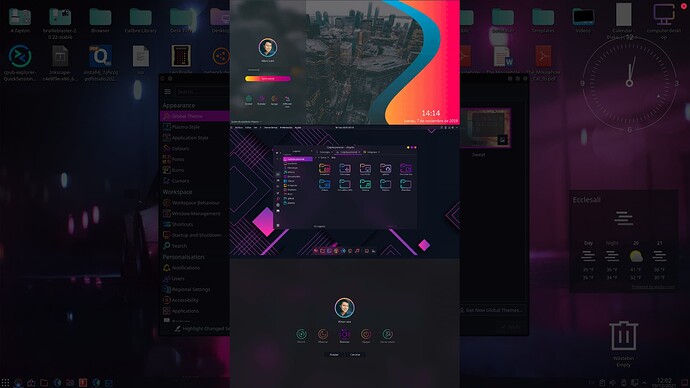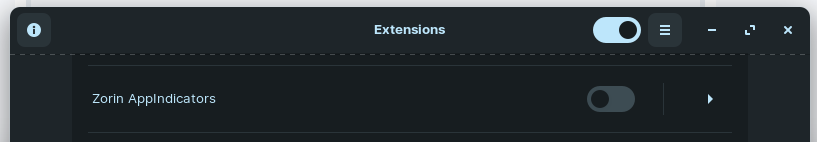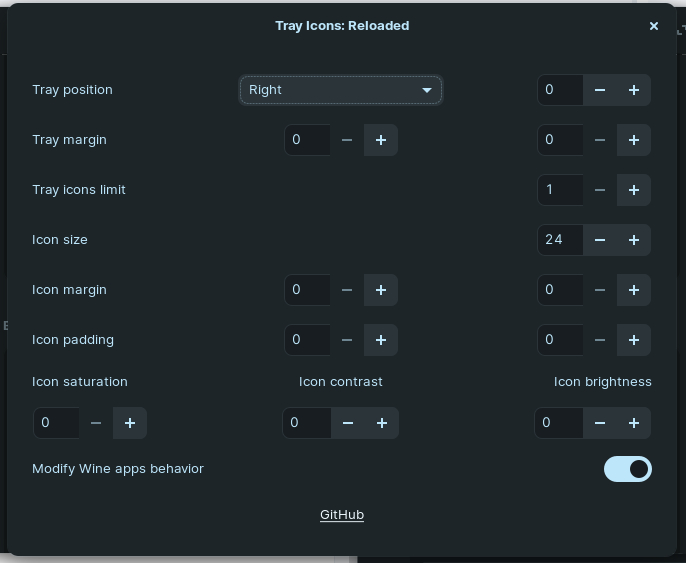Hi! Is there any extension to combine tray icons that appear in the taskbar and have an arrow button for them instead?
You didn't state if using Core or Lite. In respect of Core, just had a quick look at Gnome-shell extensions (https://extensions.gnome.org/) but couldn't find anythiing.
You might be better to install KDE Plasma DE on Zorin to get that:
@swarfendor437, do these icons comes with kde ? they are beautiful 
You have to install them - via the Global theme 'Sweet':
Bear in mind I have cheated a little here, the screenshot is from Devuan and that theme might not work in Zorin as I am using Plasma 5.20 - Zorin uses 5.14 I think.
Garuda OS uses these
I might install kde on my pop installation, i love that theme. It's called Sweet KDE
Another like with KDE is that with each theme you get a correspondingly styled boot theme and power-off/log-off/restart too!
This thread has totally gone off topic, I don't know why people keep hijacking threads with totally irrelevant chats.
If I wanted to use KDE, I would have used KDE 
I'm on Zorin core btw but I don't think it should make any difference.
I'm not sure on Core, either. I looked for a gnome-extension that would emulate the App-Drawer function that Mate Desktop has but came up empty-handed.
You may also try searching for a gnome-extension that serves this (with more patience than I, and may have more luck).
Zorin OS Lite does offer this function.
On Zorin OS Lite, this can be achieved by creating a panel launcher, then adding your preferred applications to it. This will create a grouped list with an Arrow Icon.
It does make a difference which desktop environment you are using; The different desktops all have their pros and their cons and offer a lot of diversity in how they operate. This diversity is a very enjoyable thing and a user can gain a lot by exploring them.
just found this post that was posted on Reddit 4 years ago:
" Why is the support for tray icons being dropped?
![]()
I've switched to GNOME from Cinnamon a couple of day ago, and just found out that the plan is to get rid completely of the system tray with Wayland. My question is, what alternative there is? For example, using Telegram it's simpler to have a tray icon that notifies you how many messages you have or how many emails there are in the inbox than having to keep the program window open or having to check all the notifications form all the apps mixed in the same place. So, why are GNOME and KDE getting rid of those tray icons?"
@swarfendor437
They moved the tray icons to the top panel I believe, earlier it used to be a hoverable tray.
Zorin OS Lite does offer this function.
On Zorin OS Lite, this can be achieved by creating a panel launcher, then adding your preferred applications to it. This will create a grouped list with an Arrow Icon.
Oh you're right. What I meant was Core and Pro versions shouldn't have a difference, I know Lite is based on XFCE so yeah, it's a bit different ![]()
I tried to find one but I haven't been able to find any extensions that can do this but it feels strange because it's something that should be possible with extensions 
Not sure but wonder if this is close to what you are after:
or perhaps this:
I have a solution  I was looking for something like this as well and it's pretty easy. Here's how it looks:
I was looking for something like this as well and it's pretty easy. Here's how it looks:
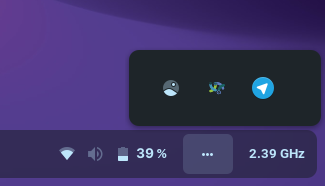
All you need to do is download 'Tray Icons Reloaded' extension and disable the 'Zorin Appindicators' extension.
Tray Icons: Reloaded - GNOME Shell Extensions
After this you can setup your Tray Icons Reloaded extension:
Great job NayamAmarshe!
Thank you @NayamAmarshe I was also looking for something like this.
Yes!!!!!
This topic was automatically closed 90 days after the last reply. New replies are no longer allowed.