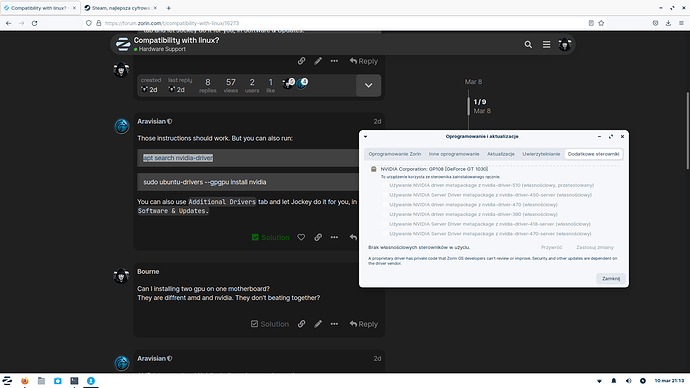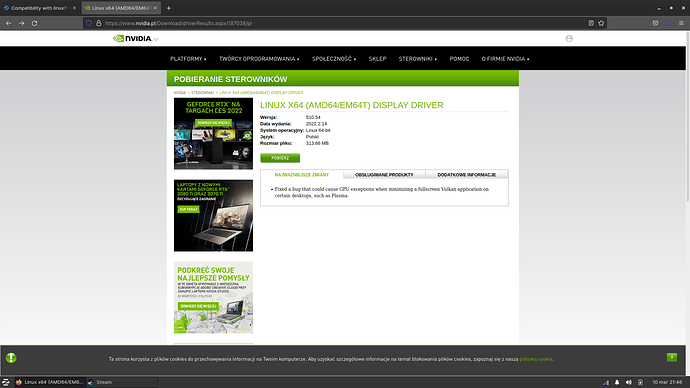Hello.
I hope this graphic card will be compatibility with linux
Asus GeForce GT 1030 2 GB GDDR5
GeForce GT 1030 Ubuntu 20.04 Driver Installation Guide • tutorialforlinux.com here i true is correct installation.
Those instructions should work. But you can also run:
apt search nvidia-driver
sudo ubuntu-drivers --gpgpu install nvidia
You can also use Additional Drivers tab and let Jockey do it for you, in Software & Updates.
Can I installing two gpu on one motherboard?
They are diffrent amd and nvidia. They don't beating together?
AMD Integrated and Nvidia dedicated can work together...
Interesting yesterday used DDU uninstalled GPU from Intel processor. Then i installing older drivers. Checked software where i get Black screen. Now working without Black screen. I will tested more days. My GPU external tested with 3dmark and another software to testing my vram GPU and they pass without error. It is possible Intel GPU integrated don't liked my external GPU od must older drivers working better?
Are you running Intel graphics, AMD and Nvidia all at the same time?
On bios i have settings only external GPU not both.
Ok, so it should run on AMD graphics until the Nvidia is fully initialized...
Correct. Now I only installed only drivers without any app from AMD. Maybe app doing that problems from AMD adrenaline? Besides waiting for new graphic card. If will be working great and stable. Then will using that new. Good idea? Here this is card what i order. ASUS GeForce GT 1030 Phoenix OC - 2GB GDDR5 RAM - Grafikkort | Billig
I used in Zorin settings search drivers and they are plenty drivers to choose.
Which one is correct?
On webside nvidia the top 510 is correct.
There shouldn't be any issues at all - I have the same card, albeit a different format from Zotac, same spec. Bought two cards of the same spec in the hope I could get VM to use 2nd card but not able to do so. Also, only need one card to operate two monitors. Primary on VGA, second display on HDMI - but after I deleted some software on Zorin 16 Core, it also removed randr so only one monitor now works. Interestingly, my Devuan 3 and 3.1.1 worked well with two monitors but Devuan 4.0 does not boot the second monitor!
This is my card:
Yes. This is the same specifications. I need installing some drivers?
No, works fine with the GNU/Linux Nouveau drivers. I've never had much luck with nVidia proprietary blobs - my personal experience is that the nVidia drivers give a worse performance than the Nouveau ones. If you were buying an overpriced RTX graphics card then that would be a different story - The prices they fetch could by me a faster, newer computer!
Yes. One is awesome no more black screen also after installing no problem with configuration grub like on amd graphic cards.
Today I started linux. My resolution is terrible.
/# xrandr --query
xrandr: Failed to get size of gamma for output default
Screen 0: minimum 1024 x 768, current 1024 x 768, maximum 1024 x 768
default connected 1024x768+0+0 0mm x 0mm
1024x768 76.00*
Linux start me annoying.
Can you get to the desktop? Once there go to settings and you should be able to change the resolution under displays. I got this issue of 1024 x 768 running Zorin 16 Core as a VM but once I got to settings and display could change to the correct dimensions of 1920 x 1080.
I have installed that on bare metal.
When go to desktop settings cannot change that resolution.
My final install was on bare metal and had no issues. Wonder if it's a kernel issue. On my Devuan I am running kernel 5.10.0-12. Take a look at this thread in its entirety for solution:
They talking about some bug and solution is reinstalling Ubuntu?
I am tired linux. Something working very good and something working very bad. Where is working out from the box?
I am wondering if it is the way Asus have put the GT1030 together. No issues with my Zotac GT1030.