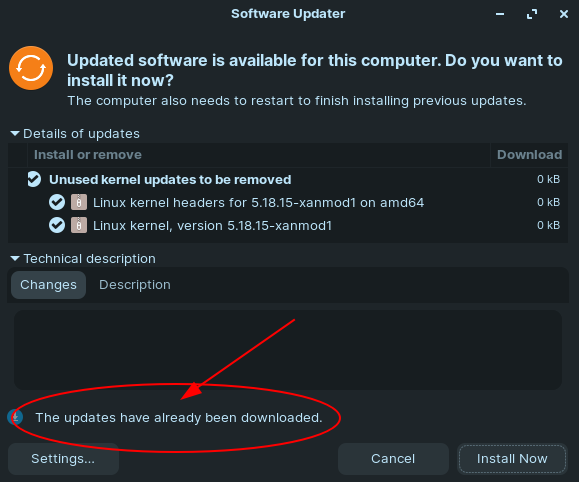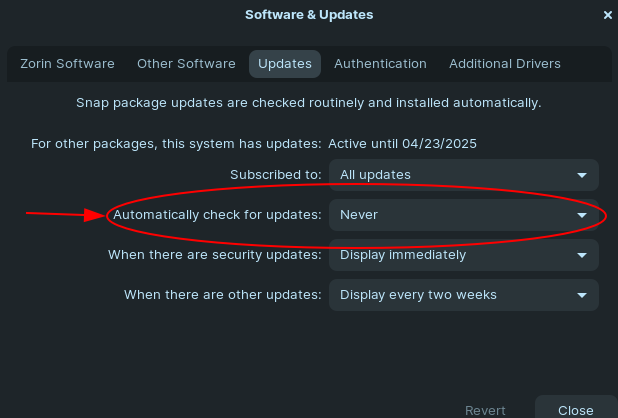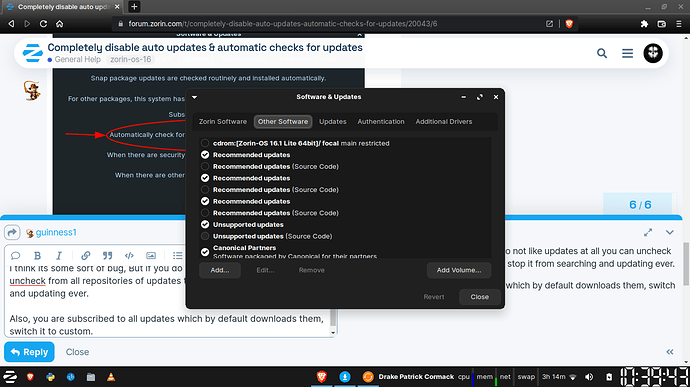I apologize that I missed your post originally.
I've had several problems with XFCE, specifically in Zorin OS 16 Pro Lite, as outlined in this post.
Sadly, I'm thinking of re-installing Zorin OS 16 Pro (full). I think I found a solution, which is completely uninstalling gnome-software and just using the command line or Synaptic.
Another technical problem with GNOME software is their use of GVFS. GNOME Virtual Filesystems (GVFS) represent a massive security/privacy problem through their retention of metadata, and sometimes, data.
The files in
/home/<username>/.local/share/gvfs-metadata/
are in binary format; however, with vim you can still get an idea of what information they are storing. I have not found any other way that is publicly released to see exactly what data is stored in the binary formatted portion! If you download a file or app from your email via web browser, GVFS stores that data. I verified that myself; what is more, there is a section of the browser string that may or may not be my password. I was never able to get a clear answer to this on the forums when I asked.
You can bypass these issues by clearing out that directory from time-to-time.
RE: Original Topic, the only fix seems to be deleting gnome-software. After I re-install Zorin OS Pro 16, I'll update this thread with whether that is an adequate fix or not.
EDIT: I might try this fix, which is to disable autostarting during login
Basically, the person suggests to edit (or create if it doesn't exist):
/home/<username>/.config/autostart/gnome-software-service.desktop
and add:
X-GNOME-Autostart-enabled=false
Why is this so difficult to accomplish? I wish GNOME developers actually listened to user feedback.