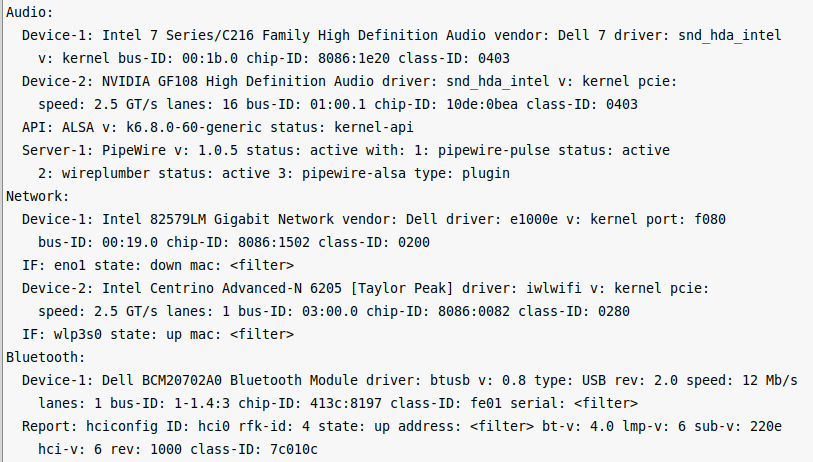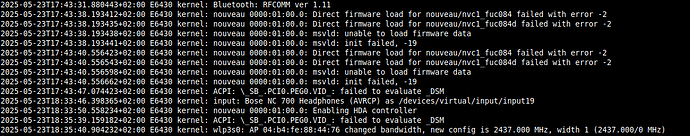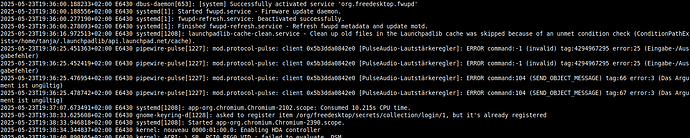I can't manage to connect my Bose NC 700 Bluetooth headphones. They are recognized, the message "connected" appears immediately, but immediately afterwards they are disconnected again and the message "an unknown error has occurred" appears.
Is there anything I can change in the settings to make them work?
So far I have only read that using Pipewire could help, but that is already the default audio server in Linux Mint.
Hello, Forpli!
I also had a similar issue that happened to me when I was connecting my CMF Buds 2 Pro. But what has worked for me (and I think it should work for you) is installing/updating Bluez and using the Bluetooth Manager.
EDIT: To install Bluez, I think you would have to do the following command:
sudo apt install bluez bluez-utils -y
Hope it helps!
Thank you very much, @GolfBallFromBeefyDie! I installed bluez utils and now my headphones stay conntected (bluez was already installed). Unfortunately I have no sound from the headphones. Can someone please help me? I have set them in pavucontrol as audio output and with medium volume.
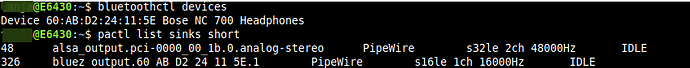
I haven't tested Alsa (yet) but it should work.
I still have no sound from the headphones via Bluetooth. It seems to keep trying to turn on something and then turn off (while I have it on and am playing a video in the browser). There are continious systemsounds like pling - plong - pling - plong...
Maybe a system restart? Or PulseAudio?
I had already rebooted, but that didn't help. I'll try it this afternoon with my Zorin Live Stick and see if the headset works with it (Zorin has pulseaudio). When I had installed Zorin on my device, I never had the headphones connected, so it would be worth a try before I start the laborious procedure to remove Pipewire and install Pulseaudio.
Okay, let me know if it solves the problem!
The A2DP profile cannot be selected in the configuration tab of pavucontrol, only HSP. As I do not want to use the headset microphone for video playback, I would like to switch to A2DP. How to do this?
My headphones work in the Zorin live session with pulseaudio ![]() (without any changes, OOTB). That's good to know. The profile is by default A2DP
(without any changes, OOTB). That's good to know. The profile is by default A2DP ![]() .
.
I tried it also in a live-session of Linux Mint with pipewire and they worked.
In a new created user-account of Linux Mint they didn´t work.
My headphones don't stay connected today, they immediately disconnect or switch between connected-disconnected. I don't know why.
Installing pulseaudio didn't help. Perhaps I made something wrong?
That is what I entered in the terminal:
sudo apt install pulseaudio pulseaudio-module-bluetooth pulseaudio-utils
systemctl --user mask pipewire.service pipewire.socket wireplumber.service pipewire-pulse.service pipewire-pulse.socket
sudo apt install libpulse0
You could check if there's any helpful output in the logs about why this happens.
In a terminal:
sudo tail -f /var/log/kern.log
This will keep running until you stop it by pressing Ctrl+C. Keep it running while you connect headphones, until it disconnects. You might see something that points to the issue, hopefully.
@zenzen That was the output. While disconneting/connecting/disconnecting... the whole time no log entries appeared.
Err... I'm not too sure if that is the correct file, sorry. Try again with /var/log/syslog.
There are so many entries... I made a screenshot of a few of them. I don´t understand what the problem is.
I unmasked the pipewire-services that I had masked to switch back to pipewire and tried to connect the headphones again. They stayed connected this time. This was the log:
It's strange because it seem to detect the headphones just fine, even tells you they were at 70% battery level. And right after, just like that, there's a signal to terminate the pulseaudio process forcefully although it's unclear what is causing it.
So I'm guessing there's something wrong with the audio backend rather than with bluetooth itself. Are you sure the headphones got disconnected? Even if you couldn't hear any music, if they still showed up in the list of paired devices, that would confirm an issue with the audio. Unfortunately is not clear what that is, would need some extra troubleshooting.
But if you got it fixed now... don't touch it! ![]()
No, it doesn't work! There still is no sound from the headphones... In the taskbar the icon shows connected/not connected to the audio server while it is connected via Bluetooth.
When Bluetooth is disconnected I get a separate window that says disconnected.
The problem is that there is no sound even when they are permanently conntected and set as output devices (mute is off, volume is middle)
Ah, then it's an issue with the audio backend. Did you check the output sources? Sometimes you need to explicitly select to which device you want to stream the audio to, when there are multiple ones available.
Yes, I did. I also set the headphones to "trust".
Just now I had sound from my headphones for the first time😀! I tested whether the audio output works when I insert an audio CD and switch off the WLAN. Lo and behold - there is now suddenly the A2DP profile to select in pavucontrol under the configuration tab, and this is the only way to get sound (not with HSP/HFP).
So the audio problem seems to be a conflict of the integrated WLAN/Bluetooth adapter, where WLAN and Bluetooth interfere with each other.
I have read that changing kernel parameters should help in such cases:
"sudo modprobe iwlwifi bt_coex_active=..." and then save it in
etc/modprobe.d/iwlwifi.conf
Is this the right solution? What shall I set here and how can I undo it if it doesn't help? At the moment the parameter is Y (cat /sys/module/iwlwifi/parameters/bt_coex_active), so it'll probably be N, or not?
I have now switched the Wi-Fi back on and there has been no interference. The headphones are now also emitting sound when streaming videos.