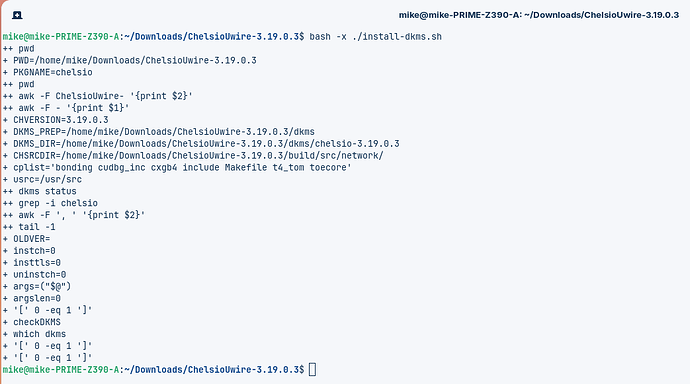Hello,
I just converted another machine from Windows over to Zorin and this one has a unique NIC in it, a Chelsio T540-CR. Looks like Chelsio only provides drivers for RHEL and source to compile yourself, but Zorin at least seems to have detected the card and tried to have the driver module loaded for it already. However, when booting I get an error that the driver encountered a fatal error and the NIC wont show up in the OS. I know the NIC has no problems, it was just working under Windows and still shows up in the bios perfectly fine and can config options for the card there. Did a bit of searching and only found 1 topic on Chelsio here at the forums:
But this thread appears to no longer be relevant and the links are dead. As I am still new to linux world, can anyone help me diagnose why the driver is "encountering a fatal error" and hopefully get it working?