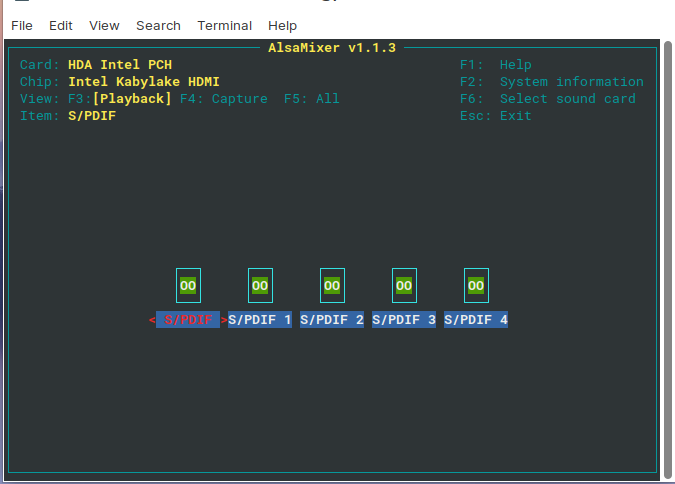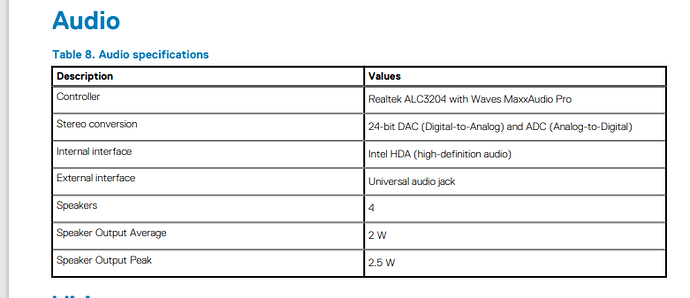Hi everyone!
Got a new laptop last week and have been dying to try out Zorin OS,
Everything has work out great except that I have no sound at all!
I tried a couple of suggestions from the forum and also from different generic ubuntu threads online but to no good, I tried so many suggestions i dont even know what i tried in the end. I also tried Live-CD (No sound), wiped everything and installed Ubuntu 20.04 (No sonud), wiped everything and installed Windows (came preloaded originally) - Yey sound… Bleh. Windows… Well at least its nyt a physical issue.
Now i’m back on a fresh install of Zorin OS (Core) with dummy output!  Any pointers on where to start troubleshoting this sound issue?
Any pointers on where to start troubleshoting this sound issue?
EDIT:
Adding output from inxi
dator@pet:~$ inxi -SMA
System: Host: pet Kernel: 5.4.0-66-generic x86_64 bits: 64
Desktop: Gnome 3.30.2 Distro: Zorin OS 15.3
Machine: Device: laptop System: Dell product: Precision 5750 serial: N/A
Mobo: Dell model: 0GHJ21 v: A03 serial: N/A
UEFI: Dell v: 1.4.0 date: 09/03/2020
Audio: Card-1 Intel Device 06c8 driver: snd_hda_intel
Card-2 NVIDIA Device 10f9 driver: snd_hda_intel
Sound: Advanced Linux Sound Architecture v: k5.4.0-66-generic
Could the issue be that Zorin detects another “sound card”… NVIDIA?
EDIT2:
Alsa-mixer is not showing any master, speaker, headphone etc