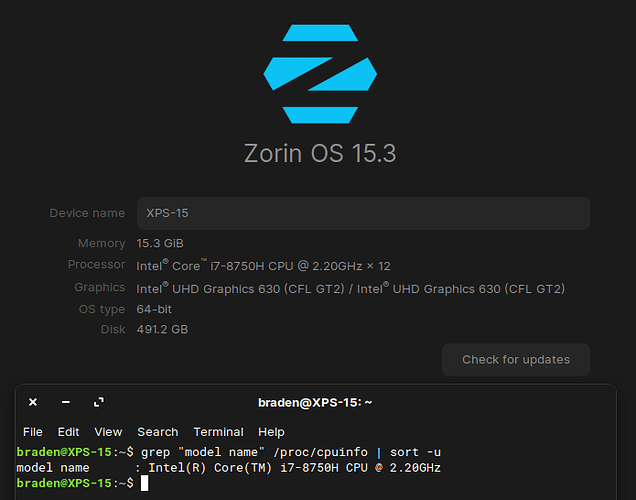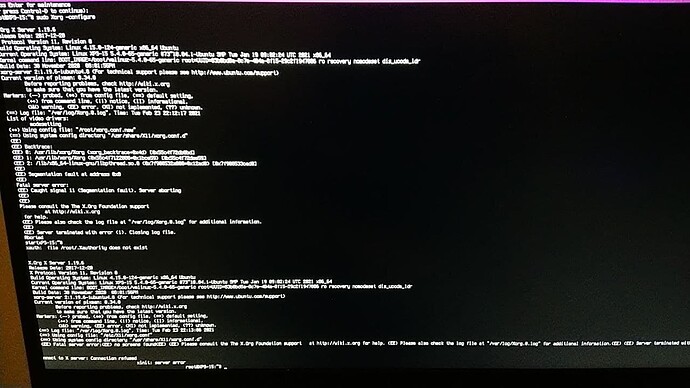Okay, had a difficult time with tty. Managed to get into it, could not get out of it. Regardless, the output wasn’t good, so I attempted to run the command from the recovery mode.
Tried both commands, the Xorg -configure error’d out with a similar if not exact output as the X -configure from before, the startx command failed as well, and pointed to a log file in /var/log/Xorg.0.log I’ve output the contents below.
[ 77.337]
X.Org X Server 1.19.6
Release Date: 2017-12-20
[ 77.339] X Protocol Version 11, Revision 0
[ 77.340] Build Operating System: Linux 4.15.0-124-generic x86_64 Ubuntu
[ 77.340] Current Operating System: Linux XPS-15 5.4.0-65-generic #73~18.04.1-Ubuntu SMP Tue Jan 19 09:02:24 UTC 2021 x86_64
[ 77.340] Kernel command line: BOOT_IMAGE=/boot/vmlinuz-5.4.0-65-generic root=UUID=83b0bd8a-8c7e-404a-8f15-29c2f1947006 ro recovery nomodeset dis_ucode_ldr
[ 77.342] Build Date: 30 November 2020 08:01:56PM
[ 77.342] xorg-server 2:1.19.6-1ubuntu4.8 (For technical support please see http://www.ubuntu.com/support)
[ 77.343] Current version of pixman: 0.34.0
[ 77.344] Before reporting problems, check http://wiki.x.org
to make sure that you have the latest version.
[ 77.344] Markers: (--) probed, (**) from config file, (==) default setting,
(++) from command line, (!!) notice, (II) informational,
(WW) warning, (EE) error, (NI) not implemented, (??) unknown.
[ 77.348] (==) Log file: "/var/log/Xorg.0.log", Time: Tue Feb 23 22:13:06 2021
[ 77.348] (==) Using config file: "/etc/X11/xorg.conf"
[ 77.349] (==) Using system config directory "/usr/share/X11/xorg.conf.d"
[ 77.349] (==) ServerLayout "X.org Configured"
[ 77.349] (**) |-->Screen "Screen0" (0)
[ 77.349] (**) | |-->Monitor "Monitor0"
[ 77.350] (**) | |-->Device "Card0"
[ 77.350] (**) |-->Screen "Screen1" (1)
[ 77.350] (**) | |-->Monitor "Monitor1"
[ 77.350] (**) | |-->Device "Card1"
[ 77.350] (**) |-->Input Device "Mouse0"
[ 77.350] (**) |-->Input Device "Keyboard0"
[ 77.350] (==) Automatically adding devices
[ 77.350] (==) Automatically enabling devices
[ 77.350] (==) Automatically adding GPU devices
[ 77.350] (==) Automatically binding GPU devices
[ 77.350] (==) Max clients allowed: 256, resource mask: 0x1fffff
[ 77.350] (WW) The directory "/usr/share/fonts/X11/cyrillic" does not exist.
[ 77.350] Entry deleted from font path.
[ 77.350] (WW) The directory "/usr/share/fonts/X11/100dpi/" does not exist.
[ 77.350] Entry deleted from font path.
[ 77.350] (WW) The directory "/usr/share/fonts/X11/75dpi/" does not exist.
[ 77.350] Entry deleted from font path.
[ 77.350] (WW) The directory "/usr/share/fonts/X11/100dpi" does not exist.
[ 77.350] Entry deleted from font path.
[ 77.350] (WW) The directory "/usr/share/fonts/X11/75dpi" does not exist.
[ 77.350] Entry deleted from font path.
[ 77.350] (WW) The directory "/usr/share/fonts/X11/cyrillic" does not exist.
[ 77.350] Entry deleted from font path.
[ 77.350] (WW) The directory "/usr/share/fonts/X11/100dpi/" does not exist.
[ 77.350] Entry deleted from font path.
[ 77.350] (WW) The directory "/usr/share/fonts/X11/75dpi/" does not exist.
[ 77.350] Entry deleted from font path.
[ 77.350] (WW) The directory "/usr/share/fonts/X11/100dpi" does not exist.
[ 77.350] Entry deleted from font path.
[ 77.350] (WW) The directory "/usr/share/fonts/X11/75dpi" does not exist.
[ 77.350] Entry deleted from font path.
[ 77.350] (**) FontPath set to:
/usr/share/fonts/X11/misc,
/usr/share/fonts/X11/Type1,
built-ins,
/usr/share/fonts/X11/misc,
/usr/share/fonts/X11/Type1,
built-ins
[ 77.350] (**) ModulePath set to "/usr/lib/xorg/modules"
[ 77.350] (WW) Hotplugging is on, devices using drivers 'kbd', 'mouse' or 'vmmouse' will be disabled.
[ 77.350] (WW) Disabling Mouse0
[ 77.350] (WW) Disabling Keyboard0
[ 77.350] (II) Loader magic: 0x55ebce579020
[ 77.350] (II) Module ABI versions:
[ 77.350] X.Org ANSI C Emulation: 0.4
[ 77.350] X.Org Video Driver: 23.0
[ 77.350] X.Org XInput driver : 24.1
[ 77.350] X.Org Server Extension : 10.0
[ 77.350] (++) using VT number 1
[ 77.511] (EE) systemd-logind: failed to get session: PID 1166 does not belong to any known session
[ 77.513] (--) PCI:*(0:0:2:0) 8086:3e9b:1028:087c rev 0, Mem @ 0xeb000000/16777216, 0x80000000/268435456, I/O @ 0x00004000/64, BIOS @ 0x????????/131072
[ 77.513] (--) PCI: (0:1:0:0) 10de:1c8c:1028:087c rev 161, Mem @ 0xec000000/16777216, 0xc0000000/268435456, 0xd0000000/33554432, I/O @ 0x00003000/128, BIOS @ 0x????????/524288
[ 77.513] (II) "glx" will be loaded. This was enabled by default and also specified in the config file.
[ 77.513] (II) LoadModule: "glx"
[ 77.514] (II) Loading /usr/lib/xorg/modules/extensions/libglx.so
[ 77.515] (II) Module glx: vendor="X.Org Foundation"
[ 77.515] compiled for 1.19.6, module version = 1.0.0
[ 77.515] ABI class: X.Org Server Extension, version 10.0
[ 77.515] (II) LoadModule: "modesetting"
[ 77.515] (II) Loading /usr/lib/xorg/modules/drivers/modesetting_drv.so
[ 77.515] (II) Module modesetting: vendor="X.Org Foundation"
[ 77.515] compiled for 1.19.6, module version = 1.19.6
[ 77.515] Module class: X.Org Video Driver
[ 77.515] ABI class: X.Org Video Driver, version 23.0
[ 77.515] (II) modesetting: Driver for Modesetting Kernel Drivers: kms
[ 77.515] (EE) open /dev/dri/card0: No such file or directory
[ 77.515] (EE) open /dev/dri/card0: No such file or directory
[ 77.515] (WW) Falling back to old probe method for modesetting
[ 77.515] (EE) open /dev/dri/card0: No such file or directory
[ 77.515] (EE) open /dev/dri/card0: No such file or directory
[ 77.515] (EE) Screen 0 deleted because of no matching config section.
[ 77.515] (II) UnloadModule: "modesetting"
[ 77.515] (EE) Screen 0 deleted because of no matching config section.
[ 77.515] (II) UnloadModule: "modesetting"
[ 77.515] (EE) Device(s) detected, but none match those in the config file.
[ 77.515] (==) Matched modesetting as autoconfigured driver 0
[ 77.515] (==) Matched fbdev as autoconfigured driver 1
[ 77.515] (==) Matched vesa as autoconfigured driver 2
[ 77.515] (==) Assigned the driver to the xf86ConfigLayout
[ 77.515] (II) LoadModule: "modesetting"
[ 77.515] (II) Loading /usr/lib/xorg/modules/drivers/modesetting_drv.so
[ 77.515] (II) Module modesetting: vendor="X.Org Foundation"
[ 77.515] compiled for 1.19.6, module version = 1.19.6
[ 77.515] Module class: X.Org Video Driver
[ 77.515] ABI class: X.Org Video Driver, version 23.0
[ 77.515] (II) UnloadModule: "modesetting"
[ 77.515] (II) Unloading modesetting
[ 77.515] (II) Failed to load module "modesetting" (already loaded, 21995)
[ 77.515] (II) LoadModule: "fbdev"
[ 77.515] (WW) Warning, couldn't open module fbdev
[ 77.515] (II) UnloadModule: "fbdev"
[ 77.515] (II) Unloading fbdev
[ 77.515] (EE) Failed to load module "fbdev" (module does not exist, 0)
[ 77.515] (II) LoadModule: "vesa"
[ 77.515] (WW) Warning, couldn't open module vesa
[ 77.515] (II) UnloadModule: "vesa"
[ 77.515] (II) Unloading vesa
[ 77.515] (EE) Failed to load module "vesa" (module does not exist, 0)
[ 77.515] (II) modesetting: Driver for Modesetting Kernel Drivers: kms
[ 77.515] (EE) open /dev/dri/card0: No such file or directory
[ 77.515] (WW) Falling back to old probe method for modesetting
[ 77.515] (EE) open /dev/dri/card0: No such file or directory
[ 77.515] (EE) Screen 0 deleted because of no matching config section.
[ 77.515] (II) UnloadModule: "modesetting"
[ 77.515] (EE) Device(s) detected, but none match those in the config file.
[ 77.515] (EE)
Fatal server error:
[ 77.515] (EE) no screens found(EE)
[ 77.516] (EE)
Please consult the The X.Org Foundation support
at http://wiki.x.org
for help.
[ 77.516] (EE) Please also check the log file at "/var/log/Xorg.0.log" for additional information.
[ 77.516] (EE)
[ 77.520] (EE) Server terminated with error (1). Closing log file.