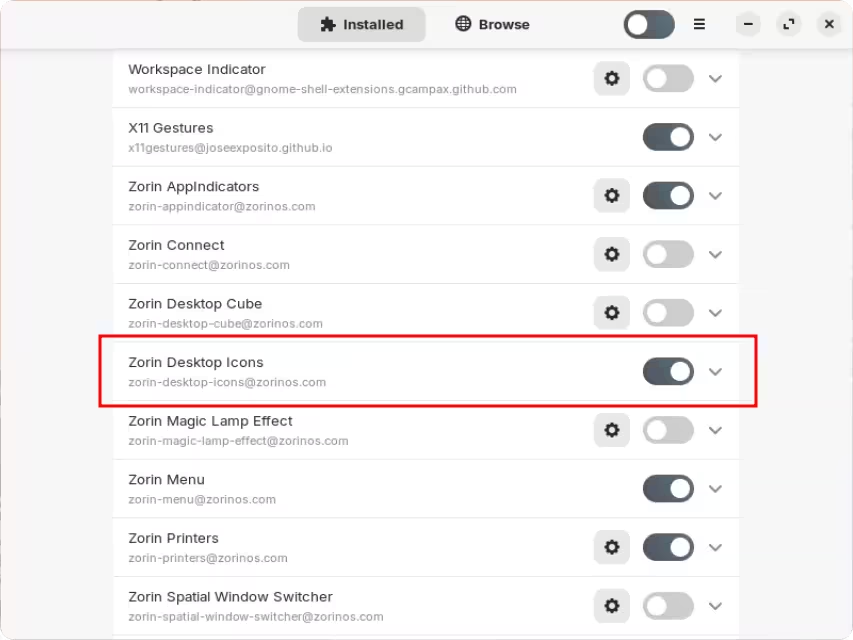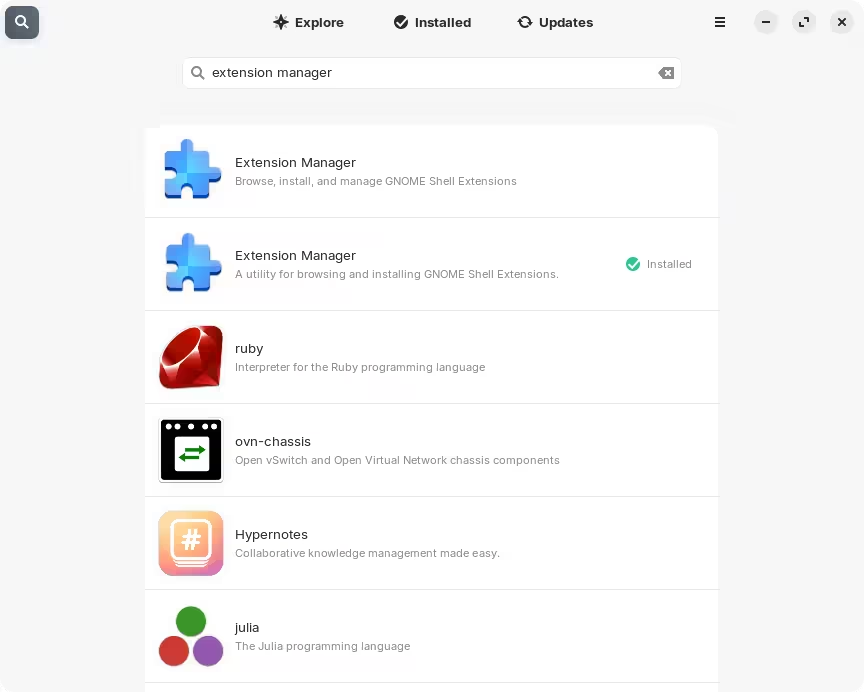I've been reading up on a few other forum posts on this issue, but I can't seem to find the right solution. The problem is that whenever I log back into Zorin when it goes to sleep, my desktop icons get disarranged. I tried using the "Keep Arranged" setting in the right click menu, but that just scrambles the icons from the position that I placed them in manually. Does anyone know of a way to keep the icons in position, specifically in the position that I choose to arrange them?
Do You use Wayland or Xorg? Maybe switch from one to the other and try it then again. To switch go to the Login Screen. Click on your Profile so that the Password Field apears. It must be appeared. Then you should see a Gear Icon in the bottom right Corner. Click on it and You should see two Options:
- Zorin Desktop (that is the Wayland Option)
- Zorin Desktop on Xorg
Which Option is active, you can see at the Dot Marker.
I appreciate the feedback, but I did manage to finally get it to work. I ended up positioning the icons the way that I like, and then reset my computer. For some reason that seemed to fix the problem (at least for now).
Weird, to me some change position at random ![]()
![]() .
.
Alright, the problem is back again and I don't know why. I have since reset the desktop a number of times, but one of the icons keeps shifting out of place periodically. Any ideas would be welcome, because it is extremely annoying.
I noticed an interesting thing, this time I just waited instead of rearranging them manually because I decided to stop fighting battles lost yet in the beginning and they rearranged again by themselves, returning to their original position. I did nothing, I logged in back, they changed position as usual and after some seconds they returned to where they were supposed to be.
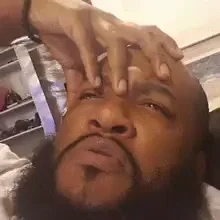
I'm curious about one last thing: when you find that the icons are not arranged properly, what happens when you disable and re-enable the extension?
You can do this using the Extension Manager. I'm not sure if it's installed by default but should be available on the app store.
This actually happened to me too. Not sure why. ![]()
Where do I find the extension manager? Can't seem to locate it.
You have to install it.
You can simply search for that on the Software Store. There are two results, one for the native format and the other for Flatpak packages; I recommend the former, the one that says "Zorin OS APT"
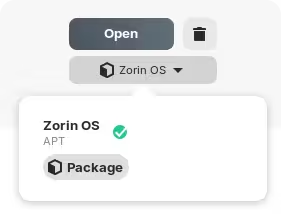
The Thing with the APT Package is only that it don't come from the Developer directly. He/She explains this on the Github Page of the Project under ''Installation'':
Please don't understand me wrong: That doesn't mean that it is suspicous. It is only not maintained or supported by the Developer itself.
Pretty much all of the software available through the package manager are maintained by the package maintainer, not the develop directly (see the incident with KeePassXC). As long as you can reproduce the build, that's not something I worry about too much.
That is okay. That is the Reason why I wrote the last Sentence. I only wanted to mention it for Clarity.
Ummm... It varies a bit, actually. Many developers upload their products to launchpad and APT. Self included. It is hosted through apt but maintained by the developer. This is true of third party repositories, as well; Launchpad requires third party maintainers like myself to prove our identity and credentials, maintain the standards of conduct, sign our work and what we upload must pass through Lintian.
In some cases, a package maintainer will take responsibility for a package. But most of the time, even if the package management (like APT) supplies packages that are previous versions, not the latest flatpak that the developer themselves recommend, that developer is still the maintainer and responsible for bug reports, fixes, revisions, etc.
Only in cases when a developer refuses to supply a package through other means than Snap or Flatpak will an independent maintainer step in and supply it for the majority of users out there.
As is the case with the developer mjakeman.
So, no, the majority of packages in the package manager do not have a separate package maintainer from the developer.
And third party repositories are nowhere near dangerous or suspicious as people like to claim.
It must be installed. But you mean toggling it at once or after a specific situation?
Once you find that the icons are out of place. That way the positions should be re-calculated at that point, basically a reset. I'm guessing that doing it this way would remove other variables like screen sizes not being reported correctly, etc.
Annoying nonetheless, but if that is indeed the reason we're at least a bit closer to figuring out the problem. And perhaps there's even a way of automating this, we'll see.
To @Luca_Pavan and @zenzen:
Maybe using another Desktop Icon Extension could be worth a Try, too. There would be:
These 3 should be compatible with Zorin 17.
I did a few other suggested tweaks, but nothing seems to be fixing the problem. I did notice that when it happens i can just click the "Lock" button and then log back in to my desktop, and for some reason it's fixed (at least temporarily). I'm assuming that it just rescales the desktop, but I don't get why Zorin doesn't do this automatically, or why the icons are even moving in the first place. The only thing I can say is that I hope the devs fix this on the next release.
I am not eliciting a challenge here... Just noting a reality.
This is not something the Zorin OS developers can fix.
They can modify an extension or even craft a new one. But in the end, the experience you are having relates more heavily to how Gnome D.E. manages the Desktop. And this is hardcoded into Gnome D.E.
The Gnome philosophy is that the desktop is a workbench, not a place to organize or store files. Incidentally, I agree with this in practice and I keep zero icons on my Desktop. However, my agreement with the idea is as an individual.
Every person has a different workflow, organizational standard and their own way of doing things. This is to be respected and honored.
Gnome disagrees at this juncture and believes the use of force is necessary.
They built the shell to disallow Icons on the desktop and eliminated any and all support for it.
An independent developer can create an extension that can temporarily work - but Gnome did not go to all that trouble just to give in once a creator resists.
Each new iteration of Gnome contains new code to falsify extensions and dconf setting rules.
This is a large part of why it is fundamentally important that not only users not allow their voices to fall on deaf ears, but for developers to ensure GnuLinux support for Desktop Environments that are not Gnome. Standardizing to One Desktop (Like Microsoft did to us) that asserts dominance and control is harmful to FOSS, GnuLinux and the FreeDesktop.
The moving desktop icons is a long standing issue with a lot of history and the consensus is that issue will remain until enough distros provide too much support to Gnome and it eliminates them and extensions entirely (Which the Gnome devs have openly stated they hope to do someday.)