I have one more trick to try, restart the extension by running the following commands in the terminal:
gnome-extensions disable zorin-desktop-icons@zorinos.com
gnome-extensions enable zorin-desktop-icons@zorinos.com
The problem, I think, is that as the desktop is initializing the monitor is not correctly detected. Probably because there are user-specific settings that can only be read once you enter your username/password.
This is called a race condition, where two actions happen roughly at the same time but where action A depends on data from action B, and it would explain why it happens seemingly at random (when B finishes before A it's all good, but when A wins the race, there are issues).
If by restarting the extension in this way works and fixes the issue, that's our confirmation. From there, we can come up with something to automate this process later on.
EDIT:
As I was playing around with a virtual machine, I had this issue happen to me after unlocking my account. I tried to run the commands above to restart the extension and it did the trick just fine:
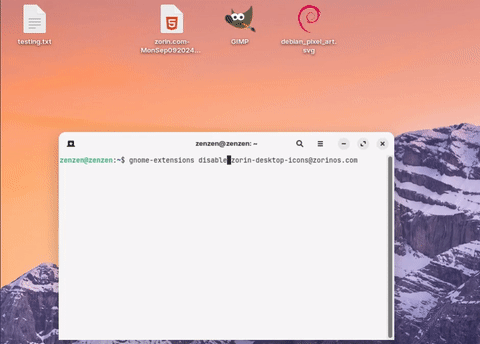
I hope this works for others as well, and if it does we can figure out a way to run this automatically.