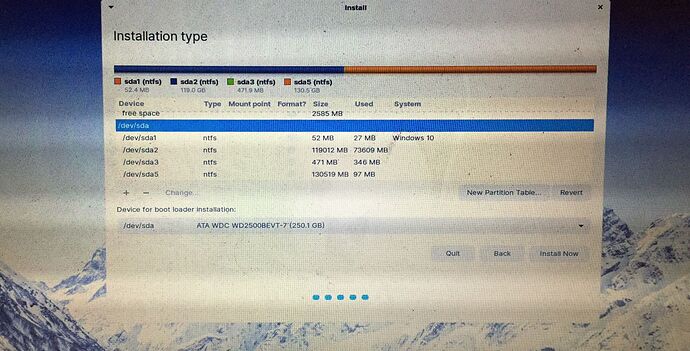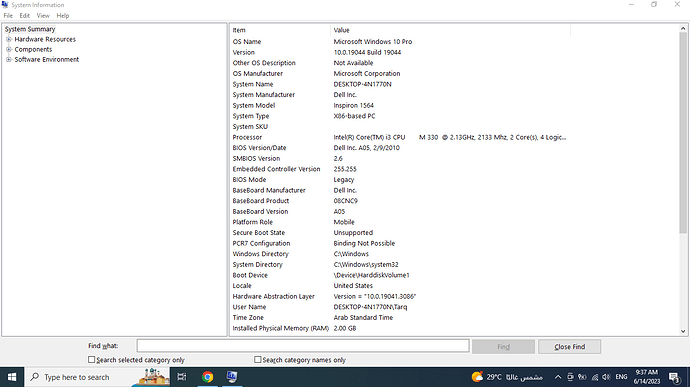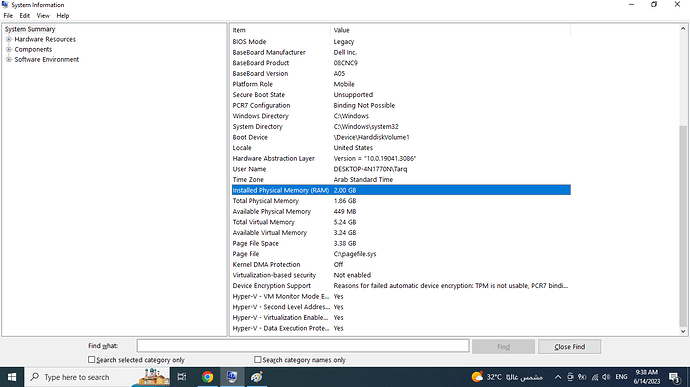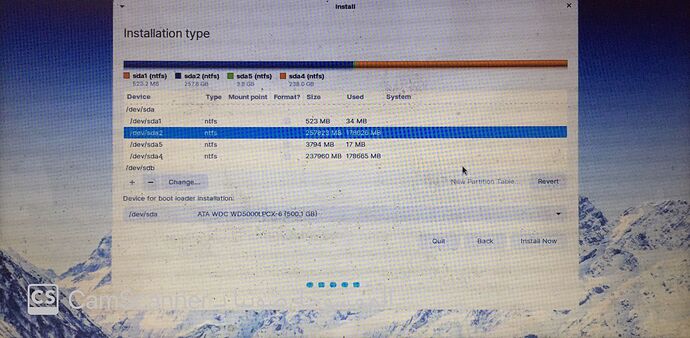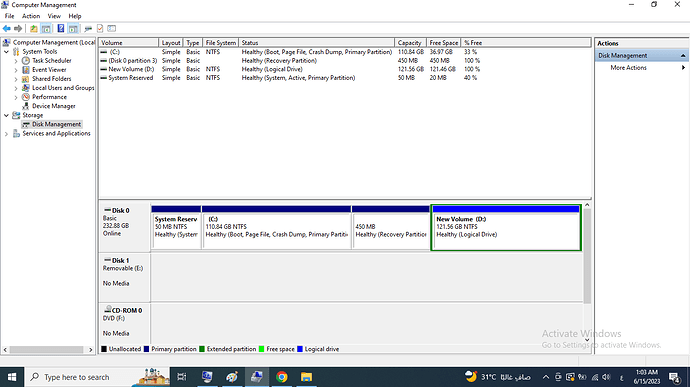I'm a fresh Windows transfer, I'm having a big problem and it doesn't distinguish which disk partition my stuff is in, I'm confused between two partitions, deduced by capacity, that's not enough to check
Windows labels drives as C, D, E,F... Whereas Linux labels them as Device/Drive/Partition
This is more logical, even though it is unfamiliar when you first see it.
Can you post a Screen Photo of your Partition Manager? Looking at it, we may be able to help you sort things out.
Yup. Linux’s scheme takes some getting used to, but eventually it is much more informative and structured.
@Tarq1 I know it’s not an answer to your question, but if you are coming from Windows and are taking your first steps with Linux, then if you are able and your hardware allows it, I personally would recommend installing Linux on a physically separate drive.
It can save you guess work, greatly reduces risk of data loss and leaves Windows alone in case you have a reason to go back. Plus there are some other potential benefits.
I know this since I installed Mint and several Linux 2 years ago, disaster resolved, I installed in D and lost all my stuff, the problem is chronic
From your screenshot, /sda2 is the partition containing your data (almost 80 gigs worth).
Is your plan to install Zorin OS alongside on the sda5 partition?
Also, the suggestion here is worth considering, too:
I have tried many distributions, but it is not similar to the user experience in Windows, but for the past two days I have tried Zorin and I think I will settle on it, as the user experience is similar to Windows and there are intersections with it in terms of drivers and other things. In the short term, if you've seen my forum posts, you know this happened
I understand you want me to install windows next to linux but I guess my computer has one disk but I understand you want me to have a backup in case something goes wrong it doesn't make sense if it's on the same disk
I'd like to but I don't think so, because I'm having a hard time with the process of partitioning disks, choosing a file type, setting a logical and primary disk, etc. and I see this as complicated because the process is technically simple and fairly informed and that's the main reason
No problem. According to your screenshot, sda5 is your intended Zorin OS partition.
The steps to install on sda5 are:
Click on the line for sda5 - ntfs - ~130gigs
Click on the (-) icon on the lower left side. This will delete that partition.
Now, click on the (+) icon - this will add that unallocated free space.
A pop over window will open with some options.
Set as Primary
Set to Beginning of space
Choose ext4 journaling file system
Set the mount point as /
The / is forward slash. Once all that is done, click the OK button.
Once that partition is formatted, select it as your installation point and proceed through the installer wizard.
Can I install Windows alongside Zorin later? I can't now because I need to use the machine and I don't have time to adjust the process
It is worth noting a very important thing. The reason for the transfer is unbearably slow in Windows performance, I have suffered a lot, I think my hardware specifications are poor, plus Windows problems, I want to make the most of resources. I also know that Linux has the swap feature.
I highly recommend trying Zorin OS Lite (or Zorin OS Pro Lite) on that hardware. 2gigs of RAM really is your Achilles heel.
Is this a different computer? I ask because:
The selector is on your largest and most used partition... You have two in use that are comparable in usage.
If you are asking which one contains which specific data, we do not know. The partition manager can only see the partitions available, not what is written on them.
Yes, this is another device
I 2nd this. Your experience will be a lot better overall. Core is ram hungry you would around 50% of your ram before you even open an application.
In the first picture, the sda1 partition has a system disk, sd1 and sda5 in orange, it's the largest partition so I assumed it was a C disk.
These are my reasons because when I went back to Windows and looked at the partitions, I found that the capacities were different, while one partition was larger than the other.
But in the second picture, the partitions in orange are smaller than the blue partitions, although I think sda1 has a partition belonging to the system, and it shocks me now
This guide contradicts what is happening to me
Can you define the contradiction?
Logical conclusion.
This is due to them being different file systems. NTFS and ext4 will report available space differently. This is not a bug or flaw - it is due to how they are programmed to account for temporary space. When writing to a disk, physically, there must be a buffer. This is one of those troubling realities; where in programming, mathematics can be perfectly precise, but in the physical world, we can only attain ~99% precision.
Also, there is the factor that packages can grow with updates and changes made to its files. The Linux ext4 accounts for probable package growth (Which is why it needs no defragging but NTFS does).
This is a brief explanation, but I hope it helps explain the gist of why you can see a small variation in sizes.
I look at my hard drives. One of the blue disks is the largest, while the orange one is the largest, noting that it can be inferred that there is an operating system disk listed in the system field in orange
The logical conclusion for a technically simple person like me is that it is not necessary for the largest partition to contain an operating system
I quote from the guide
" For Windows this is usually the largest partition with the type ntfs ”
The word is usually not decisive in such an important matter