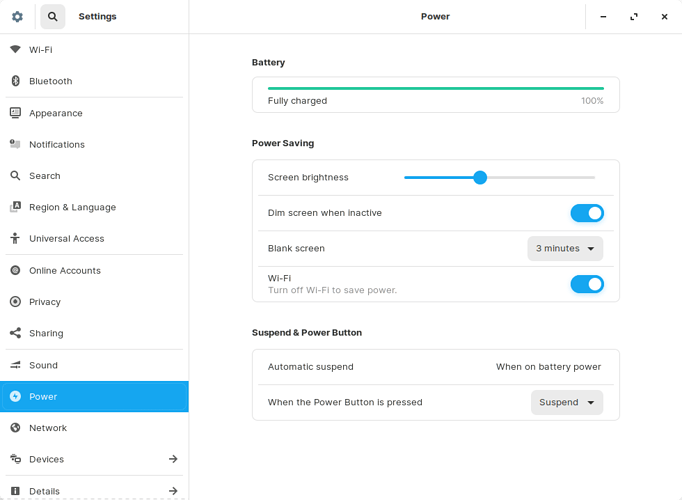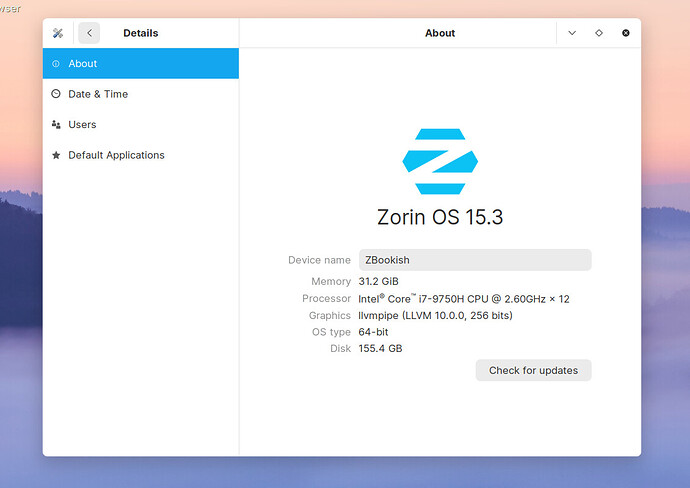I have an HP zbook 17 G6 running Zorin Core 15.3. Even when plugged into AC the laptop monitor is dim. I do not have that problem when I dual boot to Windows. I have a second monitor connected and that is bright with no problems. I have seen various posts about going to power settings, but when I go to main menu/settings all I get is a dialogue box with About/Date & Time/Users/Default Applications. When I was trying out the Lite version I had no problem getting to all the settings. I also installed caffeine via the CLI to no effect.
Also I have an ongoing issue that when I boot I get a black screen with garbled lines on it. I close the lid, reopen it, then everything works. I am not trying to fix this issue, I just thought I should mention it. This laptop has dual graphics cards, an Intel built in and a discrete Nvidia Quadro. I have gone into the BIOS and tried Hybrid, Discrete and Auto for for my graphics options with no effect on either problem.
thanks,
c