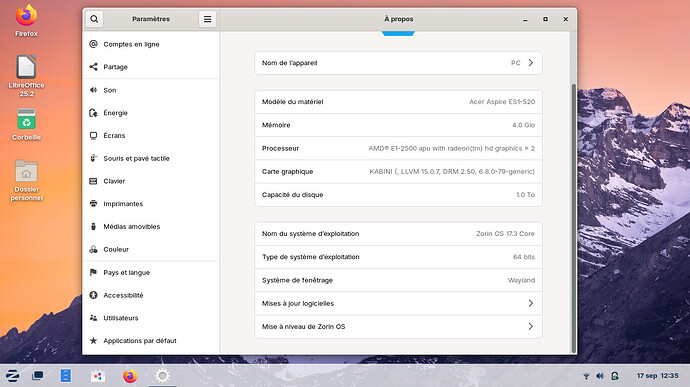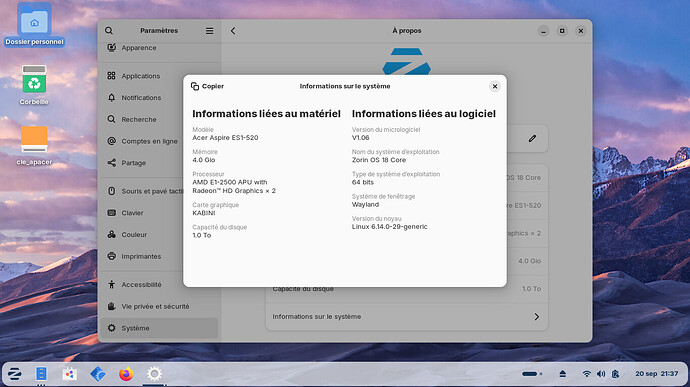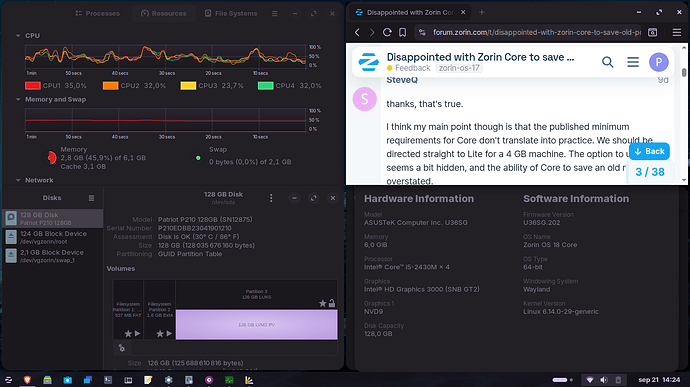I really love the music in the first video @swarfendor437 its making me feel better. Thank you for helping others, both in computers, and in mind & soul, I appreciate it. ![]()
Just had another thought. Rather than purchasing a new data scraping Windows 11 Notebook, why not treat your Dad to the real deal?
Great suggestion! But they already chose a new data-scrapping, budget PC.
Nice! But no places listed in Medellín, Colombia where my parents are. But great suggestion to look for some local support! I will try to get that done next time I visit to get the old PC in shape with Linux.
Like @zabadabadoo said, there might be something dragging down the performance that I haven't been able to spot not being able to physically access the machine. So will still give it a shot, in a few months once I can get my hands on it!
Maybe you have a BIOS setting dis-/enabled that prevents the system to run the harddrives at full speed, by using the wrong protocol, UDMA comes to mind.
Another angle: In a video showing problems with Zorin OS on 2GB RAM, an upgrade to 4GB RAM was sufficient, see video of laptop repair with Zorin OS. In other graphic-heavy distros, too, EndeavourOS, 4GB was sufficient, see video how it runs on Intel Core 2 Duo 2GHz. In other words, Zorin is evidently slow, if it uses swap files on the harddrive, because 2GB RAM was insufficient and 4GB appear to be sufficient (while no longer sufficient for Windows 11).
If nothing works: I've prolonged the lifespan of late-2000s computers with the last 32-bit versions of Puppy Linux (ISO file), specifically the ones that can be loaded into RAM as a live system.
Good evening, friends! I installed Zorin OS Lite on another very old machine I have, and it worked well. It's a Pentium E5700 with dual cores, 4GB of RAM, and a hard drive. I think you should give it a second try, as I've always been a Windows user. Until I discovered Zorin 3 years ago, I've never left Linux!
Yes, looks like Lite (not Core) is the way to go !
Please, report back about the results.
It seems the version 18 beta is even more slow ...
Keyword here is "BETA"
Bugs will need filled, and adjustments be made.
FYI, if you have an Nvidia GPU, make sure you select your Nvidia driver in Additional Drivers.
Reserve final judgments, after the full stable version of Zorin OS 18 is released.
No judgment at all, just an observation. Looking forward to the final product ... Huge fan ...
My personal impression is that on old hardware (>10 years old) older versions of Linux distributions run better than new ones and are less resource-intensive. Unfortunately, Zorin 16 lite is no longer supported, but you could try a distribution that has longer support for older versions and also uses older kernels. Linux Mint XFCE 21.3, for example, offers official support until April 2027 with kernel 5.15.
OS's that offer Trinity DE might also be a better alternative.
That's true, for instance, the 300MB-Puppy Linux version from 2018/2019 runs fantastically snappy on hardware from 2009, the latest 2025 version already requires 700MB as a download. The 300MB version would fit on a CD-ROM, while the 700MB version doesn't.
Yeah, that statement is very misleading.
A lot of the time, I'd argue RAM isn't the main issue on older PCs running slow, usually it's much more likely to be the poor old CPU or an ancient mechanical HDD, but Zorin 17.x Core absolutely needs 4GB+ if you actually want to run programs on it instead of admiring it as fancy paperweight.
In my experience with a Dell Venue 11 Pro 5130 (~2014, Intel Atom Z3770, 2GB RAM) Zorin Core itself ran fine - not snappy, but it was absolutely usable - right until I launched any piece of software. Some were just sluggish to the point of frustration, but Firefox ground the system almost to a halt even before trying to open any webpage, as the OS itself was idling just over 1.5GB. Absolutely not usable if you have literally any other choice.
After swapping it to 17.x Lite, the same device is completely usable for web browsing, YouTube, emails, and document editing. Again, not snappy, but perfectly usable up to around 5-7 open tabs in Firefox, then it struggles.
On the slightly newer Dell Latitude 11 5175 (~2016, Intel m3-6Y30, 4GB) I'm having no issues with Zorin 17.x Core, though I've only had this a about week so far and haven't used it much yet so I can't comment on long-term stability.
Honestly, it's incredibly disappointing that Zorin are sunsetting Lite, even if the minimum specs for Core and claims about its performance weren't basically lies.
Hello Steve
I believe that poor performance in case of your parents laptop it is not by lack of memory but low powered processor in combination with spinning HDD.
This is my very old laptop that is well over 10 years old and if you have a look at system monitor with movie playing and brave browser running it utilizes around 2,8 GB of RAM. It is running smoothly and it is completely usable withing reason of course. So 4 gigs of ram is absolutely sufficient to run Zorin 18
You can change HDD for SSD drive but in your case (i3) i would go for something newer. Either buy your parents new current laptop or look for something refurbished/2nd hand. ?
old Laptop like mine must go for 50 bucks tops these days?
I do advise though you go for something more powerful than that especially processor wise. I use this old laptop just for testing and tinkering around since it gets quite hot and loud after while of watching movies or steam gaming (older titles like GTA3 and such).
I have found that the best bang for the buck is replacing the HDD with an SSD. In my experience it solves a lot of the slowness issues and 4GB of RAM is more than adequate for casual use with Zorin Core even with Gnome on a Core Duo PC from 2009. I prefer using X11 as Wayland still has some bugs in it.
Issues with screen tearing or weird artifacts using Chrome based browsers can often be resolved by turning off hardware acceleration in the browser settings.