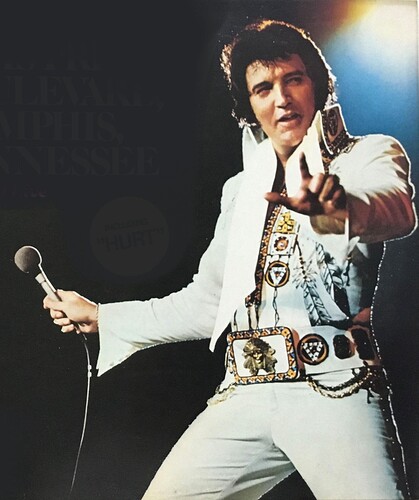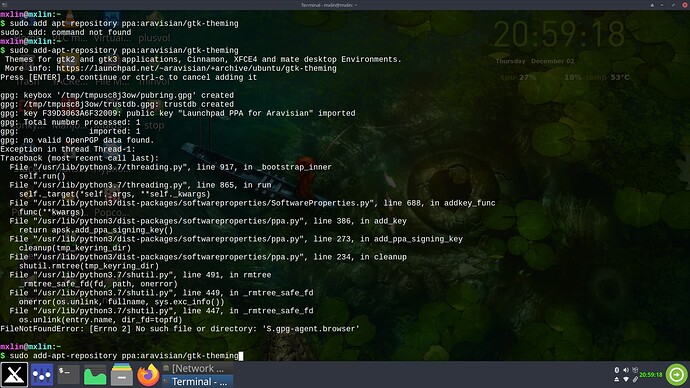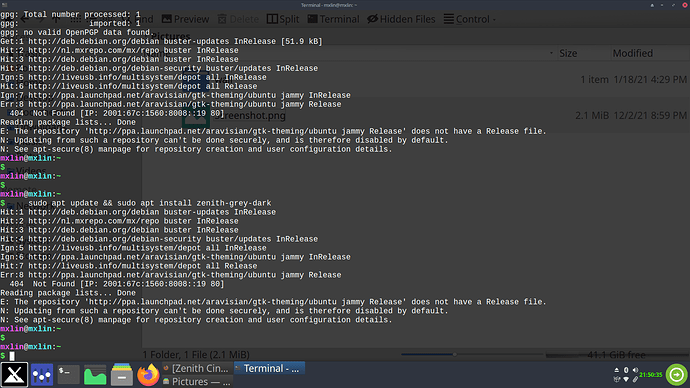WOW!! That is Beautiful...
Guess we're never getting bored with Aravisian around.
Been watching him solving today's problems. Really, I thought it was....a bird ... no a plane ....nope it was Aravisian doing the insane. Still not enough now he goes of theming.
I was so impressed by the hornet theme, that I started working on some icons (must be honest, can't do what he does). Been up for 3 night working to match his theme.. and now he does this...
Please Aravisian don't stop man... You truly inspire me.
I'm gonna have to put my tin-foil hat on as you must be a mind reader  .... just this morning I was going to ask on the board how to add some customization to my Cinnamon desktop I would also like to find some different icons .... OK I'm off to try your latest handy work .... LOL
.... just this morning I was going to ask on the board how to add some customization to my Cinnamon desktop I would also like to find some different icons .... OK I'm off to try your latest handy work .... LOL
There are some icons that keeps me awake. Theming the hornet,still buzzzing in my ear.
Really don't wanna steal your moment, but thought I let you know what you've done. Using your hornet theme and predator gnome-shell and adding some new icons. But now I understand what you're (suffering) when u miss a few on the way. I'm still not finished. It's like I said, the system (ZorinOS) runs good, so why not theme it.
Guess you mean Aravisian. He's the only theming King around here.
Just wanted to let him now what his theming is causing.
@dasjdoom those icons look much better than the Suru Carboniferous Gold ones... Would you be willing to upload them when you are done?
They are worthy of their Own Thread - So I split it into one so You can show off your own thunder.
This has always been my hope, actually... That others would pick up theming too. So far, it's been very rare...
Yes, they look more lively then the Carboniferous Gold. Don't know if its wise to upload them, because there not mine of course.
Don't need the thunder and yes, I like theming, also installed widget factory. Don't know how to use it yet, have still a lot to figure out.
Which one? AWF? Or gtk-3-examples?
Zorin OS also comes with gtk-inspector included.
To use it:
gsettings set org.gtk.Settings.Debug enable-inspector-keybinding true
In terminal, you open with the command GTK_DEBUG=interactive followed by the application name. First, you need to ensure you have no running instances of that app.
Let's use Nautilus as an example:
GTK_DEBUG=interactive nautilus
This will open nautilus and another Inspector Window. You can use the Location Icon on the far upper left of the Inspector window to Zero In on a class you want to inspect.
Click it on the class in the Nautilus window. For example, let's say one of the pathbar buttons on the titlebar.
Once done, click the drop down menu on the upper left and select css nodes or css properties to see the class of that button and the tree to it- and the properties in use. This can help you to know a class name to create an entry in your gtk.css file. It can help you see what properties are in use, what needs changing or what icon is being used, too.
Like Synaptic, it takes some learning. But once you get the hang of it, it's pretty easy.
The gtk3widget Factory also comes with the gtk-inspector included in it.
sudo apt install -y gtk-3-examples
Open Widget Factory from development (or Programming, on Cinnamon).
Click the hamburger icon upper right side, then select inspector. This one is exclusive to using on the Widget Factory, but is still very useful.
Don't know the app yet so I really don't know the difference. Installed just to see what it's able of (just for inspection).
In time I will try to understand and learn how it works (using the internet).
Thanks for the information. Will try, but you know I'm a big fan of dolphin. Will this also work for dolphin?
It will not. Dolphin is built using the QT libraries, not GTK libraries.
And do not ask me how to theme KDE Plasma... I have not figured it out. I have tried.
KDE3 - easy to theme like gtk.
KDE Plasma - Explosion in a kite string factory. Good luck finding anything. Plasma behaves in a way that suggests that KDE Desktop Developers Do Not Want independent Themers...
Aravisian,
Just logged in to MX Linux XFCE 19.4. Haven't updated yet, because it will need a complete new install.
But I'm trying to use your Zenith dark theme and encounter this problem while using the terminal. Don't now much about XFCE so, what am I doing wrong?
Dunno... that's on MXLinux, not on me... MXLinux is Debian based (on Antix), not Ubuntu based.
Try:
sudo add-apt-repository --remove ppa:aravisian/gtk-theming
sudo apt-key del 7E718842647BF2B175032D404606B40F7E19002A
gpg --keyserver keyserver.ubuntu.com --recv-keys 7E718842647BF2B175032D404606B40F7E19002A
gpg --export --armor 7E718842647BF2B175032D404606B40F7E19002A | sudo apt-key add -
sudo add-apt-repository ppa:aravisian/gtk-theming && sudo apt update
Jammy...
I do not have any themes in Jammy. So far, Bionic, Focal and Hirsute.
You can use the .deb, though. So, all is not lost.
ok. Then the best solution is remove gnome and replace with xfce or ubuntu-mate to use your themes?
No, not at all.
He is using a distro based on "Jammy" Ubuntu *22.04.
I have only uploaded my themes into the repository as high as "Hirsute" Ubuntu 21.04
But this is possible creating in Zorin. Remove Gnome to install your themes with xfce or ubuntu-mate. This gui what is more friendly and many configuration settings.
Aravisian .... your a busy busy man .... thanks for those great themes I haven't got to try any yet as I had a lot of housekeeping to do on Cinnamon but I'm almost done with that .....

Aravisian ,,,, before I forget what is the link to your website again I apparently misplaced it somehow .... did a search on the board but it didn't turn up anything for me .... thanks ...