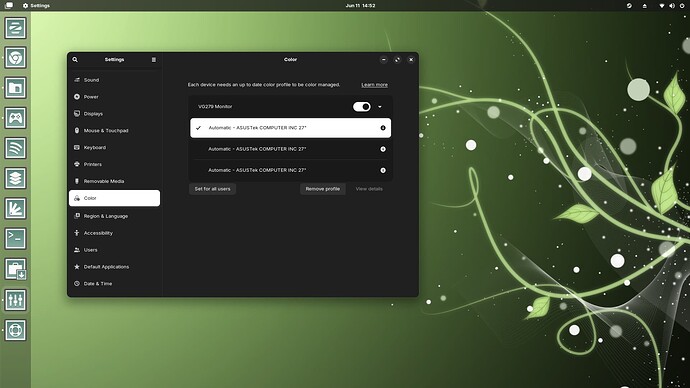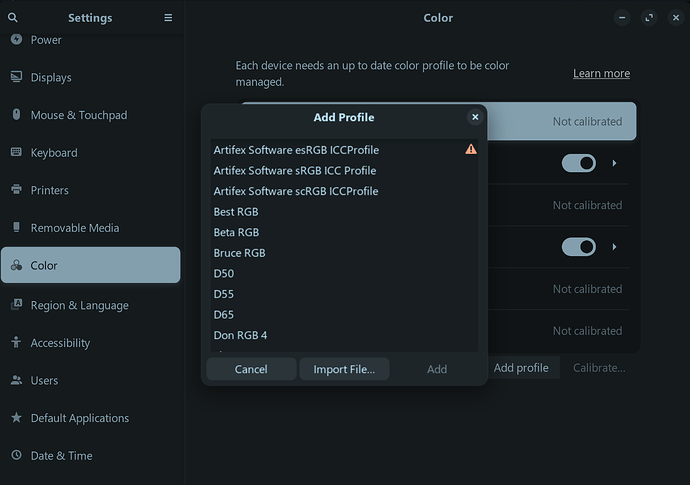Firstly I'm really new to Zorin, two days in. I'm settling in but due to my advanced years somewhat bewildered, dazed and Confused as was said in my young days.
The main thing I'm struggling with is Display colour adjustment. I come from a photography background and have always set up screens with the in built display adjustment tool. The laptop I've installed Zorin OS 17.1 on to try has an
intel® Core™ i5-6200U CPU @ 2.30GHz × 4
with Mesa Intel® HD Graphics 520 (SKL GT2)
So can I access this and use it's controls or is there Linux software to facilitate this requirement.
Thanks in advance for any help and bear in mind I'm Linux illiterate
Thanks for getting back. Yes I've checked that seems to only allow you to set a basic colour profile for the laptop display, I should have said it was a laptop. But I'll go back and look. I have a profile for the window but couldn't get it into the options, probably a senior moment. The general display is good but the image viewer and Gimp don't show my images correctly. I need to look into colour management. Al my experience is with Photoshop on Windows and since my retirement I've moved to Affinity photo v2. The colours in both viewer and gimp have a warm look to my eye. I've scoured the web but not found any info.
However, as I said this is all new to me and the laptop is great for general secure use.
I'm not sure if this is helpful:
https://docs.gimp.org/en/gimp-imaging-color-management.html
Thanks for your input. I thought I'd report back that I did a complete reinstall and things look better, as in much more acceptable. No idea why.
As this is a trial anyway I'm content with what I have but will have to rely on Windows for critical colour work. In fact I still have a desktop running Windows 7, from my pro photography days, with a good monitor, if anything was to come up but now beyond my mid seventies, so it's only going to be for the very occasional for family or friend.
This is what I see in settings, which is a bit different from above. It has a lot of profiles available...
Thanks I've played around with that. As I said above a reinstall has made things acceptable but not for the accurate colour settings I needed in the past when a pro photographer. As i don't have to satisfy clients and agencies any more it's just my nerdy leftover from the days I did. For this I still have my old desktop with Adobe CS6 on windows 7. Good set up that just sits on a table mostly idle, especially since my slide scanner packed up.
This topic was automatically closed 90 days after the last reply. New replies are no longer allowed.