Log out- then in again to re-initialize gnome-software.
It seems to have installed straight away after i ran the command you suggested.
I did not log out, i just tried installing the software again and it installed quickly.
I have learned to suggest it for certainty for how often someone says "It didn't work."
But not needing to re-init is just as good...
Now lets see if the actual scanner works. Should i restart first?
LOL I don't know.
Maybe?
Well the scanner scanned without any problem.
I just cant find the actual file it would have made. The folder for brother seems missing from Zorin 16
I found the folder where they where going. Its working. Okay so i need to listen to instructions and run terminal when needed. Then everything seems okay. Next ill get the printer up and going but that will be tomorrow now. Goodnight and thank you very much for the help. 
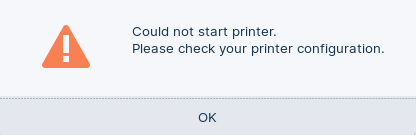
So i downloaded the driver for my printer only to find this message popping up when i went to test the printer? Any suggestions? Not sure how to check my printer configuration
Okay so ive played around and at some point the printer has started working.
This is my legitimate feed back. That is that the printer seemed more responsive on Zorin 12.
Web browsing is more snappy and youtube in particular runs faster in Zorin 16.
The printer works but it seemed to be much more responsive in Zorin 12. The lag time to print a new document is about 15 seconds and in Zorin 12 it was approx 5 seconds.
Depending on your hardware, Lite version (XFCE desktop) can be more snappy than Core version (GNOME desktop). I have Lite version on my 10 years old Acer laptop and my Brother printer/scanner works quite smooth.
Thats exactly what ive done, just within 2 days instead of a month. Now printer is not working ![]()
So here is the latest, reinstalled Zorin 16 since i had both OP (Z 12 and 16) running and Zorin 12 was taking up too much drive space and i needed to change from UK to US keyboard layout. When i selected drive space i did not allocate enough to Zorin 16. Now i have saved data from Z12 (to USB) and transferred over to the latest version of Z16. Installed drivers for both scanner and printer. Scanner works but printer will not respond. It just makes a print que and does not respond by actually printing anything. Have reconnected/adjusted printer and printer power cable, and restarted computer. Just no message getting through to printer. Computer indicates print message received. No Error codes.
You would better creating a new thread about this printer issue.
That will attract more help from the other volunteers.
You are right.
I forgot I could do it myself ![]()
I already made a second thread myself after reading the initial advise.
Oops, I missed an opportunity to display my new empowerment.
![]()
Am not so sure about "good" part ![]()
But yah, we do need moderators.
Rufus here?