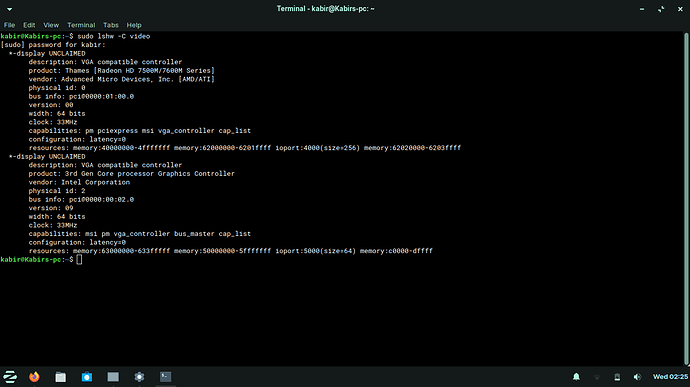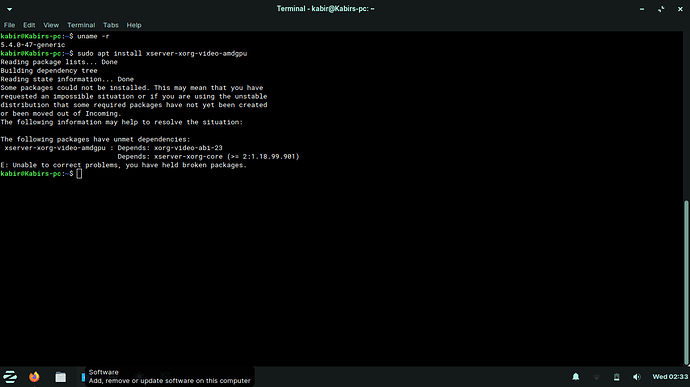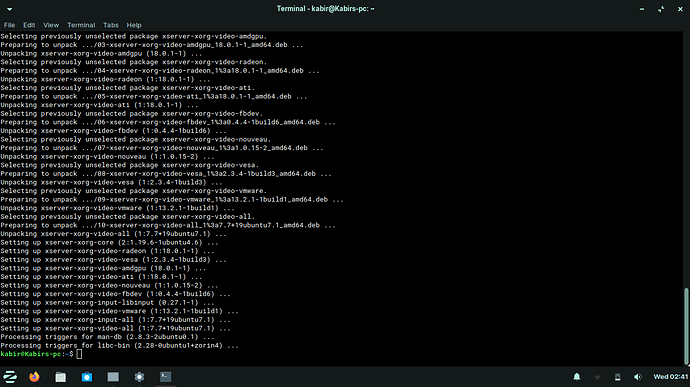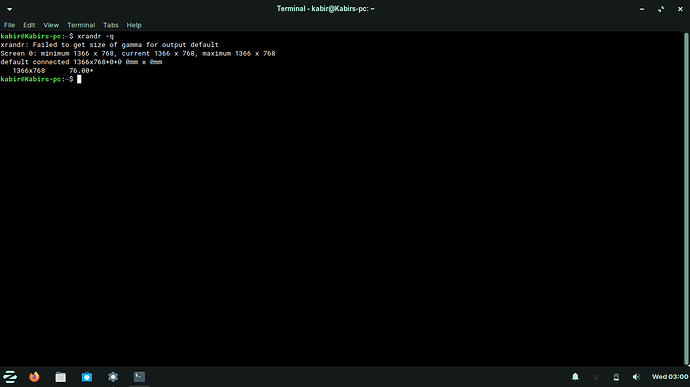I am sorry but can you explain what you mean by this? You need two monitors to mirror… And you said you did not want them mirrored, right?
@Aravisian Yes I don’t want them to mirror, I was just saying that now its not mirroring anymore. My monitor says “Cable not connected”. I want to join the laptop screen and monitor.
Ok, so what you mean is that it is not detecting the VGA monitor at all, now.
@Aravisian Yes. I’ll try to restart once again. I just booted my laptop with the VGA cable connected and it again started mirroring my laptop screen. in the last boot I connected my VGA after the boot has completed.
Ok, it is recognizing the monitor, but mirroring and not showing it in the Display App GUI settings?
I don’t know what’s happening, The settings are all same as they were, Still showing “default”.
FYI:- After installing the OS I had to turn of Boot animations as it was freezing on the booting screen. I don’t know if this is relevant to this situation.
It may be, and I am trying to tease out exactly what you are seeing and what you are experiencing before trying a bunch of xrandr commands and such.
Since you had to disable the Plymouth, I am thinking Graphic Drivers are showing faults.
Can you specify your Graphics card?
What drivers are you using?
You can use this command in temrinal:
sudo lshw -C video
description: VGA compatible controller
product: Trinity [Radeon HD 7640G]
vendor: Advanced Micro Devices, Inc. [AMD/ATI]
physical id: 1
You have very similar hardware to mine and I have no such difficulties. Odd.
Can you run in terminal
uname -r
and post the results?
Can you post the results of the following in terminal?
sudo apt install xserver-xorg-video-amdgpu
@Aravisian Sure…
Ok, kernel version looks good- you are on 5.4
The result of the Graphics drivers show you are probably using the HWE (Hardware Enablement) drivers that are default in Zorin.
In the past, I have needed to replace those with the xserver-xorg drivers, though I have not needed to since I ungraded to Zorin 15...
But even so, it may be worth a shot for you to try.
You can revert it back simply be reversing the terminal commands and using the HWE package, instead.
But, to install the different drivers:
sudo apt-get install xserver-xorg-core xserver-xorg-video-all xserver-xorg-input-all
I typed that out from memory so if I flubbed it please let me know. I am also working in the shop so I don't have a lot of time to google search at the moment.
reboot and plug in monitor and check…
@Aravisian I booted my laptop with the VGA disconnected and connected the VGA after the laptop has booted and my monitor still shows “cable not connected” and the display settings are still same
Ok, to be clear- it shows "cable not connected" but you can see a display on the VGA Monitor and the monitor is mirrored off the Notebook?
I wonder now if your monitor hardware is incompatible. I have similar system and graphics and never had this happen.
Can you run in terminal
xrandr -q
and post the result?
No nothing is mirrored. just a blank screen with the usual floating error “cable not connected”.
i was using ubuntu 20.04 before this and this monitor was working perfectly with it.
Here’s the results of xrandr -q
Failed to get size of gamma …
Why have I been seeing this so much, lately…?
Focal Fossa makes use of a Higher Kernel.
So far, my track record on solving display issues with “failed to get size of gamma” has my self esteem weathered and beaten.
I have no idea. I’m just a noob.  . Anyways Thanks for the help.
. Anyways Thanks for the help.
You might try killing the modeset at boot:
sudo nano /etcdefault/grub
Use your tab or arrow keys to navigate to:
GRUB_CMDLINE_LINUX_DEFAULT="quiet splash"
Change that line to look just like this:
GRUB_CMDLINE_LINUX_DEFAULT="quiet splash nomodeset"
Reboot and check if any difference...
@Aravisian Yes that’s what I did to stop boot animation problem