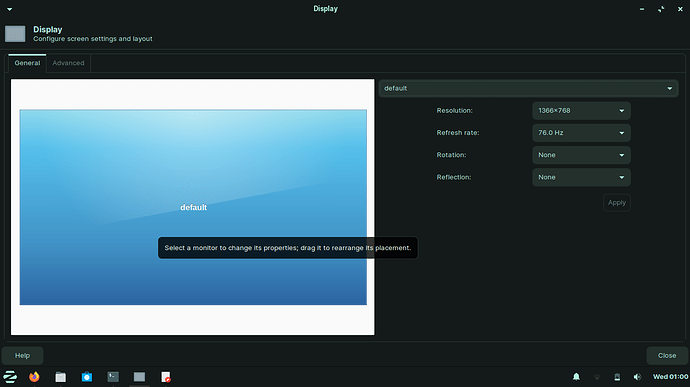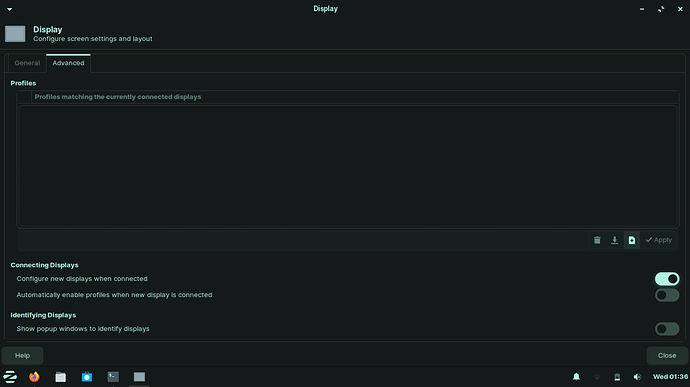Does anyone know if Zorin OS supports multiple monitors? I’m running Zorin 15 on a Lenovo X1 carbon 6th gen and when I hook it up to its docking station, I can only get 1 of the monitors working. What am I missing or is it just not supported? Thanks!
Hi @jdonaldson! Welcome to the forum!
Zorin OS supports multiple monitors out of the box.
You can change display settings by going to the Zorin Menu > Settings > Devices > Displays.
If the second monitor is still not showing up in the settings it may be that the docking station requires additional setup. In that case, please let us know the make and model of the docking station which you are using.
Whilst having not tried with a notebook, I did invest in a second 27" ViewSonic Monitor and it picked it up out of the box - very little tweaking needed - so on a desktop it’s a sinch. I can’t say the same for FerenOS - it took me quite a while to sort it out compared to Zorin - so for Desktop users it is oh so simple! 
I highly recommend downloading GNOME Tweaks to help you set up your appearance on multiple screens, such as spanning, centering or stretching a background image across the monitors. Selecting icon themes etc…
That is covered in the Unofficial Manual that I wrote (about Tweaks, not necessarily about dual-monitors as only recently started using two monitors myself because of working from home).
I can’t find any way in the settings to join my monitor, As I have connected it through the VGA cable my monitor just mirrors the primary screen also I don’t see any way to reduce my screen brighness. I have also installed gnome tweaks, I don’t see any option to join my monitor. Please Help
Welcome Anonymouss! (i can taste the chocolate!) Are we talking two monitors attached to a desktop or an extended monitor connected to a notebook (laptop)?
Some details of your system in terms of hardware would also help. 
@swarfendor437 A monitor attached to a laptop through VGA cable
Zorin 15 core or Zorin 15 lite?
@Aravisian zorin 15 lite
Zorin 15 lite uses XFCE desktop. And while XFCE is highly configurable and has a lot of access to settings, there are at times, moments when XFCE settings can be elusive.
But gnome-tweaks is for Gnome Desktop and will have no effect on XFCE desktop.
Open the app menu and search for “Display”
Open Display and you will see a checkbox for Mirror. You want to uncheck that.
For Screen brightness (and this is what I mean about settings getting elusive) you will want to check the XFCE power-manager-controls.
@Aravisian I seriously don’t see any mirror option. there are 2 sections General and Advance. General has Resolution, Refresh rate, Rotation, Reflection(which is set to none). Advance has 1. profiles
2. configure new displays when connected
3. Automatically enables profiles when display is connected
4. show popup windows to identify displays
please help
Under the General tab, you should see the options for Select as Primary Monitor- Ensure that your Primary Monitor is selected as such and that the Secondary Monitor is labled as such after the Primary Monitor is set as Primary.
I probably could word that better…
Underneath the displays on that view is the checkbox to Mirror Displays.
There is a checkbox and next to it the text “Mirror”
This is the image of the General section, I don’t see any checkbox and the option where its written “default” I think that’s where it should show me my Primary and Secondary screen but all I can choose there is “default” it doesn’t show any other screen option.
I only see one monitor.
Yes, you are correct, but the other settings only show up when the other monitor is present and active.
This is true for HDMI or for VGA.
Is the other monitor currently hooked up and actively working (Even if in need of adjustment)?
@Aravisian Yes when The monitor is connected and was connected when I took the screenshot through VGA to my laptop which is just mirroring my laptop screen quite perfectly. Any other way to solve this?
Under the Advanced tab, is Configure New Displays when connected enabled?
@Aravisian Yes I just turned it on, still don’t have any other option than “Default” screen
Isn’t there any other software or anything to solve this problem or increase settings options
Turn on enable profiles right below that, then unplug the second monitor and reboot. Once booted, then plug in your VGA monitor and report the results.
@Aravisian Now its not even mirroring the laptop screen