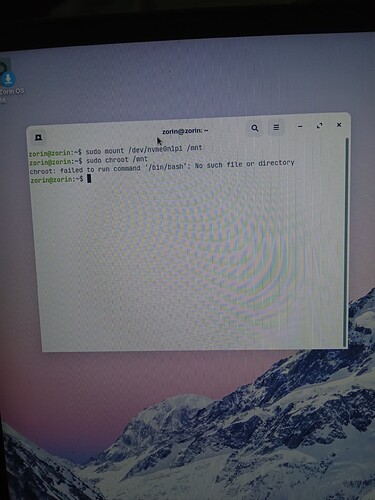So i messed up. In my small brain i thought hey the efi was the type of disk dat was mainly used on windows so maybe the partition is a left over but nope it was storing the OS file. And i done goofed and deleted it. I have the Iso file so i can thankfully use the iso to repair it possibly but since this is a bit more technical than what I am normally used to any help would be great.
Good that you have the LiveUSB with Zorin OS Live Demo on it. Boot from it and ensure the disk you need to create a new EFI partition is on is Not Mounted.
Open Gparted on the LiveUSB and follow the steps outlined in this guide:
If you run into trouble, please ask.
What do u mean not mounted?
A disk that is "mounted" has its files accessed in a way that Root can read and write to that disk; This means that the contents of that Mounted disk are in a file in Root (/mnt)
You can check in terminal if a disk is mounted with the list block command
lsblk
Or in the Gparted Application you will open. But simply - if you can create a partition and move a partition on the drive - then that drive is not mounted. If you cannot create a partition or move a partition- then it is mounted and you can highlight it and select it to Unmount it.
I install the gparted app in the live boot?
It should already be included in the LiveUSB.
But you can install it if you need
sudo apt install gparted
Update: i am now having issues with making the boot drive work  i swear dis day gets worse and worse. Will try again tmrw. Prolly with some professional aid
i swear dis day gets worse and worse. Will try again tmrw. Prolly with some professional aid
Hey after making it grub do i need to do anything elze
Can you please clarify this question? What was the last step that you performed?
I tried doing grub install the rest went smoothly but i got the error
grub install error failed to get canonical path of /cow
That suggests that /boot was not mounted when you installed Grub. You may need to use chroot.
Let me search for a guide...
This one is worth trying out as it has Other Suggestions you may try if you scroll down.
Just remember that the example provided in one of the answers: "/dev/sda6", must be changed by you when you type that command to your actual drive and partition number.
Alright
You may need to copy the necessary dependent files
cp -a /usr rootfs/
cp -a /lib rootfs/
cp -a /lib64 rootfs/
Then proceed with the command that led to the error.
When i did the usr one it just said no space left it only let me do the lib 64 one
The lib one says cant overwrite directory 'rootfs/lib' with non director
I have done this fully before, though it has been a while. And it never got this complicated.
I think something was a misstep somewhere along the way.
@337harvey , have you done any EFI partition creation?
The way I recall that I did it, I just did it all in Gparted. I created free space, then right clicked it, selected Fat32 for the format and sized it to 500megs. That was all there was to it.
wait i had to make it fat32? i have mine as ext4
Yes, FAT32.
Your regular Install partition for Zorin OS would be ext4.
it told me ext 4 so i did ext 4 slrry