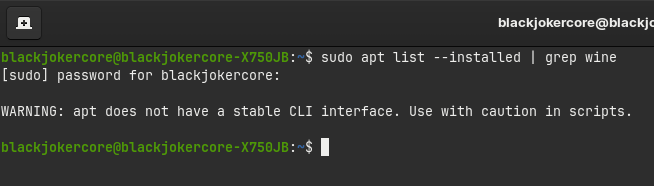I also have a problem after installing wine and trying to install windows program .exe I got this error
I just can't upload the text file and it's so huge text
I also have a problem after installing wine and trying to install windows program .exe I got this error
@BlackJoker
Have you already tested the two Linux alternatives Grapejuice and Vinegar? Although I don't use Roblox myself, I've heard that the alternatives are supposed to work very well. This would basically be the first and best step before tinkering with Wine. Both programs are installable via software. Maybe you'd like to give them a try.
@Inzingor I tried
and I got same problem and actually I'm trying to use Roblox Studio not Roblox games
Your output looks like verbose terminal printout. I do not see a direct error, though I do see several warnings of unhandled exceptions.
@BlackJoker, can you please clarify:
After installing Vinegar, I can start Roblox Studio without any problems through the software manager. However, I don't have an account to log in to test it further.
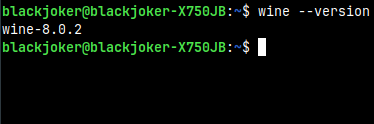
I was trying with GuiceGrap and it i got same problem
it's opening the Roblox Studio but just loading
can you give me more info about it ? is it something like wine or it's inside wine ?
and how to install it
The first thing I found in searching:
Roblox on Linux | Roblox Wiki | Fandom.
An update to the Roblox Client on May 4, 2023, implementing the Hyperion anti-cheat into the Roblox client globally has made the
live/Public build ofRoblox Player nonfunctional on Linux; this was an intentional change to block the use of Wine and other similar software.[1]
I do not know if this directly relates to your issue.
This post (it is lengthy) goes step-by-step how to install and run Roblox on GnuLinux:
I suspect that the steps should be the same for Roblox Studio... Though I cannot say for sure. I have no familiarity with Roblox Studio and do not know if additional packages are needed...
flatpak install flathub org.vinegarhq.Vinegar
or you press the install button in "Software"...
But as mentioned earlier, I am not familiar with Roblox, and thus, I don't have much knowledge about the alternatives to use the software on Linux. However, I have heard from others that it should work quite well. Since it is a somewhat specific matter, I would advise you to join the Vinegar Discord and seek information and assistance there.
@Inzingor @Aravisian Do you know how I can uninstall Roblox which I Installed on Wine ?
I think that this article really explains Wine application uninstallation processes quite well:
Namely, that it is not always as easy as it would first look.
I have never installed Roblox using Wine so I have no first hand experience with it.
But you may be able to find an uninstall option as the article outlines.
I followed everything here and I got this error to open the Roblox studio
Traceback (most recent call last):
File "/usr/lib/python3/dist-packages/grapejuice/background.py", line 82, in run
self.work()
File "/usr/lib/python3/dist-packages/grapejuice/tasks.py", line 32, in work
abstract_grapejuice().launch_studio(self._prefix.configuration.id)
File "/usr/lib/python3/dist-packages/grapejuice_common/abstraction/abstract_grapejuice_impl.py", line 55, in launch_studio
_with_prefix_id(prefix_id, lambda prefix: prefix.roblox.run_roblox_studio(ide=True))
File "/usr/lib/python3/dist-packages/grapejuice_common/abstraction/abstract_grapejuice_impl.py", line [REDACTED]5, in _with_prefix_id
cb_wrapper(prefix)
File "/usr/lib/python3/dist-packages/grapejuice_common/abstraction/abstract_grapejuice_impl.py", line [REDACTED]2, in cb_wrapper
cb(pfx)
File "/usr/lib/python3/dist-packages/grapejuice_common/abstraction/abstract_grapejuice_impl.py", line 55, in
_with_prefix_id(prefix_id, lambda prefix: prefix.roblox.run_roblox_studio(ide=True))
File "/usr/lib/python3/dist-packages/grapejuice_common/wine/wineprefix_roblox.py", line 250, in run_roblox_studio
launcher_path = self.roblox_studio_launcher_path
File "/usr/lib/python3/dist-packages/grapejuice_common/wine/wineprefix_roblox.py", line 120, in roblox_studio_launcher_path
return self.locate_roblox_executable("RobloxStudioLauncherBeta.exe")
File "/usr/lib/python3/dist-packages/grapejuice_common/wine/wineprefix_roblox.py", line 11[REDACTED], in locate_roblox_executable
raise RobloxExecutableNotFound(executable_name)
grapejuice_common.errors.RobloxExecutableNotFound: Roblox executable 'RobloxStudioLauncherBeta.exe' could not be found!
Looking into this, you are not alone in these troubles. I sifted through many pages and sites but I did find this that may be helpful:
https://www.reddit.com/r/grapejuiceroblox/comments/1858nop/roblox_studio_error/
It is the only page I saw that offered a workable (if any) solution so far...
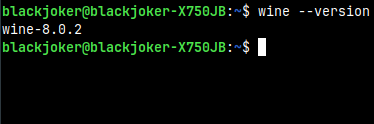
@337harvey I followed the link instructions and I got this
Launch Software & Updates and on the Other Software tab, scroll down to the repository that you added for sysvinit-backlight.
Click on it to select it, then click the remove button on the bottom toolbar. Close Software & Updates and let it refresh when it asks.
In termina, run
sudo apt update
and ensure it updates the sources with no errors.
The command for the newer version of wine would be winehq-staging rather than winehq-stable
sudo apt instlal --install-recommends winehq-staging