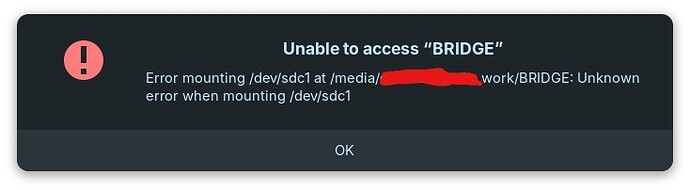I have a free agent 2T external hard drive that all of a sudden does not mount. Is there a utility from zorin that will help access this drive and let me recover the data?
Thanks
Maybe something here will help you:
If you plug it into another machine can you access it?
On your machine running the commands below is the disk seen?
lsusb
lsblk
Running disk from the Zorin start menu can you see the drive?
If you can see it then you should be able to see the mount options and see whether it can be auto mounted etc.
I used the "disk" utility in the zorin menu and am able to see the hard drive, but I can not "mount" it even though that option is presented. Is there a zorin utility that will force the hard drive to mount so I can remove some of my data?
So if you try and mount it what's the error message?
Can you screenshot the disk utility showing some settings for the disk etc?
When I try to mount the drive I don't get an error message.
I tried booting it up from another computer, also runing zorin and the attached is the error message I got.???
Error mounting /dev/sdb1 at /media/sxxx/FreeAgent GoFlex Drive: Command-line `mount -t
"ntfs" -o "uhelper=udisks2,nodev,nosuid,uid=1000,gid=1000,dmask=0077,fmask=0177"
"/dev/sdb1" "/media/sxxx/FreeAgent GoFlex Drive"' exited with non-zero exit status 13:
ntfs_attr_pread_i: ntfs_pread failed: Input/output error
Failed to read NTFS $Bitmap: Input/output error
NTFS is either inconsistent, or there is a hardware fault, or it's a
SoftRAID/FakeRAID hardware. In the first case run chkdsk /f on Windows
then reboot into Windows twice. The usage of the /f parameter is very
important! If the device is a SoftRAID/FakeRAID then first activate
it and mount a different device under the /dev/mapper/ directory, (e.g.
/dev/mapper/nvidia_eahaabcc1). Please see the 'dmraid' documentation
for more details.
This. I was trying to Mount a USB stick in another User that doesn't have Administrator permission. I tried giving the 2nd user administrator permission too but the result even gets worse, now the Primary administrator cannot access anything.Then when I turn off administrator permission for 2nd user, the primary user still cannot access the USB stick. The same goes for External Dive connected via Enclosure. But after rebooting, the primary user can mount The External Drive but not the USB.
And for 2nd User with/without administrator the problem remains the same, nothing can be mounted.