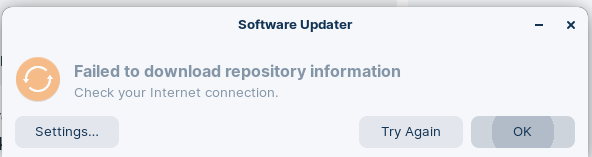
"Apt get update" always works though.
And when I click on settings to adjust the setting of a PPA, settings doesnt even load, it gets stuck on this window below. Please Help. (Tagging @Ponce-De-Leon )
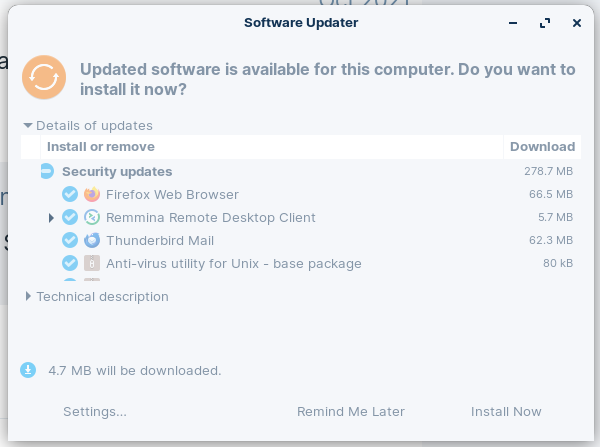
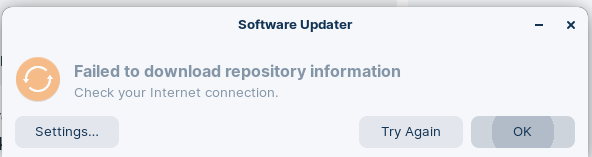
"Apt get update" always works though.
And when I click on settings to adjust the setting of a PPA, settings doesnt even load, it gets stuck on this window below. Please Help. (Tagging @Ponce-De-Leon )
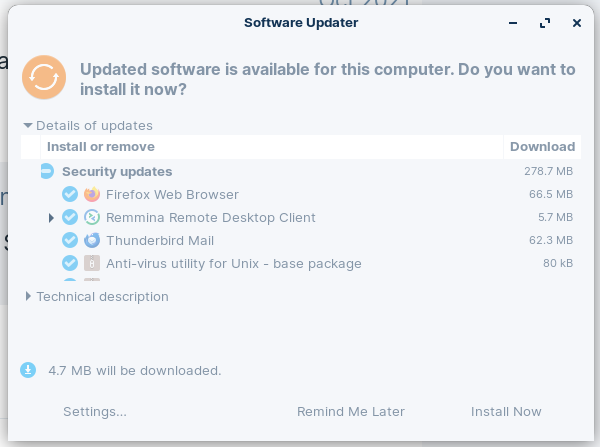
Is your repo for software sources set to Main Server?
So, when You click on the Settings Button it gets stuck, yes?
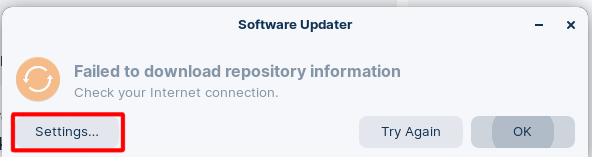
There is another Way to come to the List. Open Gnome Software Center and click on the Hamburger Menu beneath the min/max/close Buttons:
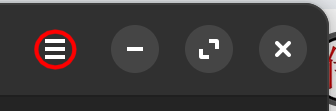
There You choose the Option Software Sources; it should be the first Menu Point. Then Software & Updates should open, too. In the first opening Tab please control like @swarfendor437 wrote if the Main Serviver is chosen as Source:
Then go to the second Tab ''Other Software'' to take a Look in the List of the PPA's.
You can also use Stacer to add or emove PPA's
@swarfendor437 , @Ponce-De-Leon , I've got Stacer installed, and I explored it a lot, but I cant find any PPA section or options anywhere.
@swarfendor437 , @Ponce-De-Leon , @Aravisian , I tried to access "software & update' via the Open Gnome Software Center , it asks me for authentication required and for my root password, but then it doesnt load, just like the software updater doesnt load settings. The "Software updater" also asked me for a password. But good news is I did get Tracer installed, but cant find the PPA's in it, how to change them. -Thanks.
You have posted this Picture. When You click trought the Icons on the left Side You don't get a List on one with the Sources? Maybe @swarfendor437 can tell You on which Icon it is.
The manual Option would be to look directly in the Path. For that You can use Nautilus. It should be /etc/apt/sources.list.d/
Here is my Case:
@Ponce-De-Leon , Thanks for the direction. If you want to help me with Tracer, you should install the program, so that you arent blindly trying to direct me to how use it.
2.) Even if I go to /etc/apt/sources.list.d/, what should I do there? and what file should I edit or delete? what is the exact file name? -Thanks
I could give it a Try tomorrow. Now it is late in Germany and I will to go to Bed.
This Step(s) we would do cautiously because we don't want break Your System. So, the first Step what I would suggest: Open Nautilus and go to the Path and then make a Screenshot like I did above and post it here so we can take a Look on it.
@Ponce-De-Leon , sure, i can make a list for you of all the file contents. ![]()
A second recommend step might be to run
sudo apt update
in terminal to look for any 404 errors or other errors in any repository listed.
In regard to Stacer it is the APT sources, which is the box icon, just above the last icon in the left column. (Page 295 of the unofficial manual for Zorin 17 I authored - Open Dyslexic version).
Rthank you for the List. I see the linuxmint-daily-built File. Before we go further, I would agree to @Aravisian's Point with the Terminal Command sudo apt update to see and control if there are any other Problems related to this or more Problems. Could You please post this Output, too? Sorry for the whole Work.
And @swarfendor437 had posted the Answer where You can find the Repositories an Stacer. I installed it, too but ... it looked pretty weird.
Okay, so I did the sudo apt-get update, this is the result below, and I see now what the error is, which I know nothing about, search below for the word "forbidden", it occurs twice:
Get:1 file:/usr/lib/expressvpn/repo_mirror.list Mirrorlist
Err:1 file:/usr/lib/expressvpn/repo_mirror.list Mirrorlist
File not found - /usr/lib/expressvpn/repo_mirror.list (2: No such file or directory)
Ign:2 mirror+file:/usr/lib/expressvpn/repo_mirror.list any-version InRelease
Err:3 mirror+file:/usr/lib/expressvpn/repo_mirror.list any-version Release
Downloading mirror file failed
Hit:4 Index of /wine-builds/ubuntu focal InRelease
Hit:5 Index of /atareao/nautilus-extensions/ubuntu focal InRelease
Get:6 Index of /ubuntu focal-security InRelease [128 kB]
Hit:7 Index of /repos/edge/ stable InRelease
Hit:8 Index of /caldas-lopes/ppa/ubuntu focal InRelease
Get:9 Index of /debian/ stable InRelease [2,519 B]
Ign:10 Index of /daniel-marynicz/filemanager-actions/ubuntu focal InRelease
Hit:11 https://debrepo.freedownloadmanager.org bionic InRelease
Hit:12 Index of /ubuntu focal InRelease
Hit:13 Index of /ubuntu focal-updates InRelease
Hit:14 Index of /stable/ focal InRelease
Hit:15 Index of /ubuntu focal-backports InRelease
Hit:16 Index of /i2p-maintainers/i2p/ubuntu focal InRelease
Hit:17 Index of /patches/ focal InRelease
Err:18 http://ppa.launchpad.net/linuxmint-daily-build-team/daily-builds/ubuntu focal InRelease
403 Forbidden [IP: 2620:2d:4000:1::81 80]
Hit:19 Index of /apps/ focal InRelease
Hit:20 Index of /micahflee/ppa/ubuntu focal InRelease
Hit:21 Index of /drivers/ focal InRelease
Hit:22 Index of /ubuntuhandbook1/audacity/ubuntu focal InRelease
Hit:23 Index of /uget-team/ppa/ubuntu focal InRelease
Hit:24 Index of /zorinos/apps/ubuntu focal InRelease
Err:9 Index of /debian/ stable InRelease
The following signatures couldn't be verified because the public key is not available: NO_PUBKEY 8DD48989F43719CA
Hit:25 Index of /zorinos/drivers/ubuntu focal InRelease
Get:26 https://repo.waydro.id focal InRelease [1,309 B]
Hit:27 Index of /zorinos/patches/ubuntu focal InRelease
Hit:28 Index of /zorinos/stable/ubuntu focal InRelease
Err:29 Index of /daniel-marynicz/filemanager-actions/ubuntu focal Release
404 Not Found [IP: 2620:2d:4000:1::81 80]
Get:30 Index of /ubuntu focal-security/main amd64 Packages [3,016 kB]
Get:31 Index of /ubuntu focal-security/main i386 Packages [769 kB]
Get:32 Index of /ubuntu focal-security/main Translation-en [451 kB]
Get:33 Index of /ubuntu focal-security/restricted amd64 Packages [2,915 kB]
Get:34 Index of /ubuntu focal-security/restricted Translation-en [407 kB]
Err:26 https://repo.waydro.id focal InRelease
The following signatures couldn't be verified because the public key is not available: NO_PUBKEY 0E406D181DCEE19C
Reading package lists... Done
E: The repository 'mirror+file:/usr/lib/expressvpn/repo_mirror.list any-version Release' no longer has a Release file.
N: Updating from such a repository can't be done securely, and is therefore disabled by default.
N: See apt-secure(8) manpage for repository creation and user configuration details.
W: Target Packages (main/binary-amd64/Packages) is configured multiple times in /etc/apt/sources.list:58 and /etc/apt/sources.list.d/winehq-focal.sources:1
W: Target Packages (main/binary-i386/Packages) is configured multiple times in /etc/apt/sources.list:58 and /etc/apt/sources.list.d/winehq-focal.sources:1
W: Target Packages (main/binary-all/Packages) is configured multiple times in /etc/apt/sources.list:58 and /etc/apt/sources.list.d/winehq-focal.sources:1
W: Target Translations (main/i18n/Translation-en_US) is configured multiple times in /etc/apt/sources.list:58 and /etc/apt/sources.list.d/winehq-focal.sources:1
W: Target Translations (main/i18n/Translation-en) is configured multiple times in /etc/apt/sources.list:58 and /etc/apt/sources.list.d/winehq-focal.sources:1
W: Target DEP-11 (main/dep11/Components-amd64.yml) is configured multiple times in /etc/apt/sources.list:58 and /etc/apt/sources.list.d/winehq-focal.sources:1
W: Target DEP-11 (main/dep11/Components-all.yml) is configured multiple times in /etc/apt/sources.list:58 and /etc/apt/sources.list.d/winehq-focal.sources:1
W: Target DEP-11-icons-small (main/dep11/icons-48x48.tar) is configured multiple times in /etc/apt/sources.list:58 and /etc/apt/sources.list.d/winehq-focal.sources:1
W: Target DEP-11-icons (main/dep11/icons-64x64.tar) is configured multiple times in /etc/apt/sources.list:58 and /etc/apt/sources.list.d/winehq-focal.sources:1
W: Target DEP-11-icons-hidpi (main/dep11/icons-64x64@2.tar) is configured multiple times in /etc/apt/sources.list:58 and /etc/apt/sources.list.d/winehq-focal.sources:1
W: Target CNF (main/cnf/Commands-amd64) is configured multiple times in /etc/apt/sources.list:58 and /etc/apt/sources.list.d/winehq-focal.sources:1
W: Target CNF (main/cnf/Commands-all) is configured multiple times in /etc/apt/sources.list:58 and /etc/apt/sources.list.d/winehq-focal.sources:1
E: Failed to fetch http://ppa.launchpad.net/linuxmint-daily-build-team/daily-builds/ubuntu/dists/focal/InRelease 403 Forbidden [IP: 2620:2d:4000:1::81 80]
E: The repository 'http://ppa.launchpad.net/linuxmint-daily-build-team/daily-builds/ubuntu focal InRelease' is no longer signed.
N: Updating from such a repository can't be done securely, and is therefore disabled by default.
N: See apt-secure(8) manpage for repository creation and user configuration details.
W: An error occurred during the signature verification. The repository is not updated and the previous index files will be used. GPG error: Index of /debian/ stable InRelease: The following signatures couldn't be verified because the public key is not available: NO_PUBKEY 8DD48989F43719CA
E: The repository 'Index of /daniel-marynicz/filemanager-actions/ubuntu focal Release' does not have a Release file.
N: Updating from such a repository can't be done securely, and is therefore disabled by default.
N: See apt-secure(8) manpage for repository creation and user configuration details.
W: An error occurred during the signature verification. The repository is not updated and the previous index files will be used. GPG error: https://repo.waydro.id focal InRelease: The following signatures couldn't be verified because the public key is not available: NO_PUBKEY 0E406D181DCEE19C
W: Target Packages (main/binary-amd64/Packages) is configured multiple times in /etc/apt/sources.list:58 and /etc/apt/sources.list.d/winehq-focal.sources:1
W: Target Packages (main/binary-i386/Packages) is configured multiple times in /etc/apt/sources.list:58 and /etc/apt/sources.list.d/winehq-focal.sources:1
W: Target Packages (main/binary-all/Packages) is configured multiple times in /etc/apt/sources.list:58 and /etc/apt/sources.list.d/winehq-focal.sources:1
W: Target Translations (main/i18n/Translation-en_US) is configured multiple times in /etc/apt/sources.list:58 and /etc/apt/sources.list.d/winehq-focal.sources:1
W: Target Translations (main/i18n/Translation-en) is configured multiple times in /etc/apt/sources.list:58 and /etc/apt/sources.list.d/winehq-focal.sources:1
W: Target DEP-11 (main/dep11/Components-amd64.yml) is configured multiple times in /etc/apt/sources.list:58 and /etc/apt/sources.list.d/winehq-focal.sources:1
W: Target DEP-11 (main/dep11/Components-all.yml) is configured multiple times in /etc/apt/sources.list:58 and /etc/apt/sources.list.d/winehq-focal.sources:1
W: Target DEP-11-icons-small (main/dep11/icons-48x48.tar) is configured multiple times in /etc/apt/sources.list:58 and /etc/apt/sources.list.d/winehq-focal.sources:1
W: Target DEP-11-icons (main/dep11/icons-64x64.tar) is configured multiple times in /etc/apt/sources.list:58 and /etc/apt/sources.list.d/winehq-focal.sources:1
W: Target DEP-11-icons-hidpi (main/dep11/icons-64x64@2.tar) is configured multiple times in /etc/apt/sources.list:58 and /etc/apt/sources.list.d/winehq-focal.sources:1
W: Target CNF (main/cnf/Commands-amd64) is configured multiple times in /etc/apt/sources.list:58 and /etc/apt/sources.list.d/winehq-focal.sources:1
W: Target CNF (main/cnf/Commands-all) is configured multiple times in /etc/apt/sources.list:58 and /etc/apt/sources.list.d/winehq-focal.sources:1
Okay, thank you again. It looks like You have more than one Repo Issue. Plus a multiple configuration Isee - but that we can make later.
At this Point I would say You have 2 Options:
You say that You have enough of that and You want to make Tabula rasa and make a fresh Installation of Zorin. Of course save Your Data before.
You will try to clean up Your Repo's. there You have 2 Options, too:
a) Make it manually. So, delete the Files directly.
b) Because You have Stacer already installed, You use the Tool.
When You choose Option 2 I guess You would prefer Stacer. In this Case I would suggest that You go into Stacer and there to the Icon what @swarfendor437 shows You where the Repo List is and there You deactivate (not delete) the Repo's first. Then you make a sudo apt update in the Terminal to control the Output again. Theoretically You should then only get the multiple Configuration Note's when it works good.
The Repo's You should deactivate (turn off the Toggle on the right Side) if I see that right are:
Should I have overlooked a Repo anybody feel free to add it.
After You have deactivate the Repo's open the Terminal an type sudo apt update to test how it works.
@Ponce-De-Leon , thanks! This is what I get now when I do "sudo apt update", what should I do now? (Tagging @Aravisian )
Hit:1 Index of /ubuntu focal InRelease
Hit:2 Index of /wine-builds/ubuntu focal InRelease
Get:3 Index of /ubuntu focal-updates InRelease [128 kB]
Hit:4 Index of /repos/edge/ stable InRelease
Hit:5 Index of /ubuntu focal-security InRelease
Hit:6 Index of /atareao/nautilus-extensions/ubuntu focal InRelease
Hit:7 https://debrepo.freedownloadmanager.org bionic InRelease
Hit:8 Index of /caldas-lopes/ppa/ubuntu focal InRelease
Hit:9 Index of /ubuntu focal-backports InRelease
Hit:10 Index of /i2p-maintainers/i2p/ubuntu focal InRelease
Hit:11 Index of /stable/ focal InRelease
Hit:12 Index of /micahflee/ppa/ubuntu focal InRelease
Hit:13 Index of /patches/ focal InRelease
Hit:14 Index of /ubuntuhandbook1/audacity/ubuntu focal InRelease
Hit:15 Index of /apps/ focal InRelease
Hit:16 Index of /drivers/ focal InRelease
Hit:17 Index of /uget-team/ppa/ubuntu focal InRelease
Hit:18 Index of /zorinos/apps/ubuntu focal InRelease
Hit:19 Index of /zorinos/drivers/ubuntu focal InRelease
Hit:20 Index of /zorinos/patches/ubuntu focal InRelease
Get:21 Index of /zorinos/stable/ubuntu focal InRelease [18.1 kB]
Fetched 146 kB in 5s (30.5 kB/s)
Reading package lists... Done
Building dependency tree
Reading state information... Done
288 packages can be upgraded. Run 'apt list --upgradable' to see them.
W: Target Packages (main/binary-amd64/Packages) is configured multiple times in /etc/apt/sources.list:58 and /etc/apt/sources.list.d/winehq-focal.sources:1
W: Target Packages (main/binary-i386/Packages) is configured multiple times in /etc/apt/sources.list:58 and /etc/apt/sources.list.d/winehq-focal.sources:1
W: Target Packages (main/binary-all/Packages) is configured multiple times in /etc/apt/sources.list:58 and /etc/apt/sources.list.d/winehq-focal.sources:1
W: Target Translations (main/i18n/Translation-en_US) is configured multiple times in /etc/apt/sources.list:58 and /etc/apt/sources.list.d/winehq-focal.sources:1
W: Target Translations (main/i18n/Translation-en) is configured multiple times in /etc/apt/sources.list:58 and /etc/apt/sources.list.d/winehq-focal.sources:1
W: Target DEP-11 (main/dep11/Components-amd64.yml) is configured multiple times in /etc/apt/sources.list:58 and /etc/apt/sources.list.d/winehq-focal.sources:1
W: Target DEP-11 (main/dep11/Components-all.yml) is configured multiple times in /etc/apt/sources.list:58 and /etc/apt/sources.list.d/winehq-focal.sources:1
W: Target DEP-11-icons-small (main/dep11/icons-48x48.tar) is configured multiple times in /etc/apt/sources.list:58 and /etc/apt/sources.list.d/winehq-focal.sources:1
W: Target DEP-11-icons (main/dep11/icons-64x64.tar) is configured multiple times in /etc/apt/sources.list:58 and /etc/apt/sources.list.d/winehq-focal.sources:1
W: Target DEP-11-icons-hidpi (main/dep11/icons-64x64@2.tar) is configured multiple times in /etc/apt/sources.list:58 and /etc/apt/sources.list.d/winehq-focal.sources:1
W: Target CNF (main/cnf/Commands-amd64) is configured multiple times in /etc/apt/sources.list:58 and /etc/apt/sources.list.d/winehq-focal.sources:1
W: Target CNF (main/cnf/Commands-all) is configured multiple times in /etc/apt/sources.list:58 and /etc/apt/sources.list.d/winehq-focal.sources:1
W: Target Packages (main/binary-amd64/Packages) is configured multiple times in /etc/apt/sources.list:58 and /etc/apt/sources.list.d/winehq-focal.sources:1
W: Target Packages (main/binary-i386/Packages) is configured multiple times in /etc/apt/sources.list:58 and /etc/apt/sources.list.d/winehq-focal.sources:1
W: Target Packages (main/binary-all/Packages) is configured multiple times in /etc/apt/sources.list:58 and /etc/apt/sources.list.d/winehq-focal.sources:1
W: Target Translations (main/i18n/Translation-en_US) is configured multiple times in /etc/apt/sources.list:58 and /etc/apt/sources.list.d/winehq-focal.sources:1
W: Target Translations (main/i18n/Translation-en) is configured multiple times in /etc/apt/sources.list:58 and /etc/apt/sources.list.d/winehq-focal.sources:1
W: Target DEP-11 (main/dep11/Components-amd64.yml) is configured multiple times in /etc/apt/sources.list:58 and /etc/apt/sources.list.d/winehq-focal.sources:1
W: Target DEP-11 (main/dep11/Components-all.yml) is configured multiple times in /etc/apt/sources.list:58 and /etc/apt/sources.list.d/winehq-focal.sources:1
W: Target DEP-11-icons-small (main/dep11/icons-48x48.tar) is configured multiple times in /etc/apt/sources.list:58 and /etc/apt/sources.list.d/winehq-focal.sources:1
W: Target DEP-11-icons (main/dep11/icons-64x64.tar) is configured multiple times in /etc/apt/sources.list:58 and /etc/apt/sources.list.d/winehq-focal.sources:1
W: Target DEP-11-icons-hidpi (main/dep11/icons-64x64@2.tar) is configured multiple times in /etc/apt/sources.list:58 and /etc/apt/sources.list.d/winehq-focal.sources:1
W: Target CNF (main/cnf/Commands-amd64) is configured multiple times in /etc/apt/sources.list:58 and /etc/apt/sources.list.d/winehq-focal.sources:1
W: Target CNF (main/cnf/Commands-all) is configured multiple times in /etc/apt/sources.list:58 and /etc/apt/sources.list.d/winehq-focal.sources:1
ALSO i tried to install Nemo again, and I made a lot of progress and found some new errors that are very informative i can tell, its just I dont know what they mean:
sudo apt install nemo
Reading package lists... Done
Building dependency tree
Reading state information... Done
Some packages could not be installed. This may mean that you have
requested an impossible situation or if you are using the unstable
distribution that some required packages have not yet been created
or been moved out of Incoming.
The following information may help to resolve the situation:
The following packages have unmet dependencies:
nemo : Depends: libnemo-extension1 (= 4.4.2-2ubuntu2) but 5.8.4-unstable-202308021446~ubuntu20.04.1 is to be installed
Depends: nemo-data (= 4.4.2-2ubuntu2) but 5.8.4-unstable-202308021446~ubuntu20.04.1 is to be installed
Recommends: nemo-fileroller (>= 4.4) but it is not going to be installed
E: Unable to correct problems, you have held broken packages.
Yes, that looks good. Now You have to decide if You want delete the deactivated Repo's. That depends if You need them now or were there only for one-time Usage. That is up to You. But if You want use them You should inform Yourself for each Repo how to correct add them. And if You don't want to have them anymore delete them with Stacer.
Now the Thing with the multiple Configuration Issue. Here we have 2 Options to change:
Because You add the Wine Repo I think you prefer the Wine Source(?). So, to solve this Issue opten the Terminal and type sudo nano /etc/apt/sources.list and in the Window You go to Line 58 (don't forget to count the first Line as Line 1 and don't begin with Line 2). At the Beginning of the Line You make a # to comment it out. Then You press ctrl+o to save this Change, Enter to confirm and ctrl+x to exit. And then You are back in the normal termianl Overview. Type there again sudo apt update to control it.
Here it looks like that Dependencies for Nemo that are neccessary want to be installed but the Versions are not right. It wants that versions what stands in the Brackets but choose that higher unstable one's. To take libnemo-extension1 as Example:
it wants Version 4.4.2-2ubuntu2 but Version 5.8.4 ... bla bla bla would be installed. So, it will still take the higher Version Dependencies.
Maybe You have to delete this mint-daily-build Repo completely to solve that. So, You could use Stacer and go there in the Repo List and delete the linuxmint-daily-build-team Repo.
Or, first upgrade all packages before trying to install:
sudo apt full-upgrade
@Aravisian , I did all that just now, and when I try to install nemo, this happens:
The following packages have unmet dependencies:
nemo : Depends: libnemo-extension1 (= 4.4.2-2ubuntu2) but 5.8.4-unstable-202308021446~ubuntu20.04.1 is to be installed
Depends: nemo-data (= 4.4.2-2ubuntu2) but 5.8.4-unstable-202308021446~ubuntu20.04.1 is to be installed
Recommends: nemo-fileroller (>= 4.4) but it is not going to be installed
E: Unable to correct problems, you have held broken packages.
Does this ''all'' mean, that You only upgrade Your System or did You tried it with that what I wrote, too?