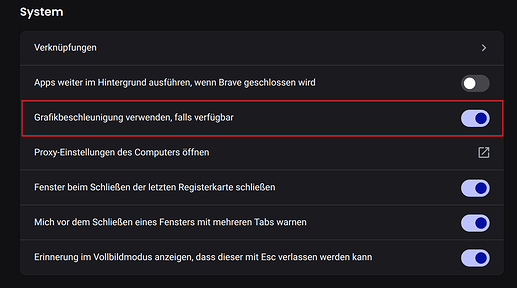It has installed on an Acer laptop, but I think it needs a repair via terminal. I cannot find my Linux repairs folder since moving house.... will keep trying. I remember that if you run the stick again and "try Linux" then I could login to the errant install /dev/sda3 via terminal and do a repair. Chrome and Brave will not install and they both crash/freeze the laptop totally? All other software working though.
I suspect this more a specific issue related to the chromium based browser.
Before you reinstall try the following steps
-
Make sure your system is up-to-date. You can do this through the Software Updater app or using the terminal command:
sudo apt update && sudo apt upgrade -y
After the update is completed, reboot your system and then try to install and use Brave and Chrome.
-
Login with xorg instead Wayland.
- On the user Login window, click on the username but don't enter your password yet.
- A gear (
 ) icon should appear at the bottom right corner.
) icon should appear at the bottom right corner. - Click on it and Select Zorin desktop on Xorg
- Then enter your user password and login to the system.
- Now try to install Brave or Chrome and use them. Check if the freezing issue has stopped or not.
-
Try the native deb packages for Brave and Chrome
In the software store most apps defaults to Flatpak, so to get the native deb (apt) packages visit Chrome and Brace's official site and follow their instructions to get the native deb package.
Note: Zorin 17.3 onwards Brave comes as the default browser and already installed as a deb package.
If the issues still persist go for a reinstall.
So, the rest of the system works fine? Then it might just be those applications, possibly related to:
Perhaps try Firefox, which is not based on Chromium, and see if that makes a difference. This seems to be a common problem for some reason.
In that thread I linked to, I suggested using the flag --disable-gpu when launching Chromium-based browsers. Is a workaround that seems to work often, which suggests the issue is with the video drivers.
Do You have any other Issues except the one with the Browser's?
Yes, video drivers makes sense to me, in that there are multiple screens flashing but not stabilizing before a freeze.
There is a weird 3 line txt msg before booting up. I will go and record and get back to you.
0.0020811 common interrupt 155(to 355) no irq handler for vector
Aspire (ACER) E15 E5-521-238Q
AMD Radeon R2 Graphics
4GB RAM 500GB HDD
AMD Quad Core Processor E2-6110 (1.5Ghz)
I'd recommend you to follow these steps as you have a ACER notebook and they are often special:
These specs of your computer are really few. It is possible that your notebook is overloaded with browsing in internet.
I would recommend you to switch to Zorin lite, which requires less resources than the gnome desktop.
If you are not sure if it may help you or you want a fast solution, you can install the Zorin lite desktop on your current system:
sudo apt install zorin-os-lite-desktop
Then reboot and at login click on your username, then on the eye or Zorin icon in headerbar, then a window opens with the login options. There should be a option now for Zorin lite. Select it and login with your password.
For the error massage:
You could look if there is a BIOS update /firmware update offered for your computer. But note that firmware updates often reset the BIOS to default settings.
OK Forpli, I will put in a admin password to access the BIOS. This job is for an old Chinese lady who wants to ditch windows. It runs Firefox perfectly, plus Thunderbird, so I may not choose to install Brave and Chrome and go with what I've got. Whatsapp is running and there is just zoom to put on.
You can see if it works without a supervisor password and you have access to the functions mentioned, if not, set a supervisor password.
If everything works, you do not need the steps in the BIOS. I had assumed that you would also have problems with booting.
If it works with Firefox, that's good. Then use it.
No, all other software works fine.
Tried both deb installs, but same issues happen and freeze happens.
Unfortunately it seems Chromium-based browsers are causing a lot of trouble as of late. I'm not aware of any permanent solution to this, other than disabling hardware acceleration (which doesn't always work either).
One possible cause is RAM consumption. Chromium likes to use as much memory as possible to pre cache files and websites before you open them, so that it appears to be loading faster.
You could try to disable those options as well. In Settings → Privacy and security. It looks like Brave doesn't have this setting exposed, but through brave://flags you can see that it's disabled by default.
On Vivaldi, it is in Settings → Webpages.
Okay, then I guess it is a Browser-specific Issue. You could take a Look in Chrome and Brave and disable the Hardware Acceleration. In Brave, You should find it in Settings>System:
I could only disable the BIOS hardware acceleration. Both brave and chrome are not stable enough to delve within. I am going to just use Firefox browser.