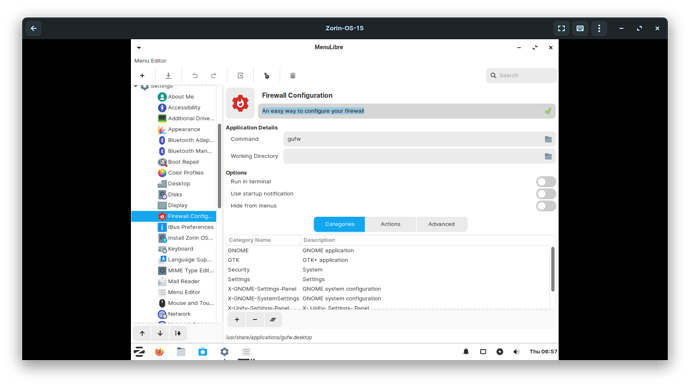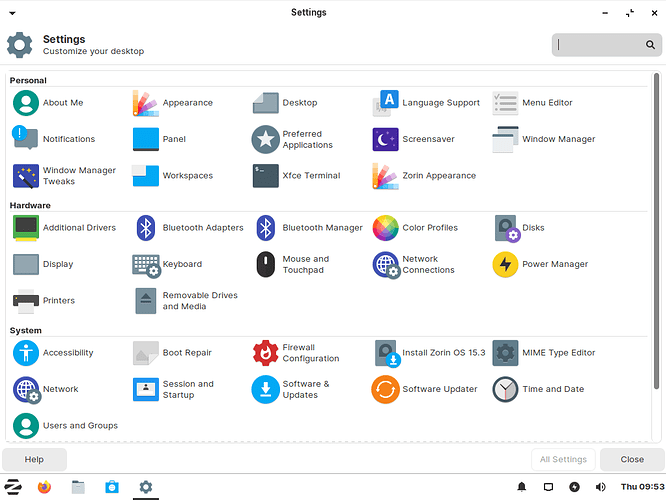Hello to everyone who is reading this. I use ZorinOS Core xfce. As the title states, firewall configuration is not working in xfce. Nothing happens when I try to open it. But it is able to function properly in gnome  . I had the same issue with firewall config and gparted when I was using ZorinOS 15 Core (not xfce). Any ideas how to solve this issue?
. I had the same issue with firewall config and gparted when I was using ZorinOS 15 Core (not xfce). Any ideas how to solve this issue?
Thanks in advance.
sudo apt install --reinstall gufw ufw
Looks like that did not do it.
Odd. I am using XFCE and it launches and opens just fine.
Are you using Whiskermenu in xfce?
If so, open the Whisker app menu, type in GUFW and it should offer "Run GUFW'. Click that to launch and relay the results...
Nope, nothing happens when I click on Run GUFW.
ahm...
Ok, let's remove it.
sudo apt remove --purge gufw ufw
Once fully removed, reinstall it:
sudo apt install -y gufw
(It will install ufw, too).
Let's see if a purging of it makes any difference...
I think that since you said you had this issue with gparted and with GUFW, prior to installing XFCE and since I have XFCE and have no trouble launching either application, this is probably not related to XFCE.
No, it did not make a difference ![]()
Did you try running gufw from terminal?
 Running it from terminal works! I wonder what made it to not work when I try to open it normally
Running it from terminal works! I wonder what made it to not work when I try to open it normally 
I don't know anything about XFCE, @Aravisian can help you.
There really is nothing about XFCE that I can think might cause this issue.
There are two things I can think of.
Java.
Zorins placement of the application launcher.
Jeslin, can you navigate to /usr/share/applications/firewall configuration and open it in a text editor.
Scroll to the bottom and relay what is on these lines?
Exec=
Icon=
Terminal=
Type=
X-GNOME-Settings-Panel=
X-Unity-Settings-Panel=
X-Ubuntu-Gettext-Domain=
I thought there's an app for it, picture of my VM:
I think the command
gufwis probably misspelt or something
Settings→Menu Editor→Settings→Firewall Configuration
Yes, UFW can be configured with GUFW (graphical Uncomplicated FireWall).
Jeslin has the app, but it is not launching the from app menu. It seems it launches from terminal and it probably would launch from alt+F2
Which is why I am checking the Desktop Entry above.
Dude I'm having 1 fps with my VM open.
There is no file called firewall configuration in /usr/share/appliactions/
Did you try the solution I gave you?
I can't find menu editor on my settings. ![]() But I can find Firewall Configuration under system.
But I can find Firewall Configuration under system.
Firewall setting in Z16 is different from Z15. See this:
It's not different, op is using XFCE not Gnome.