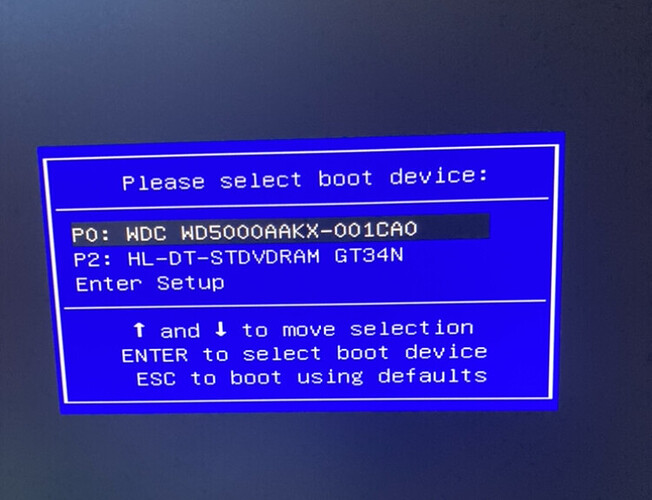Will this help?
i can try
well i tried and nothing happnened however when it did turn on it said press f12 to put boot menu?
should i do that or not?
yep, go ahead and check if UEFI or Legacy.
Sorry, my fingers are moving faster than my brain this morning.
it says:
please select boot device:
po: and loads of random letters?
p2: and more letters
enter setup
up and down to move selection etc.
i don’t think this is the right thing is it?
i mean i have a photo if that is any help?
That sounds like the Boot Order screen, which is what you would need if booting up fromDVD or USB, Look for other tabs on that screen.
what do you mean by other tabs?
there is nothing else on that screen accept from that is there a way i can show you the photo? that might help?
If you take a picture with a digital camera, you can upload it in the post by looking at the top toolbar of where you type for an icon that looks like a rectangle with a mountain with a moon over it inside of it.
i took the photo with my phone
the photo is above ^
That is the boot order- showing two hard drives.
I am guessing you hit F2 - what happens if you hit the delete key at the Splash screen?
What about the “Enter Setup” option listed in screen shot? If infact it is an option
I am glad your eyes are moving faster than my brain.
I woke up at 1am, to uhhh… perform a certain function a person wakes up in the middle of the night to do… glanced at the screen and got absorbed in thread solving and have been stuck here since LOL. I think it shows by my rather scattered “help.”
i dont know i dont want to delete anything?
The Del key in the Motherboard is just a command key- it does not delete. I do not know why the hardware manufacturer chose that specific key to use to enter the BIOS…
so what do i do switch off the computer and then press delete?
or on the boot up screen that i sent do i press delete?
You would need to reboot the computer and press the appropriate key At the Motherboard Splash screen. On my Acer Aspire, it is F12, on the screen that says Acer on it at boot up.
The page for Acer I looked up and linked above (for models with the i3) said to hit the del key at that screen.
i’m sorry i just don’t really get that were doing at this point lol, i just wanna change my password i don’t get what were doing. please could you explain but in like a wa i can understand 
The above was just to check if you are using UEFI or Legacy Boot.
The purpose was in trying to get into the Recovery Menu.
I need to get work done as well as errands, but if you scroll up to the links posted above, it should help you to examine your machine and try to get it to respond. Or you can go Brute Force and just try rebooting it several times while bapping the left Shift key and then if that does not work, reboot several times bapping the esc key.