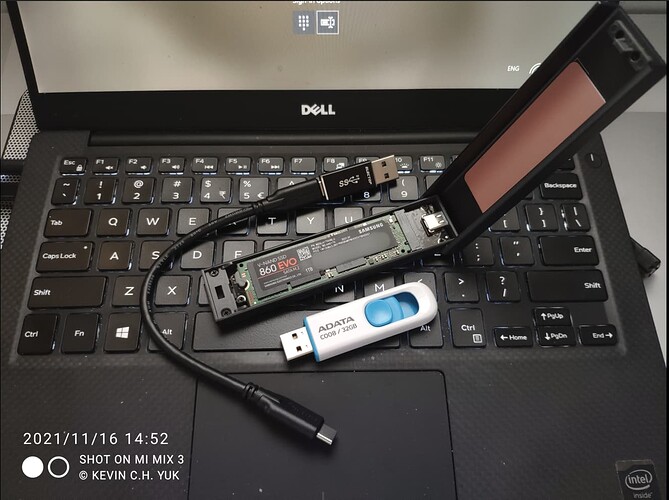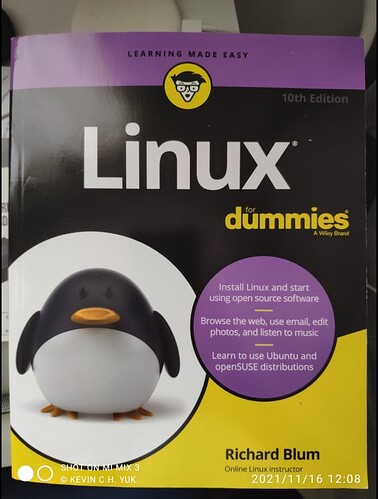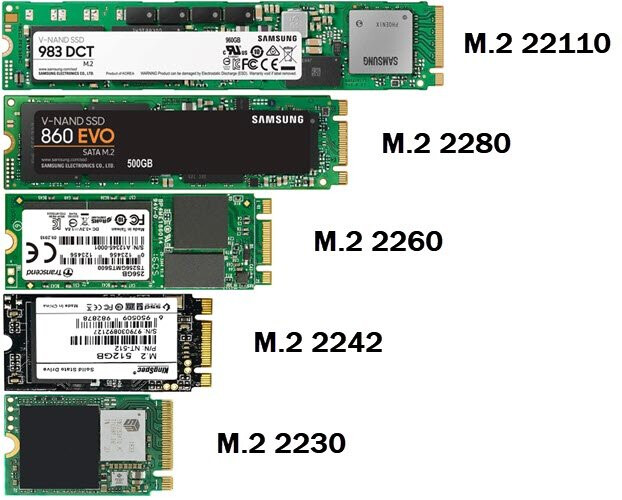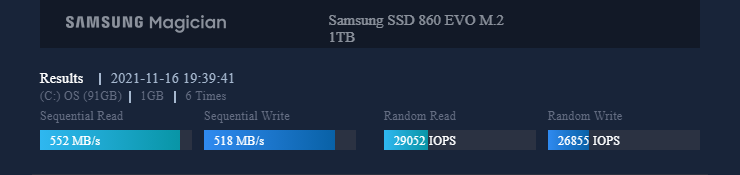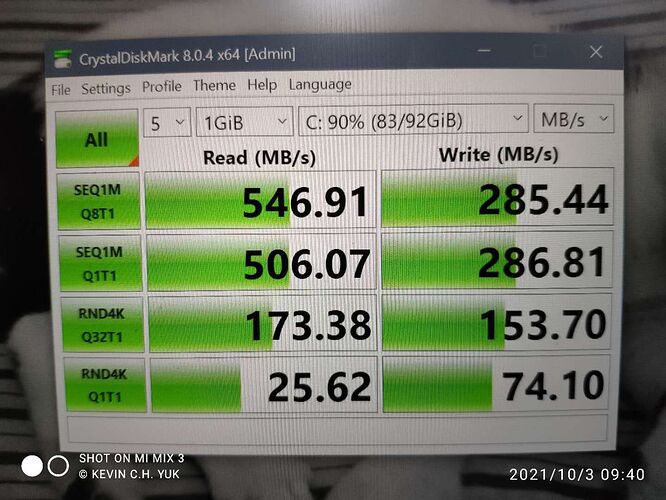So, I took the plunge, splurged and upgraded the SSD in my Dell XPS 13-9343 from the original LITEON L8H-256V2G-11 M.2 2280 256GB. Along with my order of fun law textbooks, I purchased a Samsung SSD 860 EVO 1TB M.2 SATA Internal SSD (MZ-N6E1T0BW) since a NVMe SSD is not an option for my laptop from 2015. I thought of getting the 2TB one, but waited too long and Amazon ran out of stock. It was a bit cheaper per gigabyte.
I also purchased Sabrent USB 3.2 Type-C Tool-Free Enclosure for M.2 PCIe NVMe and SATA SSDs (EC-SNVE) as recommended by @FrenchPress . Since my laptop is old from early 2015, it doesn't support USB-C, so I purchased a Electop Updated USB 3.1 GEN 2 Male to Type-C Female Adapter, Support Double Sided 10Gbps Charging & Data Transfer, USB A to USB C 3.1 Converter.
Ants in my pants, I had to wait a week for everything to arrive from the US, and the UK for a part of my law textbooks.
Next, I sadly had to format the USB thumb drive with my burned Zorin OS 16 Pro on it because I ran out of drives. Then, I used Rufus to burn Clonezilla on to it. I then fully powered down my laptop and attached the m.2 SSD enclosure with the drive in it using the accompanied USB cable and coverter adapter. I also attached the USB Thumbrive with Clonezilla. I changed BIOS/UEFI to boot up the Clonezilla drive.
Following the graphical menus in Clonezilla, I chose the option to clone drive-to-drive and used the advanced/manual setting. In the next screens, I had the software clone all partitions in my old drive using Rufus as-is, without automatic partition expansion. All partitions labels cloned too. It took about 30 minutes.
When finished, I took off the bottom chassis cover by removing nine screws. As I opened it before when I replaced the original Wi-Fi module to an OKN WiFi 6 AX200 802.11ax WiFi Card 2400Mbps 5GHz and 574Mbps 2.4GHz Wireless Module for Laptop Desktop with Bluetooth 5.1, Windows 10 64bit and Linux one, it was very easy to open. Switched the drives in my laptop.
Booted up both my Zorin OS 16 Pro 142GB partition and everything was as it was on the Lite-On 256GB SSD drive. The same was for my Windows 10 21H1 98.8GB partition. All other Dell recovery partitions remained the same.
Since, I have much more space now and my Zorin OS 16 Pro partition remained as sda8, the last on the drive; I simply expanded it to the max while booted into Zorin OS 16. It was done live and in a few seconds. My Zorin OS 16 Pro partition is now 875.5GB.
Screw Windows, you will remain pathetic and small on my new SSD.
New Drive in Enclosure and Stuff:
Old and New Drives:
I keep forgetting m.2 drives are so tiny.
I also bought this just for the heck of it: