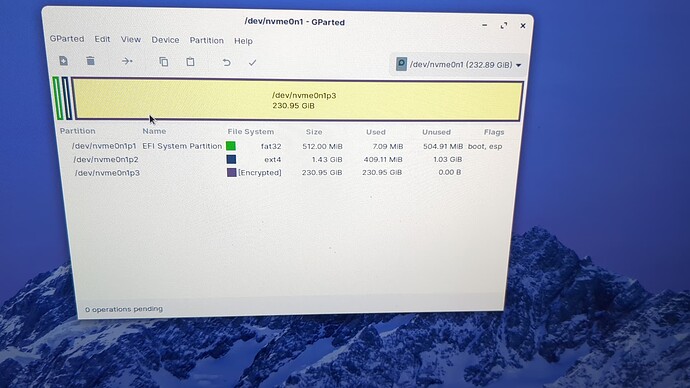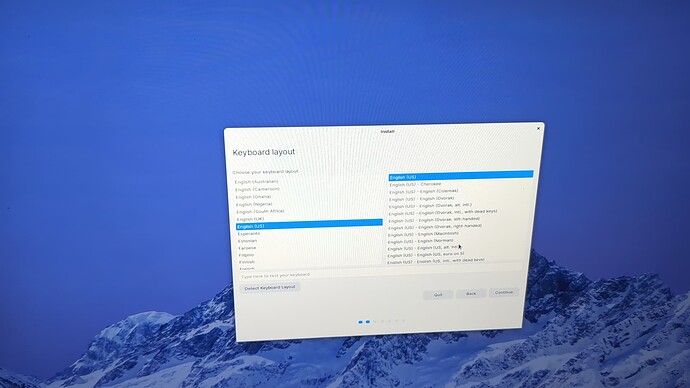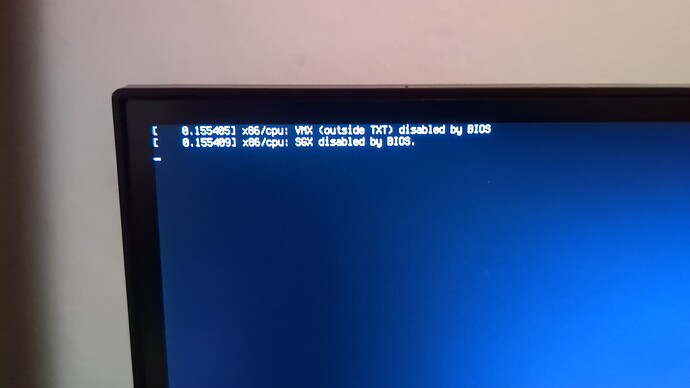Which partition did you remove?
The small ext4 one
This is very strange. Booted into the LiveUSB, with the NVMe drive unmounted, you should not have the screen blank out at all. It's a different drive and a different Boot.
Reboot the LiveUSB (sorry) and relaunch Gparted and let's see what is in there...
Try the nvme0n1p3 partition this time...
There isn't a (-) icon anywhere, does the bin icon do the same?
You can Right Click > Delete
They've both been successfully deleted, no issues this time
You can opt to resize/move the partitions in order to combine them into one (slightly larger) partition or ignore the tiny 1.43 gig size partition and move on to installation.
Click the "Install Zorin" icon. At this point, you should be able to just follow the prompts for "Wipe disk and install Zorin OS" without needing to use the "Something Else" option.
I pressed the tick to "apply all operations", and delete the partitions, but now I'm on the same blank screen as earlier...
Can you please show me a full screenshot of the installer first page (after you boot back into the LiveUSB, again)?
This time, let's go right to the installer.
Proceed to the screen that asks how you would like to install Zorin OS.
Once at that screen select "Something Else"
Then screenshot the open dialog that produces and let's pick up from there.
I pressed on English UK, pressed continue and then left to get a drink. I just came back to see this screen:
One thing I'd like to mention is that every time I launch onto the USB again, Zorin seems to get slower. The only way I found to fix it was to flash Zorin onto the USB again.
Both of those warnings can be ignored. The SGX is Intel Software Guard Extensions.
If you want to, you can go into your BIOS Settings and enable both of those options.
I think Reburning the .iso fresh may be the next move. If you have a different USB stick to use - all the better. There may be an error with this USB drive.
I'll try reflashing. 2 things:
I'm booting this from the second usb, i used one previously and have switched to this one, coming to the same conclusion as you.
Second, should I be using etcher or something else to flash Zorin, as i've heard people say that etcher is really bad? If so, what should I use, because the only pc i have available is a thinkpad that runs linux mint on it.
I prefer Ventoy. But Popsicle is also good.
Mint comes with a Built In USB Creator:
Ok, let's try again. ![]() Select to Install Zorin OS and proceed along to the window that asks if you want to wipe disk and install Zorin OS, Install Zorin alongside or "Something Else"
Select to Install Zorin OS and proceed along to the window that asks if you want to wipe disk and install Zorin OS, Install Zorin alongside or "Something Else"
Choose "Something Else"
Then screenshot the window that follows.
It's taking a while ![]()
I'm gonna go to sleep now, can we continue this at around 19:00 BST tommorow?