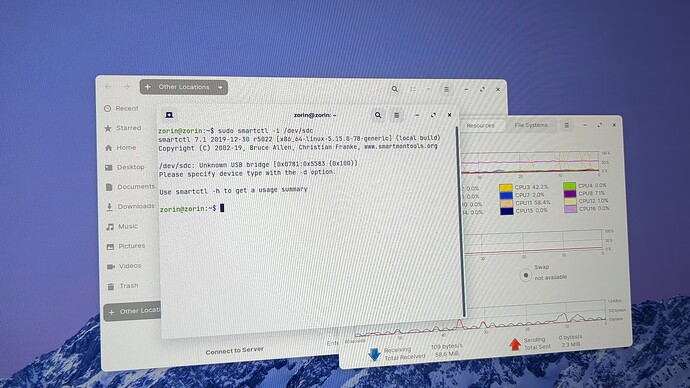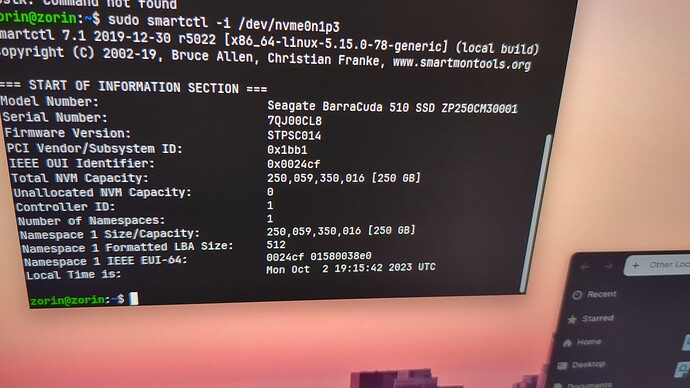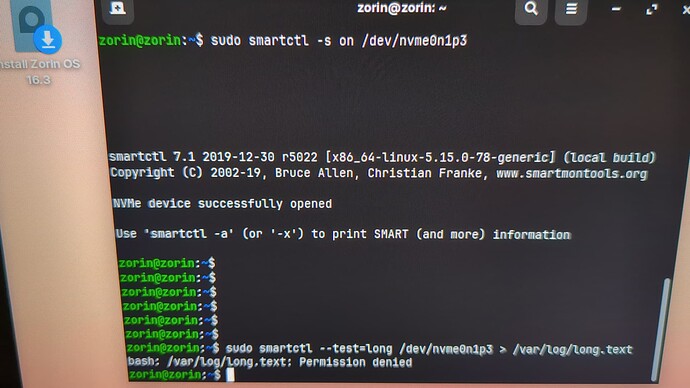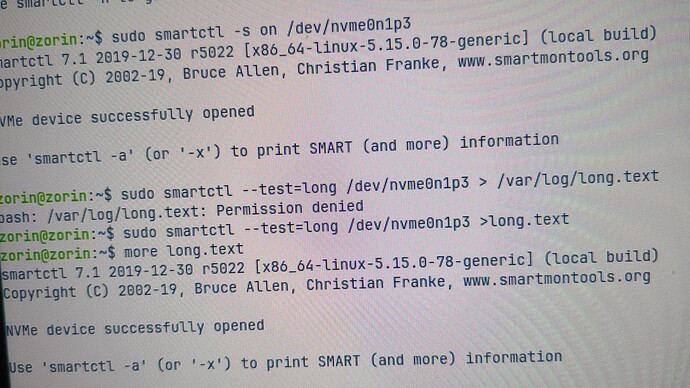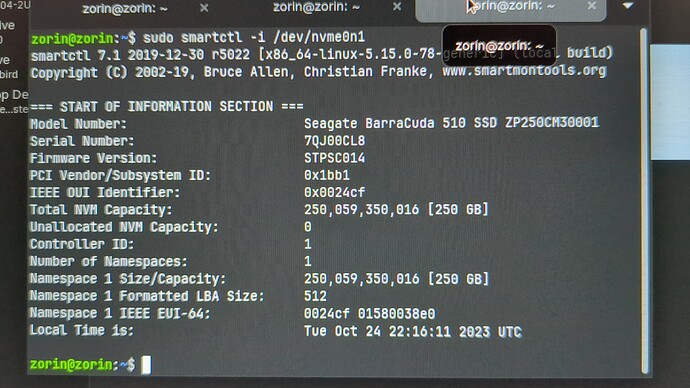Yes, that is possible, too.
I am using M2 nVME without issue. It seems that its performance on GnuLinux is hit and miss.
You screenshot shows that you tried to run the command on /dev/sdc. But you stated you have an nVME drive.
Did you run the command on your actual drive I.D.?
You can run
lsblk
to see a list of your Device I.D.'s
Try
smartctl -s on /dev/nvme0n1p3
smartctl --test=long /dev/nvme0n1p3 > /var/log/long.text
You can send it to your home directory, if that helps:
smartctl --test=long /dev/nvme0n1p3 > ~/long.txt
Hi, Ive been very busy over the past few weeks, but I have some time now to work on my pc again.
For a while, I couldn't even launch zorin from the usbs i used.
But it works now that Ive switched to a 128GB usb instead of the 32GB ones ive been using.
So I've now run the above commands, and Ive been given this output:
Here is a guide you can follow that explains each step:
https://help.ubuntu.com/community/Smartmontools
So its still not showing the smart support, but I believe ive figuered out why.
Ive tried the "sudo smartctl -i /dev/(insert drive here)" command on various drives, and the command works on all drives apart from the 250 GB nvME one. I think this is because the drive is still encrypted from a previous zorin installation attempt.
I'm going to format the drive, and see if that'l fix it.
Its still not showing SMART support.
Do you think I should keep trying, or should I just install it on one of the other non nvme drives.
Itl be slower, but I do want to get it fixed soon, its awkward working from an old laptop.
SMART is only a diagnostic utility. It is not needed for installing Zorin OS.
The purpose of running it was merely to test the integrity of the drive.
I think at this point, it may be better to step back and regroup and get our bearings. What was the last state of your Zorin OS installation and does Zorin OS Boot?
The last time I installed zorin I encountered the same issues Ive had on all the others.
Zorin seems fine, so I start to format my other drives. Then I encounter some weird "low storage space" notification, even though none of the hard drives are. Then my screen would freeze, and after no response from any mouse or key press, I would cut the power to my pc, and I would encounter the wierd command line screen.
Zorin didnt boot, and i recently cleard it off of my nvME drive when i formatted it.
Also, how much slower will Zorin be when its run off of a standard hard drive instead of an nvME drive? Because Im getting really tired of trying to get it to work. Ive been really busy over the past few months, and id rather just install it on a slower hard drive at this point.
You can see a much faster boot time on NVMe.
Other than that... not really much difference in performance except in the most intensive of Data Tasks.
I actually only somewhat recently switched to an SSD (NVMe) as my primary drive and while boot is swift... I do not really notice any difference on performance in usage. Unless I open a million images at once.
This topic was automatically closed 90 days after the last reply. New replies are no longer allowed.