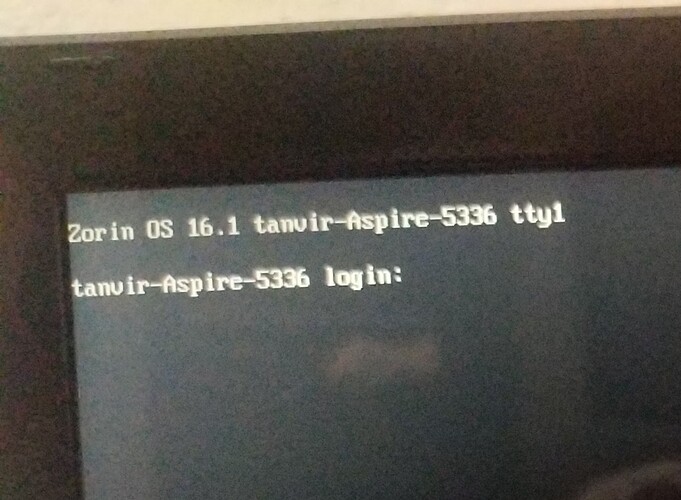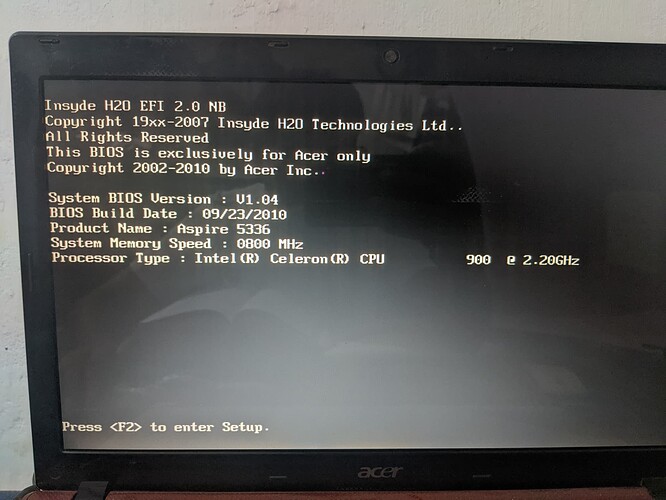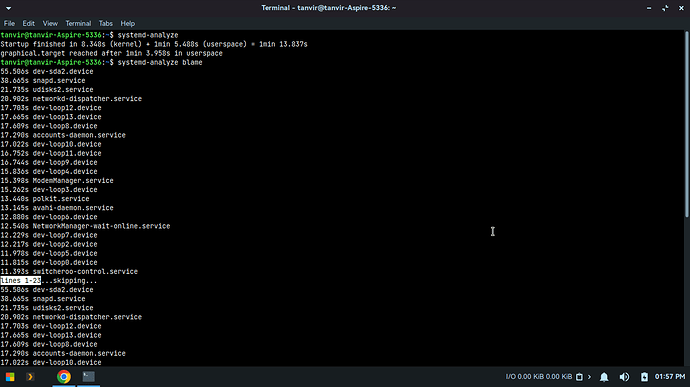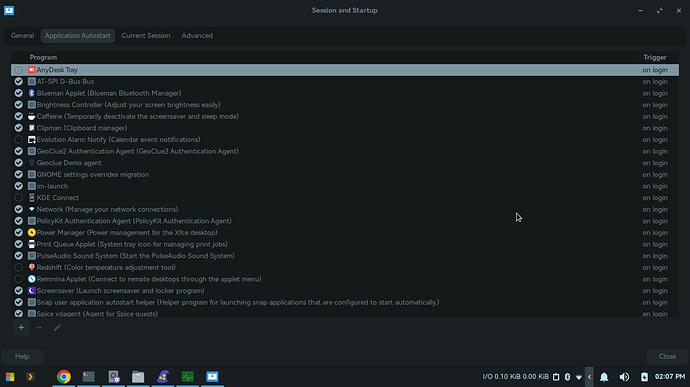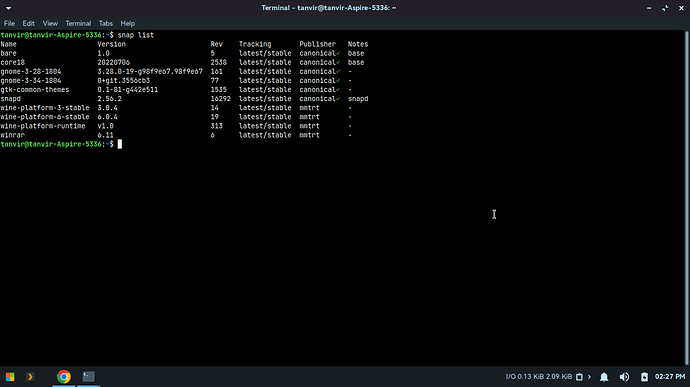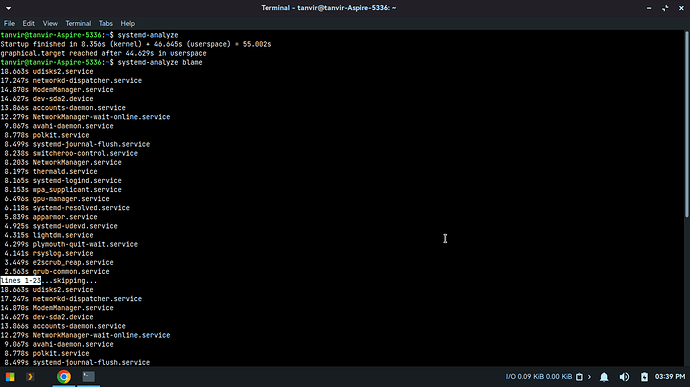tanvir
August 7, 2022, 7:28am
1
This is kinda frustrating. My boot up time became very long. It takes almost 2 minutes and 50 seconds just to show the glowing Zorin Logo. Then it takes another minute before the Log in screen comes. What can i do to make it fast?
Also the Grub menu doesn't show automatically, i have to press Esc key.
Also why this ttyl screen is coming before the log in screen?
Storm
August 7, 2022, 7:40am
2
What's your specs?
sudo apt install inxi
inxi -F
tanvir
August 7, 2022, 7:43am
3
With 4GB DDR3 ram. The spec is not good, but it wasn't that slow before.
Storm
August 7, 2022, 7:47am
4
Have you installed something lately that could drag the bootup down?
Let's have a look at your bootup time.
systemd-analyze
systemd-analyze blame
Storm
August 7, 2022, 8:07am
6
Strange, what are all these dev-loop devices doing? Going to see if I can find anything on the topic. Besides that you can shape 38 secs of boot time if you don't use snap.
Storm
August 7, 2022, 8:11am
7
It seems the dev-loop has something to do with snap... so if you want to remove them from the boot up you need to get rid of snap and rely on Flatpak and .deb
tanvir
August 7, 2022, 8:21am
8
Do I need Snap to install app? Do Removing it anyhow hamper any thing in software installation experience?
Storm
August 7, 2022, 8:26am
10
There's some apps you don't get access to, but they are few if you have flatpak and the default repositories.
You can run
snap list
to see your snap package on the system. Then check if they are aviable as a flatpak or .deb in the software center.
tanvir
August 7, 2022, 8:28am
11
These are the things. How can i check these are available in Flatpak or deb?
Storm
August 7, 2022, 8:29am
12
Wine and winrar I see.
Wine can be installed normally if you use it.
If updating BIOS can be done safely without Windows I'd also look at updating that if there is an update.
tanvir
August 7, 2022, 8:35am
14
It's a 2010 laptop, so no bios update
tanvir
August 7, 2022, 9:18am
15
How can i remove snap completely?
Storm
August 7, 2022, 9:19am
16
Greetings,
You're like me don't like Snap for whatever reason(s) and want to remove it from your system? Look no further, this is how it is done.
With two commands you'll be Snap-free. But beware it will uninstall any snap installed application also.
The first command clear the snap cache.
The second command remove snap and snap applications.
sudo rm -rf /var/cache/snapd
sudo apt-get remove --purge snapd
Enjoy!!!
By removing snap all snap packages will be uninstall, including winrar.
tanvir
August 7, 2022, 9:26am
17
Done it. Yet the boot time remains the same.
Storm
August 7, 2022, 9:34am
18
Let's see the bootup time again:
systemd-analyze
systemd-analyze blame
tanvir
August 7, 2022, 9:42am
20
Does it anything to do with the grub menu not showing up and ttyl screen?