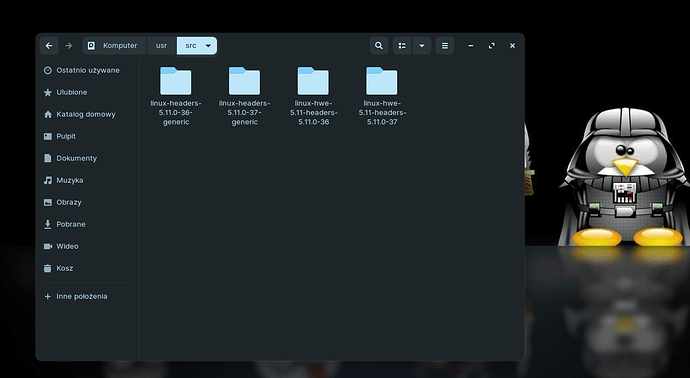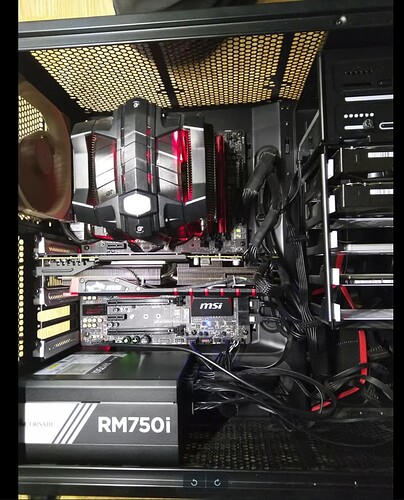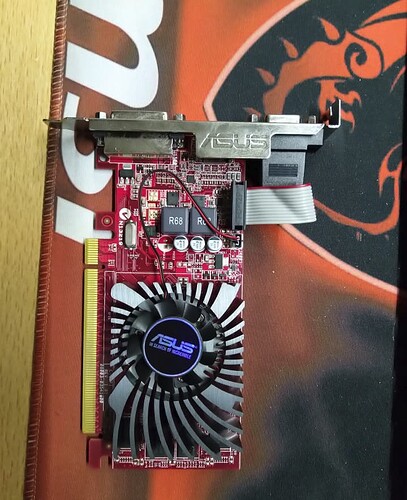I tried some old windows games (such as Red Alert 1 & 2, Stronghold Crussader Extreme, Zoo Tycoon 2, Startcraft brood war) through Wine but it didn't work. previously in Zorin 15 worked successfully.
Warframe is game from 2013 nothing special.
The point is if something working before and now not working then problem doesn't exist from a my computer.
Bourne, when you looked up the game on PROTON earlier and you said it had a GOLD rating? Did you by chance see which PROTON version was recommended on that site for that game? If you see a recommended version, I'd choose that and see if the game will launch.
Also, you have game installed on an external drive right? If so, make sure you have set permissions and ownership of that drive, otherwise the game will never launch too
So Proton before working on experimental. My external hard disk is USB-C. Everything it doesn't sense what you writing because I taken installation the same way what working before.
For me ZorinGroup killing many users what I can sayed my graphic card radeon r9 390 from 2015 when I bought is the same graphic card xfx 580 the same parameters and this graphic card was selling in 2020. Everything working out from the box with kernel 34. Next updates I wrote about that it was for my PC unstable. the correct kernel 5.11.0-34 but next 5.13.0-xx not working properly. The many people using this graphic card if selling from 2015 to 2020 all time.
Zorin 16 Pro working good out from the box with this kernel 5.11.0-34
I don't want take this discussion something like a battle to be respectfull for users who using Zorin 16 Pro.
Maybe the problem not exist in Zorin linux operating system.
I can wait next month and check if will be working in future.
Maybe because with installation i going minimal not full installation.
This may seem a naive question on my part, but rolling back to the -34 kernel doesn't work?
It is possible? My fresh installation get kernel 5.11.0-27 after update go to 5.11.0.36 and a couple days before to 5.11.037 I have topic here Fresh Installation Zorin 16 Pro
I cannot get menu and recovery because I go with full installation new what we speaking before about partitioning manual and automatic when my hard disk get a low space. Besides someone sayed I cannot install image iso with kernel 5.11.0-34 because not exist if I will installing some updates the kernel automatic will be updated to newest.
Yes, you can install the kernel directly if it is not installed, then select it from the Recovery Menu.
If it works, then uninstall the non-working kernels.
I don't have this after fresh installation when i can choose which version I want start. When created fresh installation i think i don't have many choice.
sudo apt install linux-headers-5.11.0-34-generic linux-image-5.11.0-34-generic linux-modules-5.11.0-34-generic
this what i have before installation image.
This what i have after your command.
I will check now if this working.
The system is on hard disk but no connection with internet.
No hope for me.
On the -34 kernel, no internet?
Yes no internet connection. My connection is router>switch>pc= cable cat7
Does this relate?
I can check 5.11.0-27 i have with fresh installation.
Propably if not working then i need back one month back and study what i have installed on first installation linux.
When download 5.11.0-27 also don't have internet connection. Internet working without problem on higher kernel number.
But the rest isn't?
I changed a graphic card for smaller from bigger but for testing if this will working.
https://www.amd.com/en/support/graphics/amd-radeon-r7-series/amd-radeon-r7-200-series/amd-radeon-r7-240 this one but on this graphic card is support max directx 10 what warframe cannot working.
Some photo from my PC with temp. 29
This small is worth anything this time
https://www.amd.com/en/support/graphics/amd-radeon-r7-series/amd-radeon-r7-200-series/amd-radeon-r7-240