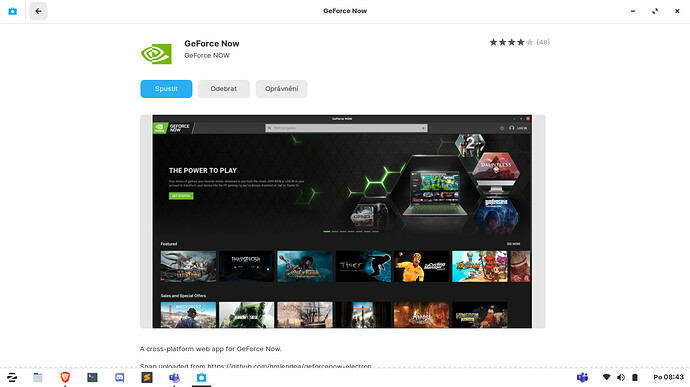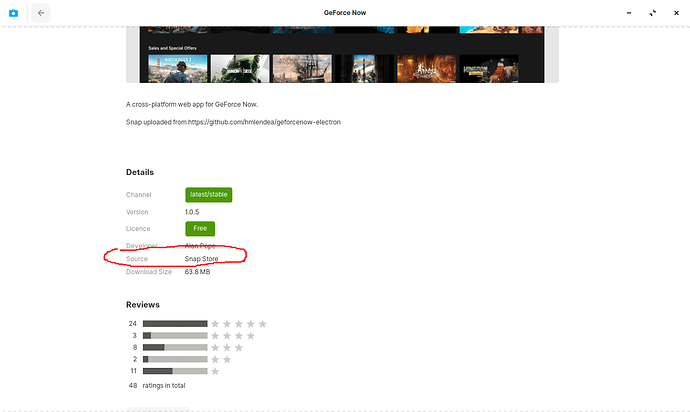Hello so I have switched from Windows to Zorin os 15.3 Core and I just wanted to play on Geforce NOW (streaming platform). But the video is delayed. I mean I move with mouse and I can see the result in game after 3 seconds. I didnt have problem on Windows. My internet speed is 70-80 mbs. Sounds isnt delayed only video. I tried Geforce NOW in browser and also in a app. Can someone help me?
I’m guessing this is the snap? If yes, then you may be better off asking here: https://forum.snapcraft.io/?_ga=2.230189340.1645293114.1612135286-1978365791.1612135286
If no, then how did you install it? From what I read (I have never used NOW) there is nothing for Linux outside the snap.
Ive installed that from software
I can’t find it in Software or Synaptic.
I can see right at the bottom of your screenshot mention of snap.
“snap uploaded from…”
Yes there are now many snaps on Software Store to be wary of. Check the smallprint at the bottom of the Software Store listing before installing.
@carmar , remember from other conversation, your Software Store may be different.
It seems the OP is certainly not alone…
Ok so how can I repair it? Because it has problem also in browser :((
Which browser are you using?
Did you install the browser as a Snap?
Note “GeForce NOW Browser App” is also a listed as a Snap, so may also be problematic if that is what you mean by browser.
I don’t play PC games, so can’t really help you repair it.
What machine are you using? and what graphics card?
Have you looked at Zorin>Software & Updates>Additional Drivers
for your machine?
Same link I gave on my first post - you are better off asking on that snap forum. Or check on the Geforce forum linked by @Aravisian
Thanks @zabadabadoo - the software store issue was my first thought but you beat me to it.
Where is software and updates?
Open your App menu and start typing “software” and the search function should show it right away.
In Software Store you should see a blue Suitcase looking icon in top left corner. Click on that.
Yeah thanks, i dont have any drivers available