Zorin Menu -> System Tools -> Software Updater -> Settings -> Zorin Software -> make sure “Download from” pointing to the Main Server. It should similar to the screenshots (including the checked boxes). Also check the Other Software tab.
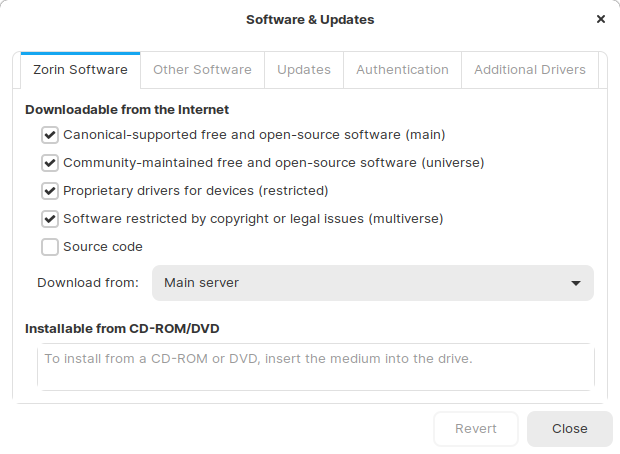
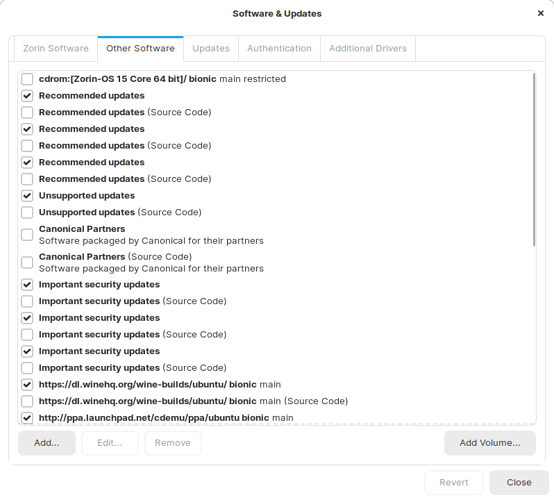
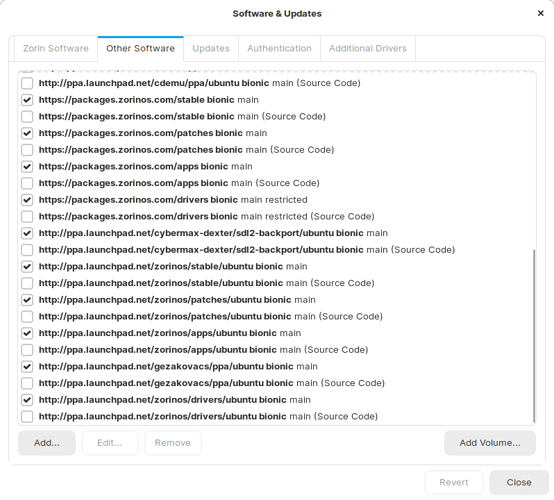
6 Likes
Thanks for the advice @carmar 
All 3 of our computers were set to U.S. servers by default (I never changed that setting before).
1 Like
So should we switch from Server in (customized location) to Main Server? And source codes can be discarded because they are for advanced users (for example programmers and developers), right?
Often, the Main Server seems to carry the up to date and full packages.
You could word it that way.
It's redundant and not necessary for the average user to grab the source code.
If you find yourself in need of source code, you can download it on an as-needed basis.
1 Like