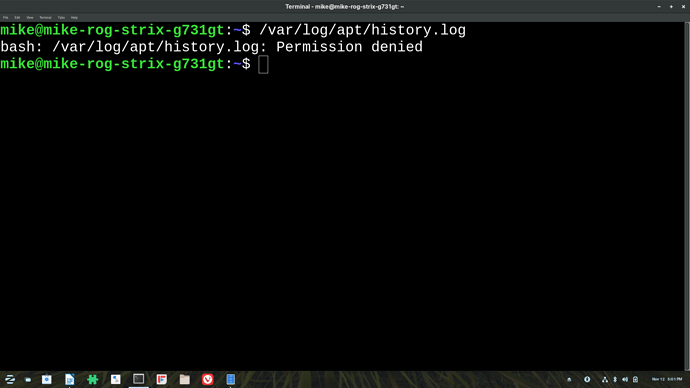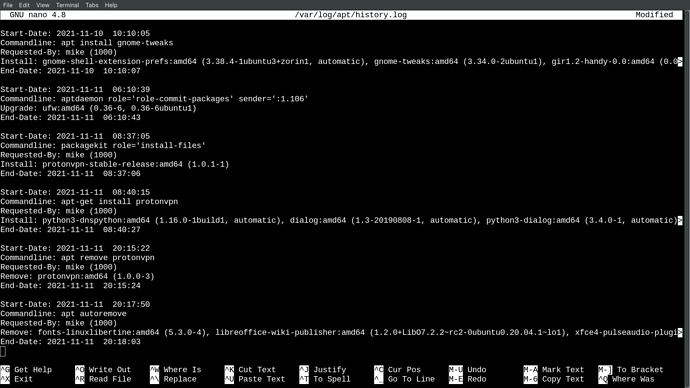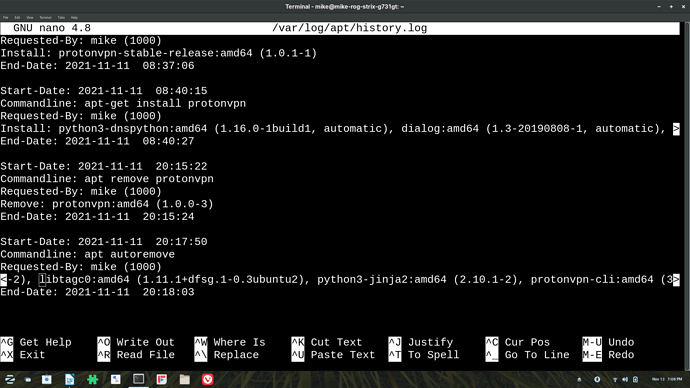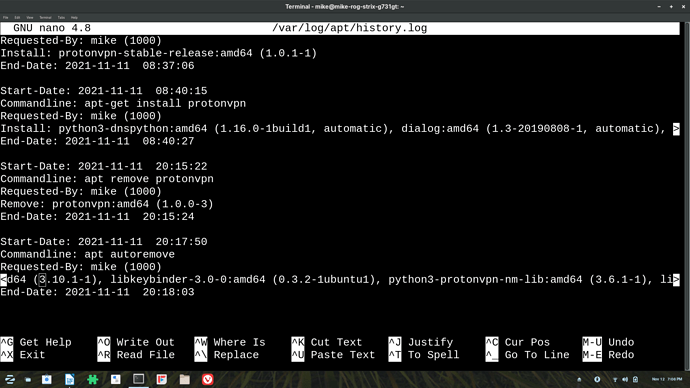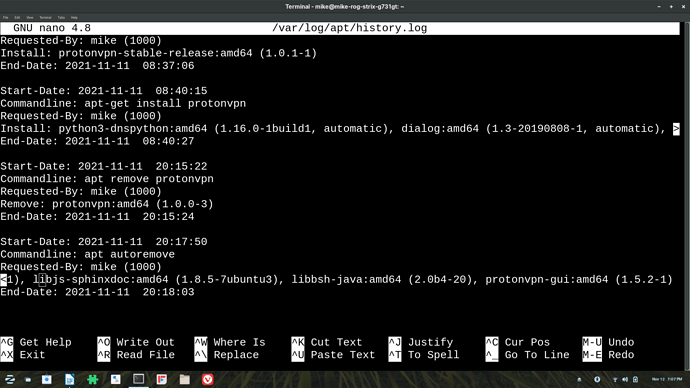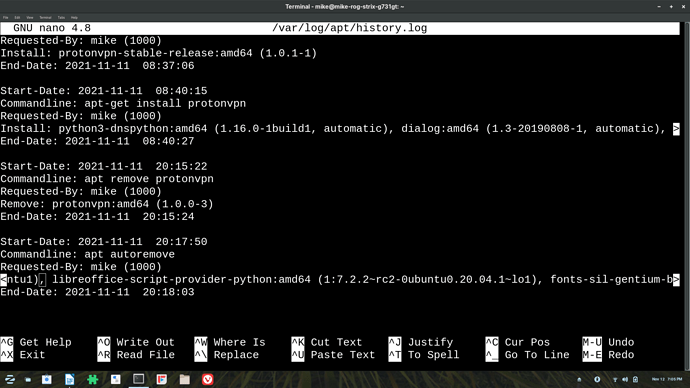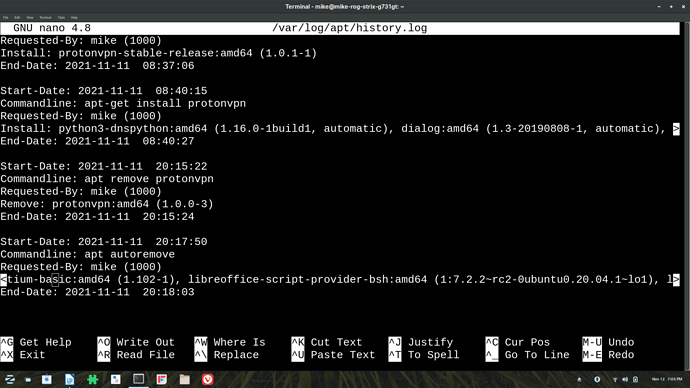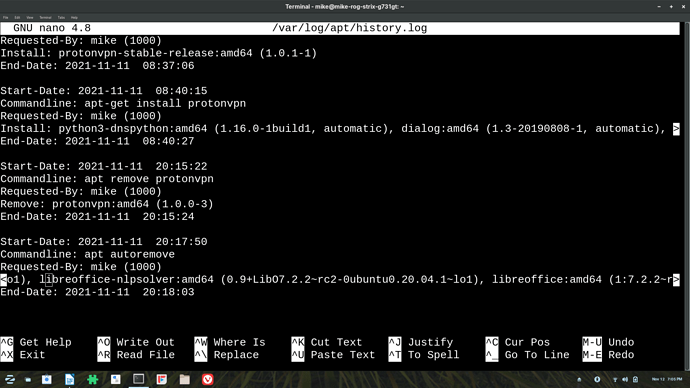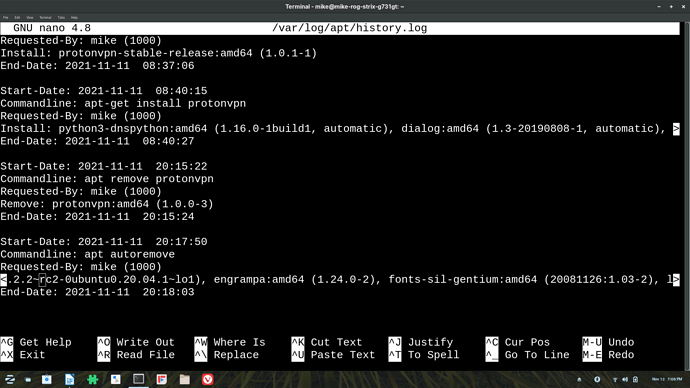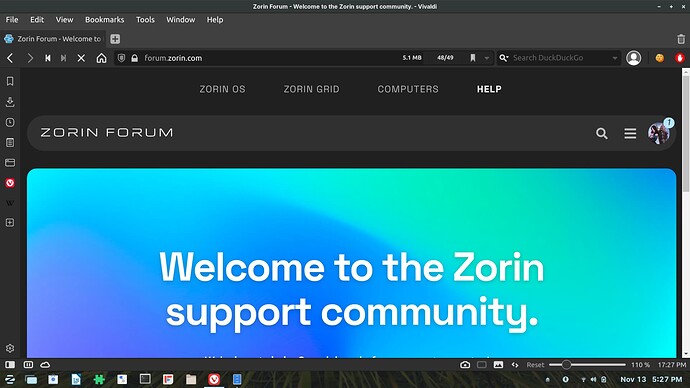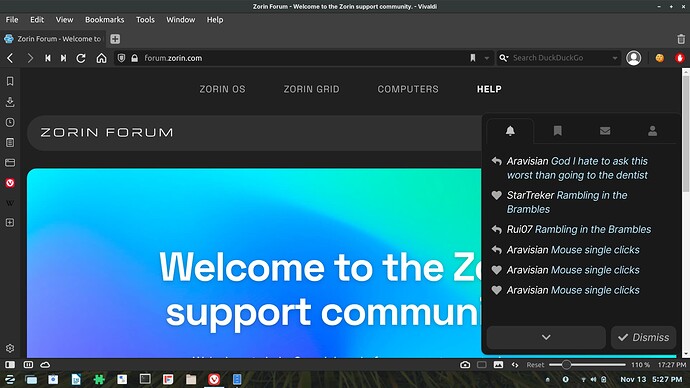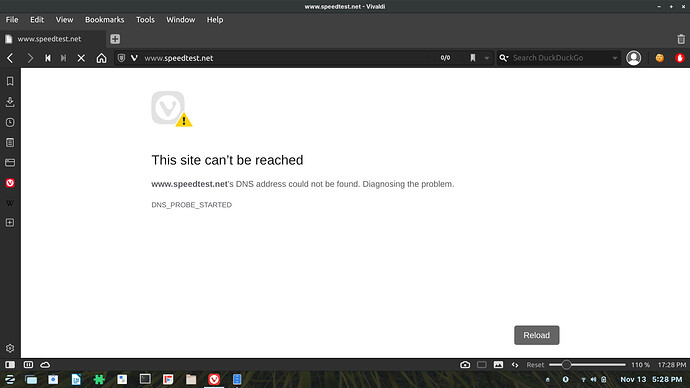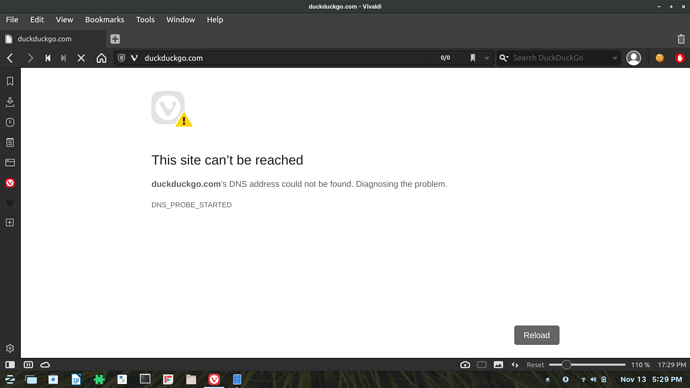Poor Frog, hopefully you will feel better after a goodnight sleep. I wanna see a happy jumping frog soon, so hope that can happen. VPN's are like a mystery to me.
Nope not a happy frog here on doze this morning .... still can't use my internet on Zorin Pro .... I deleted my WiFi connection and reinstalled it again and can open up my Vivaldi .... most websites won't open Zorin opens BUT doesn't show any new content just stuff from 2-3 days ago and I can't add a post .... my IP speed test shows no connection ....
I deleted Proton VPN by using the Terminal command .... sudo apt remove protonvpn .... it seemed to work as proton is now gone ... but still no connection .... oh I figured out that the weird icon in my taskbar was the ethernet symbol ... that is now gone and the normal WiFi icon is back ....
I took some screen shots of my WiFi settings on Zorin and copied them to a thumb drive to bring them here on Windoze if anyone is interested .... approx 6-7 photos ....
Anyone have any ideas ?????
Right away, I would check the most recent contents of /var/log/apt/history.log on your Zorin build.
I am sorry Frog; I had no idea that Google-Earth package would wreak havoc.
I have done a variety of net searches on this issue and learned many people suffer from this very poorly assembled package, including it auto-removing essential desktop packages, as well.
No sir the google-earth package was not the problem .... sure I had to restart after I disconnected but that was just an inconvenience .... this darn (to be nice) Proton VPN totally messed up my WiFi to the point it won't even work but yet shows it is connected .... now to check the log and get back to you .... thanks
I am actually confused... I thought the problem began with Google-Earth. I even asked if your net only dropped out while using Google-Earth and you had confirmed that at that time.
Yes that was true then but I think I mentioned that I had another website I could use but that I needed a VPN because the program didn't like my IP address .... so I went and installed the free version of Proton VPN and tried it on the website and it worked BUT when I closed out the Proton VPN as I didn't need it any more it crashed my WiFi and I haven been able to use my Wifi since ...
I'm going back to Zorin by way of an ethernet cable so I don't have to go ack and forth from Zorin to Windoze ... see you in a bit ....
Ok here is what I got with that command ..... and it doesn't appear that I can use my ethernet cable as I again have the same problem I had with my WiFi .... so it will take a bit longer as I will be gong back and forth between OS's
try
sudo nano /var/log/apt/history.log
if using the terminal.
OK I'll be back
Here is the last part of that list as it doesn't allow me to drag down to the bottom of the screen ... it takes one screen only so I figured you would want the last things I did ... if you need all the info I can copy and paste each screen separately or take a screen shot .... it may take a while as I have to transfer every thing to a thumb drive from Zorin back to Win and past it here ....
Anyway here is what I captured
Gonna take a break and eat lunch .... I'll be back
On the very last entry, you have autoremove and what was removed trails off to the far right. Can you just copy and paste that list?
Why sure ... let me get signed in to Zorin ...
Aravisian .... I'm sorry for that mess I posted above .... I think this is what you really wanted instead of trying to decipher those photos .....
Remove: fonts-linuxlibertine:amd64 (5.3.0-4), libreoffice-wiki-publisher:amd64 (1.2.0+LibO7.2.<bO7.2.2~rc2-0ubuntu0.20.04.1~lo1), xfce4-pulseaudio-plugin:amd64 (0.4.3-0ubuntu1), xfce4-appf4-appfinder:amd64 (4.14.0-1), libreoffice-script-provider-js:amd64 (1:7.2.2~rc2-0ubuntu0.20.00.20.04.1~lo1), python3-dnspython:amd64 (1.16.0-1build1), tango-icon-theme:amd64 (0.8.90-7),0-7), engrampa-common:amd64 (1.24.0-2), python3-dialog:amd64 (3.4.0-1), python3-gnupg:amd64md64 (0.4.5-2), libxfce4ui-utils:amd64 (4.14.1-1ubuntu1), libjs-underscore:amd64 (1.9.1~dfsg-~dfsg-1ubuntu0.20.04.1), fonts-dejavu:amd64 (2.37-1), xfce4-panel:amd64 (4.14.3-1), python3-phon3-proton-client:amd64 (0.7.1-2), libsecret-tools:amd64 (0.20.4-0ubuntu1), libreoffice-scrie-script-provider-python:amd64 (1:7.2.2~rc2-0ubuntu0.20.04.1~lo1), fonts-sil-gentium-basic:am>sic:amd64 (1.102-1), libreoffice-script-provider-bsh:amd64 (1:7.2.2~rc2-0ubuntu0.20.04.1~lo1)1~lo1), libreoffice-nlpsolver:amd64 (0.9+LibO7.2.2~rc2-0ubuntu0.20.04.1~lo1), libreoffice:amdce:amd64 (1:7.2.2~rc2-0ubuntu0.20.04.1~lo1), engrampa:amd64 (1.24.0-2), fonts-sil-gentium:amdum:amd64 (20081126:1.03-2), libtagc0:amd64 (1.11.1+dfsg.1-0.3ubuntu2), python3-jinja2:amd64 (md64 (2.10.1-2), protonvpn-cli:amd64 (3.10.1-1), libkeybinder-3.0-0:amd64 (0.3.2-1ubuntu1), pu1), python3-protonvpn-nm-lib:amd64 (3.6.1-1), libjs-sphinxdoc:amd64 (1.8.5-7ubuntu3), libbshlibbsh-java:amd64 (2.0b4-20), protonvpn-gui:amd64 (1.5.2-1)
Gonna call it a day and I will check back in with you folks tomorrow ...
I do not see anything in that list that could mess up wifi.
For simplicity... You may try:
sudo rfkill unblock all
Followed with:
sudo update-initramfs -u
Here is the info you requested .... and good morning ... LOL
mike@mike-rog-strix-g731gt:~$ sudo rfkill unblock all
[sudo] password for mike:
mike@mike-rog-strix-g731gt:~$ sudo update-initramfs -u
update-initramfs: Generating /boot/initrd.img-5.11.0-40-generic
W: Possible missing firmware /lib/firmware/i915/skl_guc_49.0.1.bin for module i915
W: Possible missing firmware /lib/firmware/i915/bxt_guc_49.0.1.bin for module i915
W: Possible missing firmware /lib/firmware/i915/kbl_guc_49.0.1.bin for module i915
W: Possible missing firmware /lib/firmware/i915/glk_guc_49.0.1.bin for module i915
W: Possible missing firmware /lib/firmware/i915/kbl_guc_49.0.1.bin for module i915
W: Possible missing firmware /lib/firmware/i915/kbl_guc_49.0.1.bin for module i915
W: Possible missing firmware /lib/firmware/i915/cml_guc_49.0.1.bin for module i915
W: Possible missing firmware /lib/firmware/i915/icl_guc_49.0.1.bin for module i915
W: Possible missing firmware /lib/firmware/i915/ehl_guc_49.0.1.bin for module i915
W: Possible missing firmware /lib/firmware/i915/ehl_guc_49.0.1.bin for module i915
W: Possible missing firmware /lib/firmware/i915/tgl_huc_7.5.0.bin for module i915
W: Possible missing firmware /lib/firmware/i915/tgl_guc_49.0.1.bin for module i915
W: Possible missing firmware /lib/firmware/i915/tgl_huc_7.5.0.bin for module i915
W: Possible missing firmware /lib/firmware/i915/tgl_guc_49.0.1.bin for module i915
W: Possible missing firmware /lib/firmware/i915/dg1_dmc_ver2_02.bin for module i915
mike@mike-rog-strix-g731gt:~$
Have you tested wifi since running those?
Still not working .... here are some photos I took .... the 2nd one shows that I can log into Zorin 16 pro as shown BUT the last Zorin board screen show that it is 2 days old ... and I can't reply to it ... I tried ... I can't log into any other sites .... just shows 2 examples
Not sure if this one is important or not but the 1st one shows my different log-in profiles ... and even though the one selected (which is my Linksys 5gHz) the little pinwheel shows "Visible Networks" like it is still searching ???.... I also have a 2.4gHz and I tried switching to that one also .... same thing .... all the GlobeAtHome as my next door neighbors not mine ....
FROG, out of respect for other people's WIFI security, including your own, I truly recommend that you blur out the SSID names on the networks screenshot.
Secondly, the screenshot tells me that you aren't connected to a WIFI network. If you are trying to connect to your WIFI, then you need to click on your WIFI network in that list, and enter your password if requested.
Cause as it appears, you are not connected to a network, and thus, you will have no internet until you do.