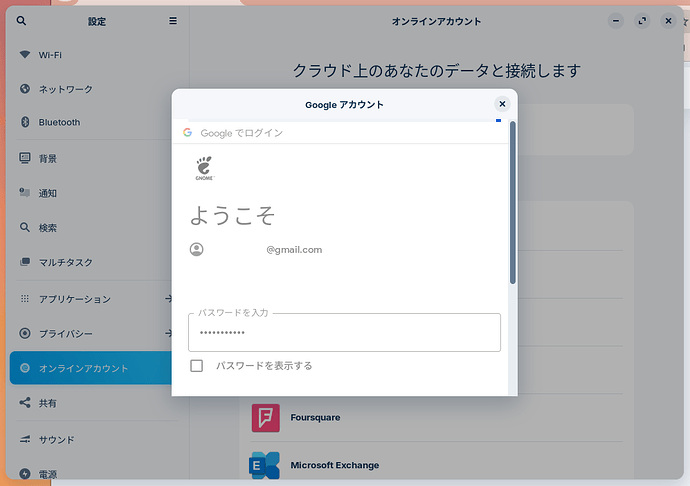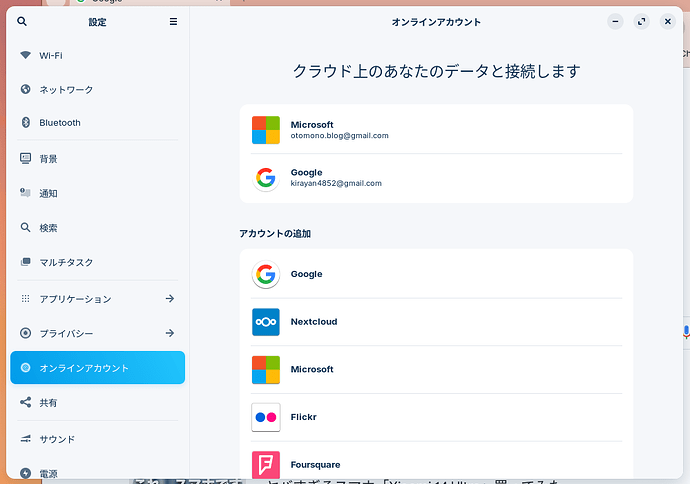I purchaced ZorinOS 17 Pro today. I try to use Google Drive with file manager, login Google main account on online account in setting panel.
But I'm unable to login Google main account instead of OK to login Microsoft account and/or Google sub-account.
Please let me know how to login Google main account.
I did a Google search and found the link below. Since Zorin is based on Ubuntu and GNOME, it will work on Zorin.
Are you being shown an error? Or are your login details being rejected?
Here is a guide on setting up and logging in of Google Drive on Ubuntu 22.04:
https://www.makeuseof.com/tag/access-google-drive-ubuntu/#:~:text=Go%20to%20the%20Settings%20icon,Click%20on%20Next.
In retracing your steps, you may be able to spot what went wrong.
Thank you. Sure I' able to access Google Drive to login Google sub-account. My issue is "Unable to login Google MAIN account".
No error. I try to login with Google MAIN account, it shows progress continuously for long time. In case of Microsoft and/or Google sub-account, immediately login OK.
Do you have Autologin enabled?
If so, try disabling it. Then reboot and test:
I try to change autologin to disabled and reboot. Then I try to login to Google MAIN account, but progress is continued long time(over 10 minutes). I'm unable to login to Google MAIN account. Google MAIN account is connected to payment and Google Drive size is 2TB(2000GB). But Google sub-account is free and Google Drive size is 50MB. Drive size is too big?
Without revealing any personal information, are you able to post a screenshot of what you mean by Google "Main" account?
OK. Attached Screenshot is as belows:
- Google MAIN account
- Google sub-account
- Online account ( Microsoft and/or Google sub-account logined)
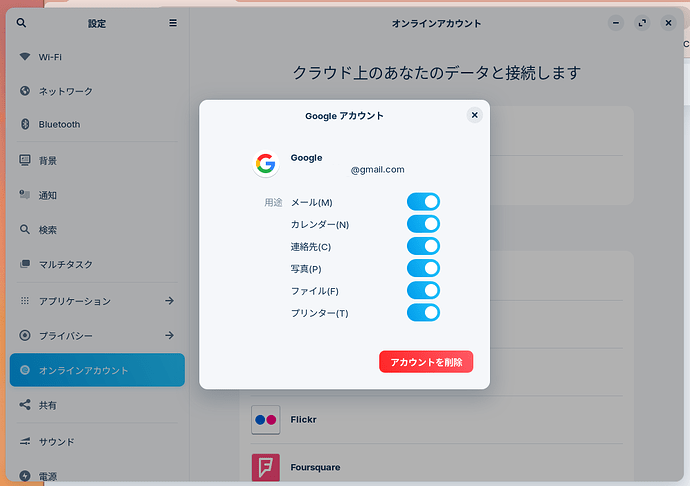
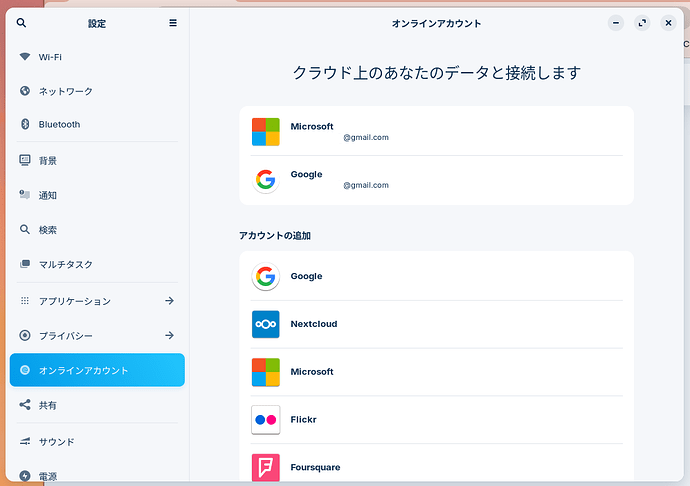
Do you have Two-Factor Authentication (2FA) enabled on Google?
If you do - and you do not want to disable it, try Right Click on the Login Dialog and select Reload - that should take you to the 2FA login.
I am going off of other peoples experiences - I do not log in to Google on my Zorin OS build so I cannot test this.
Thank you very much. I'm able to login to Google MAIN account by disabled 2FA. I will think about Google account security for example SMS?
Yes, or you can use U2F - a security key:
Once logined by disabling 2FA, I'm OK to access Google Drive after enabling 2FA. I plan to login Google MAIN account on ZorinOS by disabling 2FA and soon enabling 2FA. Thank you.
I got the same problem, and this worked for me too !
I've had a similar issue with ZorinOS 17 Pro before. It’s a bit quirky with Google Drive integration. One thing that helped me was creating a generate phone number for verification. I had trouble logging into my main Google account and found that using a temporary phone number for the setup worked smoothly. If you’re still stuck, try checking if your Google Drive settings are correctly configured in the file manager. Sometimes the integration needs a bit of a refresh.
This topic was automatically closed 90 days after the last reply. New replies are no longer allowed.