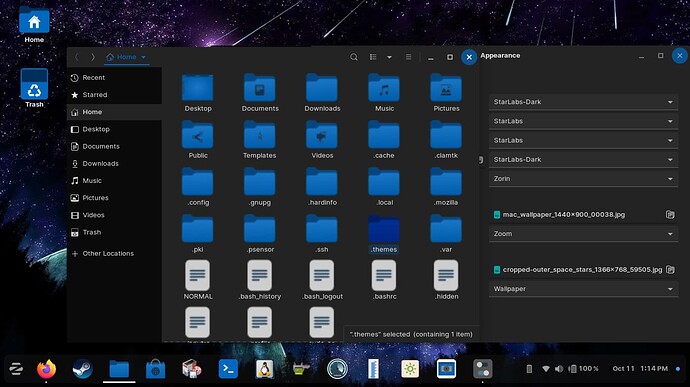Sorry it is all related to Vivaldi even the top bar that you type into takes you down the list of Vivaldi options ...
Let's take a break and maybe tomorrow will be a better day ... my mind is getting boggled ... not sure why any of these things are doing what the do because it is all Greek to me ... let me know what you want to do ...
One thing you can try: reboot into the Recovery Menu by tapping or holding the esc key or the Left Shift Key. I believe esc is on EFI machines and Left shift is on legacy MBR machines.
In the recovery menu, arrow key down to enable networking.
With networking enabled, back out to the recovery menu and arrow key down to Drop to prompt.
Hit the enter key.
Once in...
sudo apt install --reinstall zorin-os-desktop gnome-shell cinnamon-core
OK I'll give her a try ....
Well i tried the ESC key and the left shift key and nothing ...
Users often report it doesn't work - until they try a few more times. I even made a Tutorial thread about it...
Sometimes, it's a matter of timing and persistence.
Found something called unity:networking service but it only said End Process at the end ... but nothing about recovery menu ????
Don't think that was it cause it look like I hit the ESC and LF shift key at the same time ...
Don't think that was it as it looks like I hit the ESC and LF shift key at the same time
Aravisian ... I'm sorry but I'm gonna have to call it quits ... I can't even type any more as half the words I type are wrong and I have to go back and correct them ... plus my fingers are tired from tapping on the keys ... I'll try that again tomorrow ...
Thank you for all you help today and I hate to be a quitter but I do know my limitations ... I really appreciate what you have done for me today ...
Have a geeod rest of your day sir and I'll see you tomorrow .... tome for this 76 yo to go to bed ... LOL
Not at all... You must manage yourself. I left the suggestion as an open one, but you can do any of it in your own time.
Good morning sir ... well things are a little bit clearer now and I can manage this screwed up half working desktop ... I found out I can get to a terminal by clicking on any file folder but I'm not sure what the terminal should look like because if I right click on say the desktop folder I get something like $ /desktop and then the blinking cursor after witch I start typing sudo ***** ... each folder has a different name after the / ... does this matter ... I tried to delete the /desktop but it won't let me ...
Anyway I did run that sudo command you gave me yesterday
sudo apt install --reinstall zorin -os- desktop gnome -shell cinnamon-core
and got this error message ... E: option -os-: configuration item specification must have a =
I also ran the command from yesterday ....
sudo apt install cinnamon cinnamon-desktop-core
and got this E: unable to locate package cinnamon -desktop-core
Cinnamon-core, not desktop-core.
sudo apt install cinnamon-core
This shows spaces between zorin os and desktop
There can be no spaces.
sudo apt install --reinstall zorin-os-desktop gnome-shell cinnamon-core
Just as you see it above. You also can copy and paste it from this page to the terminal.
Sorry about that I wrote that down yesterday ... here is what I got ....
mike@mike-rog-strix-g731gt:~/Desktop$ sudo apt install --reinstall zorin-os-desktop gnome-shell cinnamon-core
[sudo] password for mike:
Reading package lists... Done
Building dependency tree
Reading state information... Done
0 upgraded, 0 newly installed, 3 reinstalled, 0 to remove and 0 not upgraded.
Need to get 844 kB of archives.
After this operation, 0 B of additional disk space will be used.
Get:1 Index of /ubuntu focal/universe amd64 cinnamon-core all 4.5+really4.4.1 [3,304 B]
Get:2 Index of /zorinos/patches/ubuntu focal/main amd64 gnome-shell amd64 3.38.4-1ubuntu3+zorin1 [833 kB]
Get:3 Index of /zorinos/stable/ubuntu focal/main amd64 zorin-os-desktop amd64 1.5.8 [8,068 B]
Fetched 844 kB in 4s (234 kB/s)
(Reading database ... 371168 files and directories currently installed.)
Preparing to unpack .../cinnamon-core_4.5+really4.4.1_all.deb ...
Unpacking cinnamon-core (4.5+really4.4.1) over (4.5+really4.4.1) ...
Preparing to unpack .../gnome-shell_3.38.4-1ubuntu3+zorin1_amd64.deb ...
Unpacking gnome-shell (3.38.4-1ubuntu3+zorin1) over (3.38.4-1ubuntu3+zorin1) ...
Preparing to unpack .../zorin-os-desktop_1.5.8_amd64.deb ...
Unpacking zorin-os-desktop (1.5.8) over (1.5.8) ...
Setting up cinnamon-core (4.5+really4.4.1) ...
Setting up gnome-shell (3.38.4-1ubuntu3+zorin1) ...
Processing triggers for desktop-file-utils (0.24-1ubuntu3) ...
Processing triggers for mime-support (3.64ubuntu1) ...
Processing triggers for gnome-menus (3.36.0-1ubuntu1) ...
Processing triggers for libglib2.0-0:i386 (2.64.6-1~ubuntu20.04.4) ...
Processing triggers for libglib2.0-0:amd64 (2.64.6-1~ubuntu20.04.4) ...
Processing triggers for man-db (2.9.1-1) ...
Setting up zorin-os-desktop (1.5.8) ...
mike@mike-rog-strix-g731gt:~/Desktop$
So now do I just reboot ...
Go for it, let's see what happens.
OK got my fingers and toes crossed .... by the way it is much easier to use this after I spent all morning getting used to it ... LOL ... OK here we go
Oh my gosh, you have no idea how happy I am to see a successful install with no errors!
Yes...Please...By all means....RESTART!
And look for that GEAR icon at login screen. Select the delicious Cinnamon.
Well I restarted twice and no gear icon ... the desktop appears to be the same just black with some desktop icons present .... Home ... Weather ... and others ... clicked on the Home and then net and got here on Vivaldi ...
OK I'll try but my desktop is still screwed up so not sure if I can take a screen shot or not ...
Looks good to me ... but I can't take a screen shot ... hit print screen and nothing no sound just nothing ... by the way I have no taskbar either