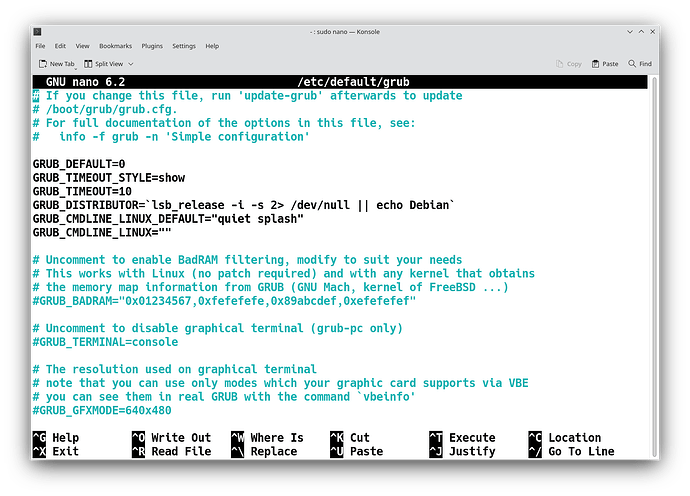OK, fun and games, fun and games. I remembered I installed Zorin with EFI and used @Aravisian 's advice on another thread that if an EFI install, press the Esc(ape) key. Nope! Just get the bootloader script, with the [OK]s scrolling by! I discovered that GRUB in Zorin 17.1r2 has a timeout of 0 and is set to be hidden! So to get it to show:
- Open a terminal and enter:
sudo nano /etc/default/grub
Here is mine (after amended):
So the two lines you need to edit are first:
GRUB_TIMEOUT_STYLE=hidden (Change this to 'show')
second:
GRUB_TIMEOUT=0 (Change this to '10' [seconds])
Now press Ctrl+ O to write the changes, then Ctrl+ X to exit out of the nano editor.
Now reboot, and during the boot process, press the left shift key and the GRUB menu will appear. GNU/Linux does not have a safe graphic mode as such, it has 'advanced recovery' option instead. However, it will put you machine in low graphics mode, so it is essential that you never use the 'continue' option. Be sure you have a network connection if having to install packages. If you just need to edit the GRUB file, then ensure you choose the option to 'drop to root prompt'.