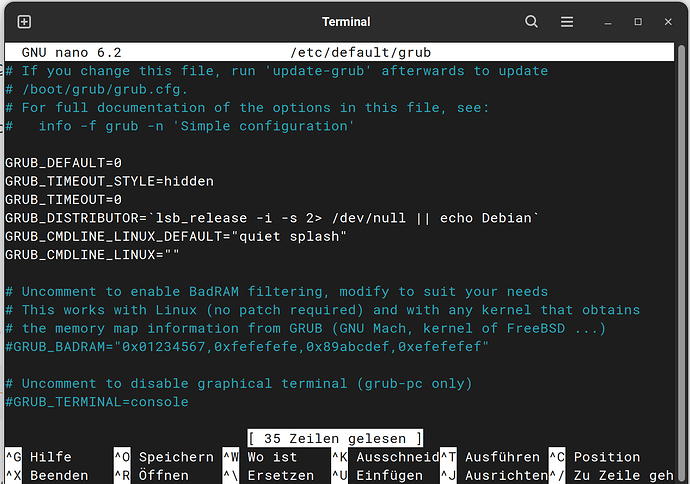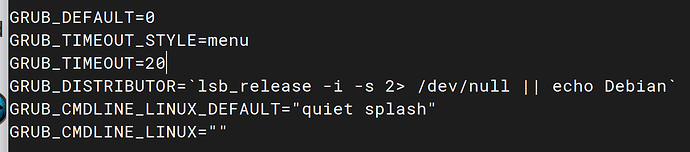But it shows You in Mainline that the Kernel is installed, yes? If Yes, You have to go to the GRUB Menu on Start Up and choose there ''Advanced Options'' and choose there the installed Kernel and then the System will start with this Kernel. How to set the Kernel as default, You can read here:
If You shouldn't have a GRUB Menu because You have only Zorin installed, you have to activate it first. For this open the Terminal and type:
sudo nano /etc/default/grub
Then You should see this:
Important is here the white Textblock. You have to change 2 Lines:
GRUB_TIMEOUT_STYLE=hiddenGRUB_TIMEOUT=0
You have to replace hidden with menu and the 0 with 20 for Example (this is the Time how long the GRUB Menu will appear before it disappears and starts with default). At the End, it should look like this:
After You've typed in the Changes press ctrl+o to save the Changes, Enter to confirm and ctrl+x to exit. Back in the normal Terminal Overview don't forget to type sudo update-grub to make affect the Changes. Without that, it will not work.