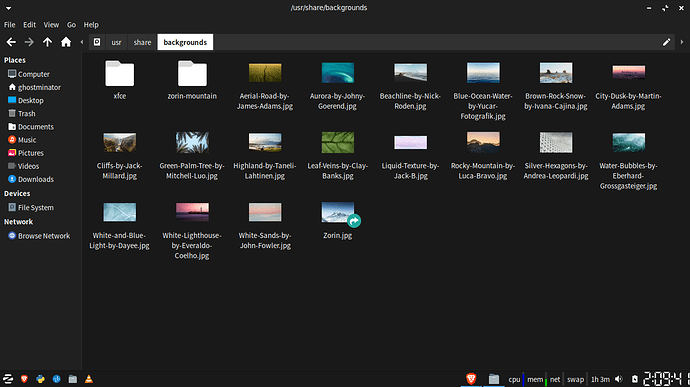I am using lite version of zorin for now and used a lot of wallpapers on the desktop all working fine. But, there is this one wallpaper (the mountain) that appears every time on the lock screen and as I Log in (blurred). Srsly it is make me ![]() now and I WANT TO REMOVE IT AT ANY COST. Please help!!!
now and I WANT TO REMOVE IT AT ANY COST. Please help!!!
Is it just the wallpaper or are you wanting to be rid of or removal of lock screen altogether?
Wallpapers in nearly all distributions with one or two exceptions, can be found in either:
| usr | share | backgrounds
or
| usr | share | wallpapers
I believe that wallpaper is included in the Gnome-Shell theme that you are using. You might also check /usr/share/themes/zorin.../gnome-shell
I only found | usr | share | backgrounds and all the zorin wallpapers were there, But cannot delete them specially the mountain, says access denied ![]()
You need to elevate your file manager to adjust files if doing so in Root.
In Core, (Gnome), you can
On my copy of Zorin, I chose Zorin-Blie-Dark theme as an example, and in the /gnome-shell/assets directory, I saw the wallpaper referenced as
login-background.png
You might try searching root for that file name, as well.
Not Working For me!
Still no admin access, the open as administrator button is lost. I don't where it is and I didn't found any 'login-background.png'.
ummm... Lost?
Did you fully follow the steps to enable it?
I installed the nautilus whatever it is, enabled it but, The button should appear over "open terminal" but it is not there anyway.
You installed:
sudo apt install nautilus-admin
Right?
There used to be a gksudo program in Linux. Its use was because opening a Graphical Application with sudo can lead to errors.
Now, gksudo has been deprecated. Pkexec replaced it but only barely. It is nowhere near as good.
You can try it:
pkexec nautilus
But if I recall correctly, pkexec didn't work right on Nautilus. You can get it to work with a simple script, but that is us creating and then solving one problem, just to access a different problem.
Using
sudo nautilus
Will likely work, but there is an element of risk. Opening a GUI app with Sudo can cause file permission change or even loss. In a worst case, this can even prevent your system from booting up.
Sudo is for elevating a Command, not an application. And a file manager is, of course, the riskiest of all.
Done, sudo nautilus
Thanks
I do not recommend deleting the file. It is referenced as the wallpaper in the GDM theme. What you are seeking to do is replace the image in the file with one that you prefer.
What we are doing is trying to help you learn how to access Root with your file manager elevated in permissions.
Have you installed:
sudo apt install nautilus-admin
I deleted the files ![]()
If you remember where they all were, place your preferred image file in renamed as login-background.png
If they are not formatted to .png but to .jpg, then launch GIMP and open the image file in Gimp. Under File, select export file as and change the format to .png by naming the exported file as:
login-background.png
Let me Make it Easier.
There's no need to get worried, I believe they were from /usr/share/background. They were not needed.
The thing you need to do is go to /usr/share/themes and from all the theme profiles remove or replace login-background.png with your own .png file using sudo nautilus. This should give you a black screen/your desired wallpaper.
This Technique does not work in xfce/zorin lite.
I thought So, because nothing changed after I replaced all of them ![]()
Your profile says you are using Pro, not Lite or Pro Lite. Are you using XFCE?
I am currently using lite for my Notebook ![]()
Oh, that makes this much easier then.
sudo apt install lightdm-gtk-greeter-settings
Launch the app and choose a new login image from the location you have it stored.
For the First link you mentioned there was a application, right. I want to remove it. There is this glitch in my PC. the screenshot window appears and my keyboard hangs, both internal and external. How to fix???