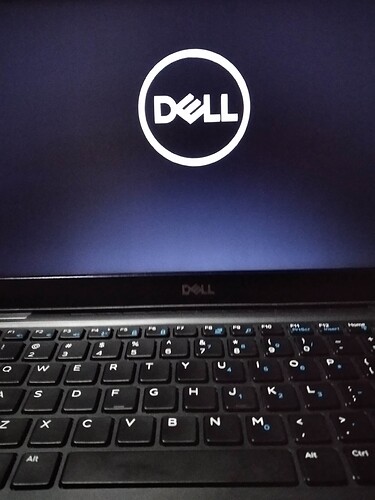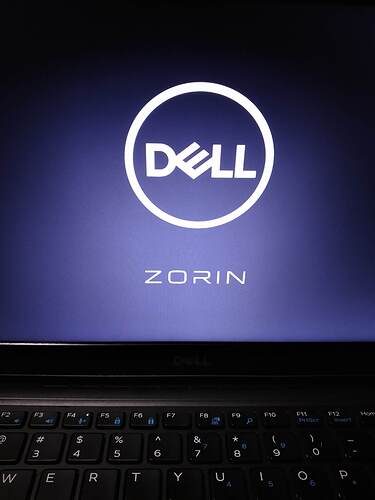i just install Zorin and start installing software and tweaking wine but when i restart it i get stuck on logo right after zorin logo appeared, is there a way to fix it or at least safe my data
Hello and welcome to the forum ![]()
If you are talking about "save" your data (you spelled safe data), you could try booting from live USB and copy the files you want to keep in another USB key or USB connected external disk.
After the installation, it is imperative to reboot the system before you can perform any customization.
is there another way to go inside my system without doing live USB (coz i need to redownload Zorin iso to do so the file is in the system), at least is there a "safe mode" like in windows where i can go through, or anything to fix this
You can use this method (Zorin is based on Ubuntu):
 i already tried it, repair the broken package, clean space and all, but still stuck on logo thanks for your help i will try the live USB method tomorrow, i hope it works thanks for your help
i already tried it, repair the broken package, clean space and all, but still stuck on logo thanks for your help i will try the live USB method tomorrow, i hope it works thanks for your help
I will ask our higher level volunteer for help:
@Aravisian
When you downloaded the Zorin ISO, did you check the SHA256 checksum HASH for file integrety? If so, did it pass?
When you burned the ISO, did you burn it to a well used USB drive, or a brand new drive?
What ISO burner did you use, hopefully not Balena!
Is SECURE BOOT and FAST BOOT disabled in the BIOS?
How long did you leave it sit on the logo for, at least a minute?
StarTreker

Your Tech Support Guru
the sha256 is the same, i burned it with balena as the zorin team suggested, i already wait around 15 minutes it works fine before never takes that long probably just 2 minutes
already tried modifying grub with nomodeset, still doesn't boot the only difference is now it's stuck on the logo with Zorin text below it
You said, you just installed the zorin system and this all happened because you were tweaking Wine.
Well if you just installed it, perhaps there isn't much data to "save" and other option is to reinstall it again, instead off trying all kind of fixing.
If messing about in Wine could have the possibility of breaking the systems ability to boot, then maybe further research needs to be done into Wine. Maybe a PSA post like one about Balena will need to be made.
Personally, since Wine is basically a sandboxed APP correct? I would find it surprising it can effect an EFI partition. But I am not an expert on Wine, especially since I never got it to work for me properly, so what do I know?
All I know is, if Wine is indeed proven to be the culprit for a screwed up EFI, then yeah, that needs to be brought to the entire Linux community about, not just our site, cause thats scary. I would never want Wine to have any access to EFI, ever.
Same here.
I use VM Windows instead of Wine.
Well, perhaps that isn't the case at all. Because the user can't recall its procedure or the actions which caused this problem, its all guessing and trying all kind a options. Perhaps it's not Wine or Wine in combination with EFI at all.
Two days ago I reinstalled ZorinOS, did a complete wipe of the partition. After installing I tried to change the icons my taskbar, and guess what - it was the first time I encountered a White Screen Of Death. And it happened twice. After changing the icons one by one I discovered that it was the "settings" icon, which you have to be carefull with. But then again reinstalling the system helped. Guess I'm lucky because of the hardware configuration, that reinstalling only takes 4.19 min to reinstall (yes, I clocked it).
So in this case like reshaditiya said, installing was not the problem.
Fast!
![]()
What graphics card are you using in this computer?
Are you able to access the Recovery Menu by tapping the esc key at the boot logo?
Yep, that is fast guess I'm lucky.
Don't know if every user has the possibility to make a backup after a "good" installation. But that would be great help. Especially when you're satisfied with the settings and tweaking (which can be time consuming).
In case anything goes wrong they can always use the backup file. And having to sacrifice your files depends on how often u use the backup options and of course which folders u choose for backing up.
After the flesh installation you could back up the entire disk image on a 64GB USB key.
Rescuezilla
is a beginner friendly GUI based disk imager.
There you go, there are more options to use for a backup.
Although I meant the backup option from Zorin. I use Core so its preinstalled. Do not know about Zorin lite and also can't recall if it's preinstalled in Zorin 15.3.
64gb is rather large, don't know if the disk image will be that big, hahaha. But it has plenty space so they can do more that one backup.
I said 64 GB since you do not want to delete a previous backup to make a new backup. Better yet, USB connected SSD will let you keep 3 generations or more backups.
i already moved all my data here since it works hours earlier so i think it's okay, but then this happen