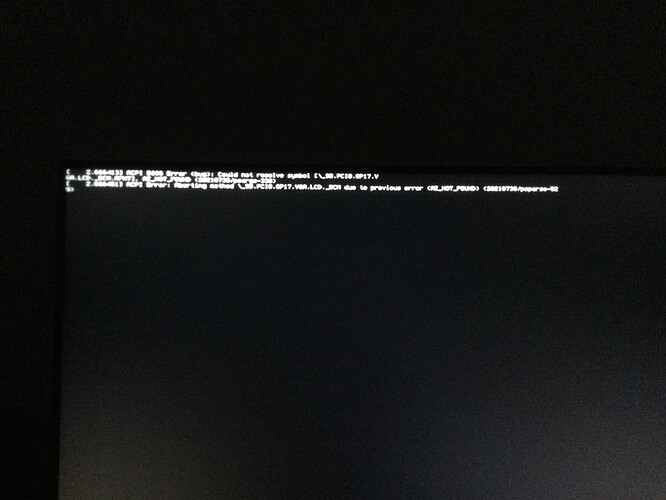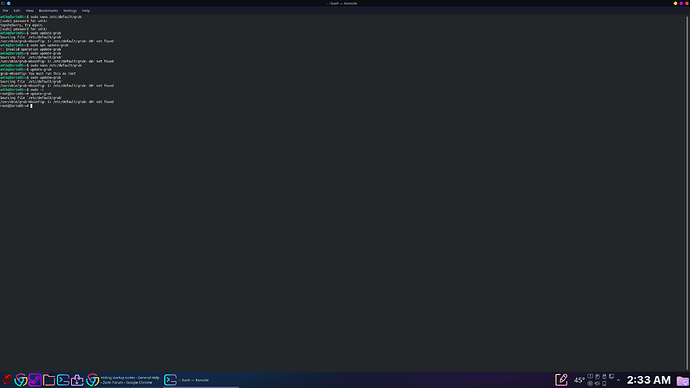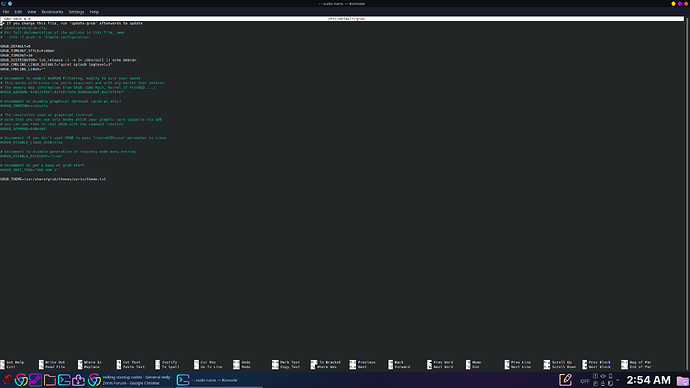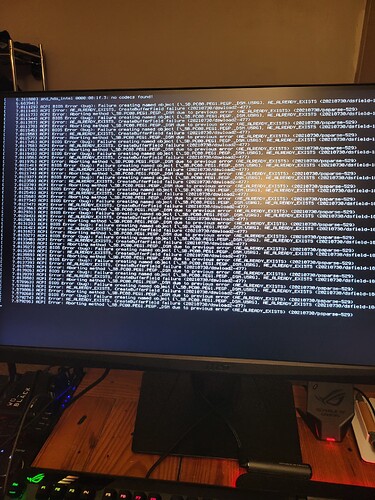looking for a way to hide or remove the codes that appear when booting into Zorin for a more mainstream startup experience.
ya he is talking about those
Yeah, they are annoying
@Aravisian assemble !!!
yup yup
@Skull_Soldier59 do you have any solution??
anyone? @Storm or @StarTreker, cuz this is something which i would also like to get rid of
sry, dont have a solution
Ask and you shall receive...
sudo nano /etc/default/grub
change GRUB_CMDLINE_LINUX_DEFAULT="quiet splash" to
GRUB_CMDLINE_LINUX_DEFAULT="quiet splash loglevel=3"
tap ctrl+x, then y, then enter...
Now run
sudo update-grub
@Aravisian getting an error when attempting to run sudo update-grub
You may have a typo in the above edit.
You must be exact when editing Grub.
Please post a screenshot of your open terminal after running sudo nano /etc/default/grub to show the file.
figured it out. thanks!
Had to remove that d character at the very start of the file, eh?![]()
you know it!
ok so the sudo update-grub resolved but after restart it is still showing those codes?
Hi, wanted to confirm whether the issue is solved or not, as you have written that after restart its showing again.
if not fixed, i would now humbly ask @Aravisian to adress this issue again ![]()
Thanks,
100WCharge
@Aravisian im sorry but I still need some assistance. the sudo update-grub resolved but im still getting those codes when i boot. thanks for your ongoing support in this matter
What codes are showing on yours?
The image I based on was supplied by @Skull_Soldier59