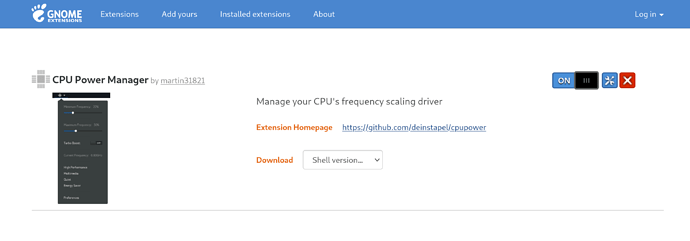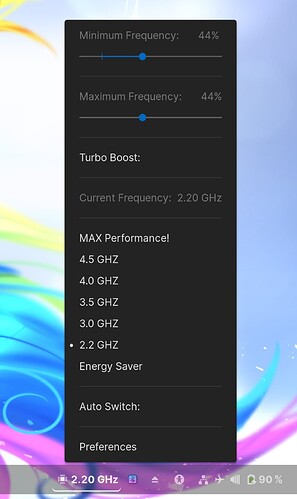i use kdenlive (video editor) in zorin lite16,sometimes when i render video, i get high cpu usage and noise fan, my zorin became very slow and my mouse pointer freezing and no way just reboot my pc. in windows i get that high cpu and noise fan but i didn't get crashing or freezing.
cpu:AMD Phenom(tm) II X4 B95 Processor 3000 MHz , ram 6gig,Hewlett-Packard
It may be a kdenlive fault. Have you tried other editors and see if it happens to them. Like Olive or Shotcut?
Kdenlive is known to be bug-full.
may be kdenlive fault, but sometimes i has the same noise fan and high cpu when running video in youtube in using ms edge browser but not crashing just slow my pc
It could be overheating and the noise it sounds like you need to do some cleaning of the computer. The best way to do this is to buy a can of air and blow the system through.
thank u i'll do that, Is there ways to manage cpu in my pc like windows, in windows i can limit the maxmium cpu freq, and change state to performance?
OK, but here's what I want to know. That Phenom CPU is a 4 core CPU, it will handle 1080P footage just fine, but 1440P or 4K will push that CPU too far. I can say this from experience, using a 9 year old 4 core CPU Intel I7 CPU.
So, what resolution is the footage your working with?
Also, when rendering, are you setting Kdenlive to use all threads of your CPU? A 4 core CPU should have 8 threads. And if your rendering at 3GHZ, those older Phenom core CPU's were known to not be very power efficient, they literally have a 92 watt TDP!
So Storm could be correct, your CPU could be overheating. And yes, I hope you've cleaned out that notebook recently. Pop the bottom cover off, and prepare the surgical tool of choice, canned air. Put a mask on, and blast away fine sir. Watch the dust bunnies fly, weeeeeeeeeeeeeeeee. 
Actually yes there is! A Gnome extension called CPU POWER MANAGER.
Go to the Gnome extensions website. Install the browser integration when it prompts you. Then go to the CPU POWER MANAGER extension, which you can search for in search. Then go to it. Then on its page, click the toggle to install and activate it.
You will then find the extension on your panel. And you can set frequency presets, so its quick and easy to switch between them. Experiment with it as you'd like, learn, utilize, and enjoy!
https://extensions.gnome.org/extension/945/cpu-power-manager/
Cleaning under any circumstances gives some extra lifespan for the computer anyway.
ok Storm , I'll do that, Thank u very much
Output of inxi -t cm when you’re at 100%?
Processes:
CPU top: 5
1: cpu: 357% command: melt-7 pid: 125906
2: cpu: 7.1% command: msedge pid: 121248
3: cpu: 4.1% command: kdenlive pid: 125473
4: cpu: 3.8% command: msedge pid: 111540
5: cpu: 3.0% command: msedge pid: 2101
System RAM: total: 5.24 GiB used: 4.01 GiB (76.6%)
Memory top: 5
1: mem: 1095.9 MiB (20.4%) command: melt-7 pid: 125906
2: mem: 652.3 MiB (12.1%) command: gnome-software pid: 87149
3: mem: 482.7 MiB (8.9%) command: msedge pid: 2255
4: mem: 339.2 MiB (6.3%) command: kdenlive pid: 125473
5: mem: 311.0 MiB (5.7%) command: msedge pid: 19708
Thank u good info about kdenlive , i'll be careful for that settings,
That app that manage cpu is working on zorin xfce4lite?if yes how to run it and what version i download, and after i download how i run it?
[quote="eid, post:11, topic:15197, full:true"]
Processes:
CPU top: 5
1: cpu: 357% command: melt-7 pid: 125906
2: cpu: 7.1% command: msedge pid: 121248
3: cpu: 4.1% command: kdenlive pid: 125473
4: cpu: 3.8% command: msedge pid: 111540
5: cpu: 3.0% command: msedge pid: 2101
System RAM: total: 5.24 GiB used: 4.01 GiB (76.6%)
Memory top: 5
1: mem: 1095.9 MiB (20.4%) command: melt-7 pid: 125906
2: mem: 652.3 MiB (12.1%) command: gnome-software pid: 87149
3: mem: 482.7 MiB (8.9%) command: msedge pid: 2255
4: mem: 339.2 MiB (6.3%) command: kdenlive pid: 125473
5: mem: 311.0 MiB (5.7%) command: msedge pid: 19708
OK, I did not know that you were using Zorin OS LITE, your profile card has not been updated to reflect which version of Zorin OS that you are using. Most users use CORE, which is gnome, so ya.
Anyways, since your using XFCE, your going to need @Aravisian for assistance with your CPU management. I am not an XFCE expert here, so ya.
And from what I can tell from your print out, looks like a single core is being targeted for most of the activity. I am guessing Kdenlive hasn't been set to utilize all your cores.
Do you know what this melt-7 is? I googled but I can’t find anything. And I don’t understand why it shows as using 357% of your CPU. That’s not possible.
I don't know but while i'm trying to find cpu manager alternatives , i found auto-cpufreq manger in software store in zorin and i downloaded it may be it's run in background and result that, is there way to know background apps?
I don't know but while i'm trying to find cpu manager alternatives , i found auto-cpufreq manger in software store in zorin and i downloaded it may be it's run in background and result that, is there way to know background apps?
it's the process of render in kdenlive, but i don't know why 357%
may be the reason as StarTreker said "And from what I can tell from your print out, looks like a single core is being targeted for most of the activity. I am guessing Kdenlive hasn't been set to utilize all your cores"
The trouble is with Kdenlive, not gnome or XFCE.