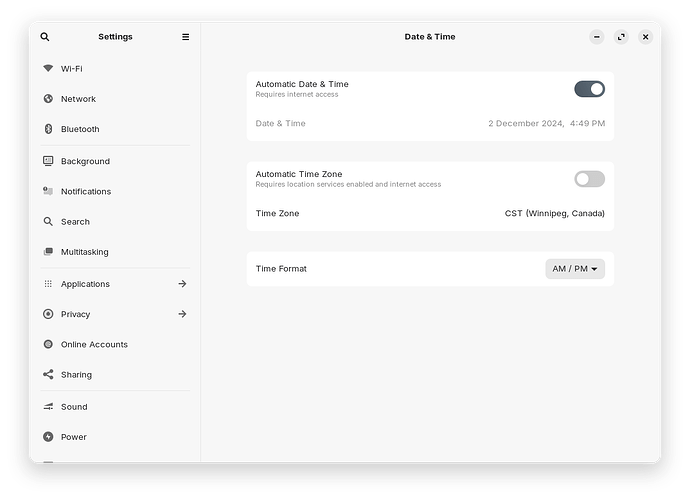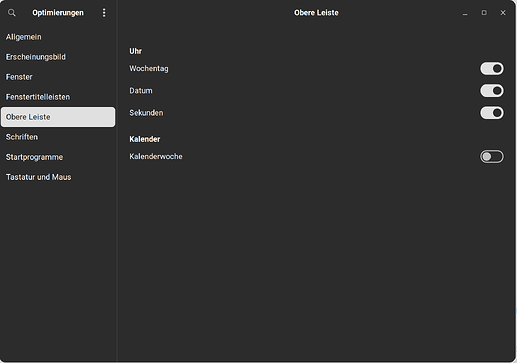I wanted to customize the date and time to long date and time with seconds.
Also, can I add weather to the task bar?
Can you put a clock desklet on the desktop?
If you're using Core or Pro, the answer is "not really". I had this issue when I switched to Zorin and it's a big part of why I ended up picking a different Linux distribution in the end. The gnome devs hate user customisation and do everything they can to limit what you're allowed to tinker with. In this case, your only option is to change the entire locale of your computer to a different country that uses the format you want, by this changes all formats including long date, currency, decimal places, etc.
It may be possible on Zorin Lite but I haven't investigated it.
For this, you'll need an Extension. I think this one should do what you want, but if you search for "weather" there are various other options.
https://extensions.gnome.org/extension/5470/weather-oclock/
Though as Zorin is so heavily customized from gnome, it still might not work.
Again, this is assuming you're on Core or Pro. The Lite version uses a different desktop environment.
If you click on his user name in first post you will see he is using Core. It's another reason why I no longer use Zorin. If you want maximum customisation then install Plasma. The downside to this is it only installs 5.24, 5.27 is better, which is why Q4OS is my current daily driver.
Unfortunately, I think @Ultrabenosaurus is right in that you cannot change the time format of the clock. The closest thing that I've found that manages this is under Zorin Appearance -> Interface -> Taskbar Settings -> Position -> Date Menu -> Settings:
While I generally agree that the Gnome developers have gone too far in the incessant pursue of minimalism, this is part of the taskbar itself, so I think it should be possible for Zorin OS to implement a field here to customize the display of the clock. At least, with the layouts that have the taskbar enabled, that is.
In XFCE (Zorin OS Lite) you can right-click on the clock panel -> Properties. There, you can choose between a few time formats, including your own custom one (similar to this thread):
Therefore You could use the Gnome Extension Desktop Clock
For this, You could use Weather O'Clock BUT it requires gnome-weather. So, if You already have that, okay. If not, You have to install that. Otherwise the Extension will not work.
For this, You could try:
In a few months cosmic will be out ![]() . I bet most distro’s will kick gnome aside and use cosmic as replacement.
. I bet most distro’s will kick gnome aside and use cosmic as replacement.
I'm really looking forward to Cosmic. I'm not so sure that a full switch will happen, at least not immediately, but it'll be good to have that as reference.
I believe @Storm has been playing with Cosmic for a while, maybe he can tell us if customizing the date/time is possible? ![]()
Don’t forget it’s still in alpha stage.
I'm on Plasma at the moment. Gaming on Cosmic is still problematic. Some bugs/features that needs to be iron out first.
But on Plasma it's easy.
I'm wondering if Dconf can edit the Gnome Date and time?
You are correct, you can edit a few options on the clock in dconf:
Not a lot of options, but there's a few. The few options that are in here should really be in the default settings app, they're quite mundane, but welcome additions.
Unfortunately those options are the same as the ones shown on the UI, so nothing much to do about it. It seems the only option would be going for an extension.
Yes, I meant on the Taskbar settings (see my earlier post above), although that doesn't have the AM/PM controls. It's a bit strange that they didn't mixed these together. I'd have to compare how Gnome is doing this in the most recent versions, but the overall settings thing is something they need to improve.
I see what you're saying now, my bad. I usually never even look there because it's a bit buried. Plus it's greyed out for me anyway (I think just from this specific setup I have) so I wouldn't be able to check there if I wanted anwyay.
Me neither, I find Gnome really good in some aspects, but as far as configuration and settings is concerned they are really falling behind. The more I look into this, the more I like plain text files. Not as pretty, but there are no secrets and it's pretty easy to search, share, backup...
I'm really curious now how Cosmic will be in that regard. I haven't checked it out yet as it's still too early but this sort of customization options are great to have, even if done through some backend like dconf.
Only for Addition: It is possible to set that up in gnome-tweaks, too:
When You go there to the Top Bar Tab, You can activate it.
Oh, I forgot about Tweaks (doesn't it look suspiciously close to Zorin Appearance or is it just me?)