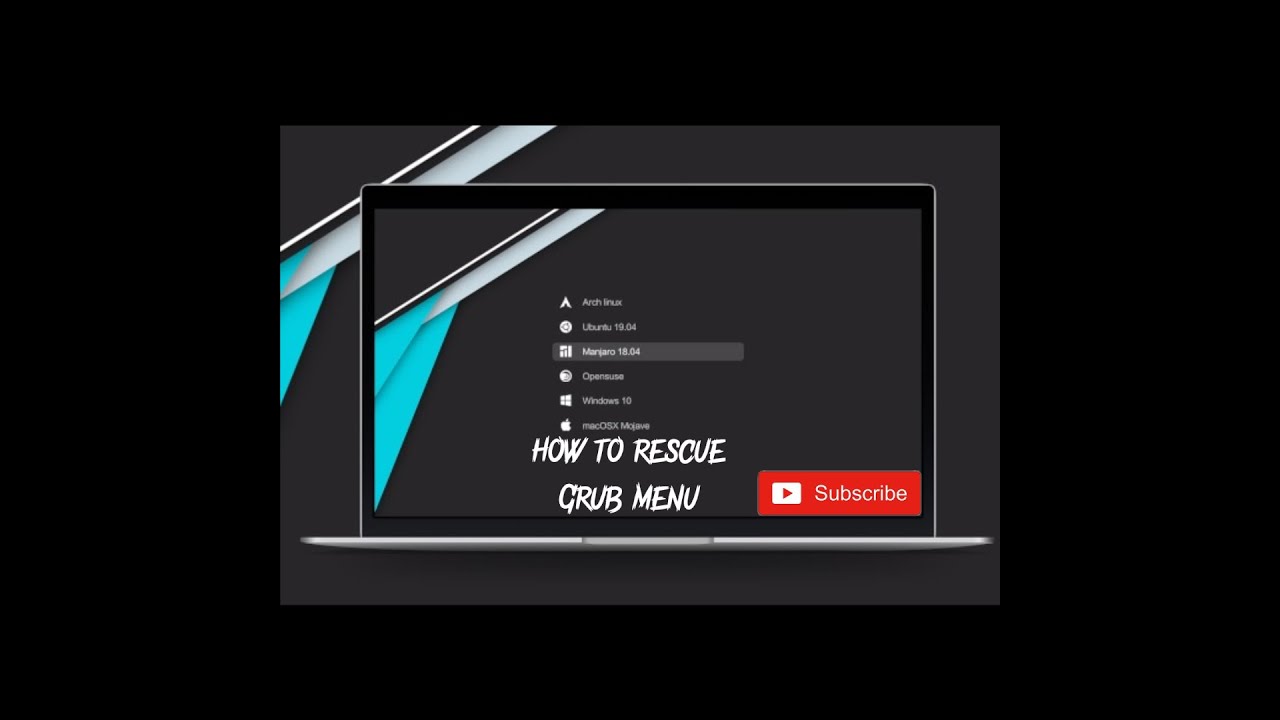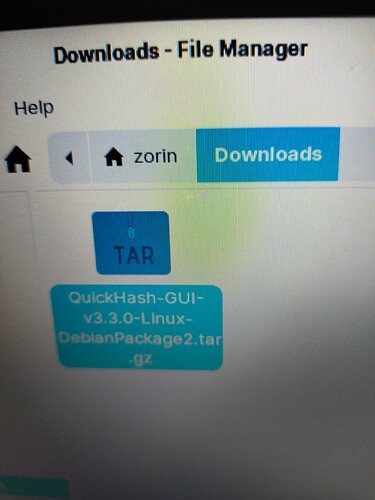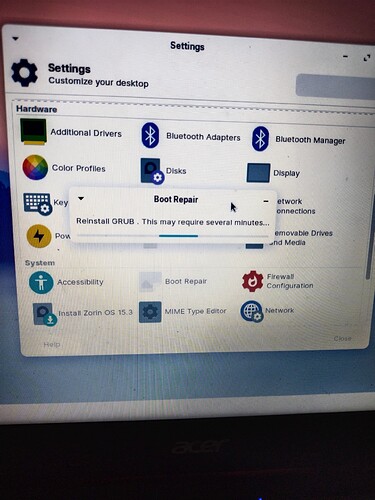I was having installation problems in zorin lite when running grub installer it freezes so I think there is something wrong with my grub how can I check it.
Did you verify the hashes from the iso ? a corrupt iso might cause issues.
How can I verify iso
Zorin posted hashes on the zorin website. You can verify it using tis tutorial
Hello Lynx. It could freeze depends what graphic card you using.
When you start PC go to boot menu F11 or F2 then click left shift for some long then you see a grub menu. Then you can click "e" to edit grub and search a line quiet after this line you writing a word nomodeset. Then click F10 and check if this freeze. When you start a operating system Zorin then you need download drivers and sudo apt update grub
sudo apt upgrade grub
Will try tomorrow 
See this re ZorinOS .iso SHA256 checksums.
It freezes
I was not aware QuickHash for Linux was a tar file, as I download and verify linux .iso's on Windows.
Did you download ZorinOS iso on Linux or Windows?
If you want a simple Hash checker and USB burner combined app for Linux, then Popsicle may be a better solution as advertised by @StarTreker.
Popsicle is included in PopOS, but as Zorin is also a Ubuntu derivative, you can install from a PPA. See this:
Trekker will no doubt be able to help if you have any questions re Popsicle.
Will try to install popsicle
I just check it in terminal:
cd ~/Downloads
Enter sha256sum followed by the full name of the .iso file.
I used popcicle, could not remember the name of it last time i posted here.
This topic was automatically closed 90 days after the last reply. New replies are no longer allowed.
Marked Solution. 391