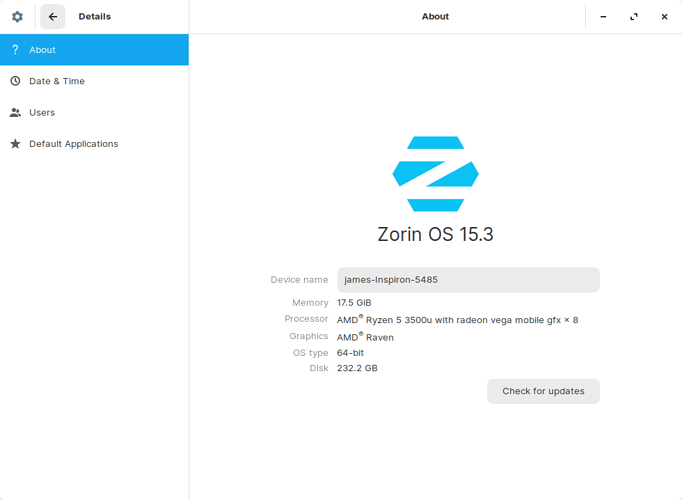How do I find out what version of Zorin I have?
@linux-man Hi and welcome to the Forum.
You can find the ZorinOS Version by going:
Zorin>Settings>Details>About
From the command line run:
cat /etc/os-release
I get the following:
VERSION="15.3"
ID=zorin
ID_LIKE=ubuntu
PRETTY_NAME="Zorin OS 15.3"
VERSION_ID="15"
HOME_URL="https://www.zorinos.com"
SUPPORT_URL="Zorin Help - Guides and tutorials for Zorin OS."
BUG_REPORT_URL="Bugs : Zorin OS"
PRIVACY_POLICY_URL="Privacy Policy - Zorin"
VERSION_CODENAME=bionic
UBUNTU_CODENAME=bionic
cat /etc/os-release
I believe that this does not differentiate between Lite and Core, though.
It seems…
The mystery is afoot.
I have actually struggled with this question for a while. It looks so simple on the surface, but is trickier than it appears. Usually I check for XFCE things- but that has created confusion before. One thread not long ago, the attempt caused the member to accidentally install the XFCE app I was checking for- which made it appear that he had Zorin Lite.
I was literally answering the OP's question re Version.
I guess the only way to find out what flavour of Zorin they have, is to ask if they have any Gnomes onboard. ![]()
Sorry. I'm weak.

I think the issue is that Core, Lite, Education etc. are not separate OS's they are all one OS, Zorin. Each one has a different DE.
You can run hostnamectl, cat /proc/version or lsb_release -a, but they all say the same thing.
cat /usr/share/xsessions/zorin.desktop
This shows:
[Desktop Entry]
Name=Zorin Desktop
Comment=This session logs you into Zorin Desktop
Exec=env GNOME_SHELL_SESSION_MODE=zorin gnome-session --session=zorin
TryExec=gnome-shell
Type=Application
DesktopNames=zorin:GNOME
X-Ubuntu-Gettext-Domain=gnome-session-3.0
Not sure if that file exists on Core etc. Maybe it might help a little?
I got this
cat: /usr/share/xsessions/zorin.desktop: No such file or directory
hostnamectl
Kernel: Linux 4.13.0-37-generic
cat /proc/version
Linux version 4.13.0-37-generic (buildd@lcy01-amd64-012) (gcc version 5.4.0 20160609 (Ubuntu 5.4.0-6ubuntu1~16.04.9)) #42~16.04.1-Ubuntu SMP
lsb_release -a
No LSB modules are available.
Distributor ID: Zorin
Description: Zorin OS 12.3
Release: 12
Codename: xenial
That also applies to Z12.3. If you want to find out whether you have Core (Gnome Desktop Environment) or Lite (Xfce Desktop Environment).
If others with core, lite etc. Run the above comand what do they get?
cat /proc/version
Linux version 4.4.0-203-generic (buildd@lcy01-amd64-027) (gcc version 5.4.0 20160609 (Ubuntu 5.4.0-6ubuntu1~16.04.12) ) #235-Ubuntu SMP Tue Feb 2 02:49:08 UTC 2021
If the results look weird to you, a reminder to those not in the know, I am currently on Zorin OS 12.4, but only for a very short time, as I will be switching distro's soon.
I have a Zorin OS Lite Desktop file in /usr/share/xsessions. My wife's machine, running Core, just has Zorin Desktop on hers.
Hello Dave!
When I ran that specific same command you did, I got the same response as you.
I honestly thought Carmar was talking about the command previous to it, which is why I ran that one.
Carmar has a better handle on whats going on then I do right now lol.
I haven’t seen clarification from @linux-man on exactly what he was looking for and the OP wasn’t clear. Those are two things future posters should address. Please: 1. Be clear exactly what you’re looking for 2. Follow-up more frequently on your threads.
I’m marking jgordon’s post as the solution. Look in your xsessions directory, if you have a file saying Lite, you’re on Lite, if not, Gnome.