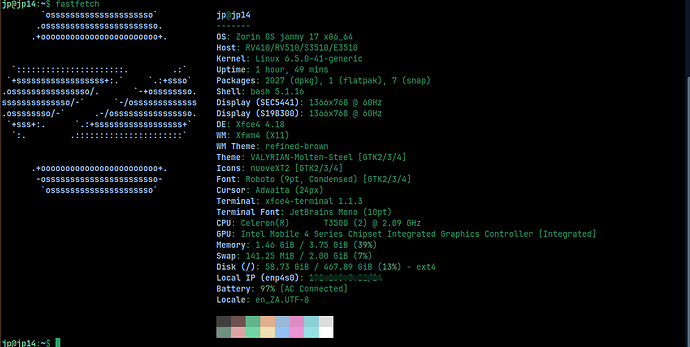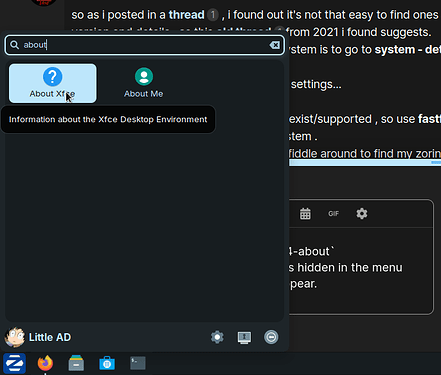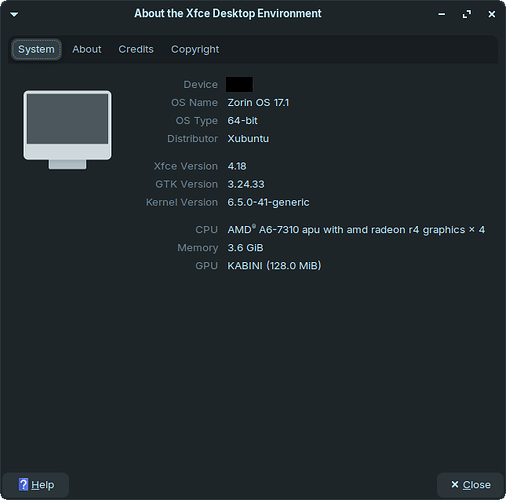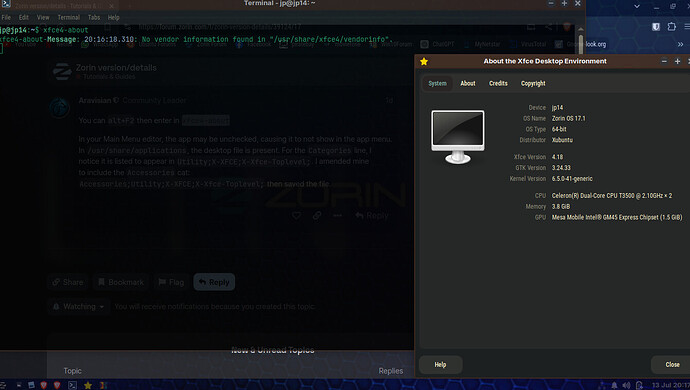so as i posted in a thread , i found out it's not that easy to find ones exact version and details , as this old thread from 2021 i found suggests.
Other suggestions to find details about system is to go to system - details- version.
Ok but my Lite don't have a details under settings...
Anyway ,found a much easier way .
It used to be neofetch but that no longer exist/supported , so use fastfetch , and it'll show you the pretty basics bout ur system .
Maybe this is old news , but i sure had to fiddle around to find my zorin version ect ect lol
Neofetch shows in the Jammy repository. I have it installed already.
Why do you say it no longer exists?
In the meantime, I will look into FastFetch.
EDIT: Correction: I looked into it- it has gotten no updates since 2020. However, it is included in the Universe repo for Jammy since it still works in 22.04.
yes it still work ,just not maintained anymore
i just used sudo apt install fastfetch , and then run
fastfetch
in terminal
ps: and that link don't work , just bounces back here
I got:
sudo apt install fastfetch
[sudo] password for mech-1:
Reading package lists... Done
Building dependency tree... Done
Reading state information... Done
E: Unable to locate package fastfetch
It must be copy / pasted to start the download rather than clicked as a forum link. However, in spite of it matching the specs for Ubuntu 22.04, when I ran the installer for that .deb, it said libc6 was a dependency that could not be satisfied, so I deleted that post entirely since that just is not working out on any front.
jp@jp14:~$ sudo apt install fastfetch
Reading package lists... Done
Building dependency tree... Done
Reading state information... Done
The following NEW packages will be installed:
fastfetch
0 upgraded, 1 newly installed, 0 to remove and 0 not upgraded.
Need to get 569 kB of archives.
After this operation, 2,781 kB of additional disk space will be used.
Get:1 Index of /zhangsongcui3371/fastfetch/ubuntu jammy/main amd64 fastfetch amd64 2.18.0 [569 kB]
Fetched 569 kB in 2s (256 kB/s)
Selecting previously unselected package fastfetch.
(Reading database ... 370798 files and directories currently installed.)
Preparing to unpack .../fastfetch_2.18.0_amd64.deb ...
Unpacking fastfetch (2.18.0) ...
Setting up fastfetch (2.18.0) ...
Processing triggers for man-db (2.10.2-1) ...
jp@jp14:~$
ah...
sudo add-apt-repository ppa:zhangsongcui3371/fastfetch
sudo apt update && sudo apt install fastfetch
Excellent. It is now installed. I will remove neofetch...
Users Please note it will display your I.P. address so if you screenshot it, it will show that and your screenshot should be edited to remove that personal information when you use FastFetch to relay system specs for the forum.
Apparently if you use presets/all.json you can edit out ip address:
As an Alternative what is in the Repo's: Screenfetch.
Lite(xfce) does have something like that, it's xfce4-about
The menu editor shows its entry but it still stays hidden in the menu (don't know why). But it appears when you search for it.
It shows some pretty basic details.
fastfetch is also very handy ![]()
i've looked everywhere and searched "about" in settings , there's no "about Xfce" what i see .
only "about me"
You can alt+F2 then enter in xfce4-about
In your Main Menu editor, the app may be unchecked, causing it to not show in the app menu.
In /usr/share/applications, the desktop file is present. For the Categories line, I notice it is listed to appear in Utility;X-XFCE;X-Xfce-Toplevel;. I amended mine
to include the Accessories cat:
Accessories;Utility;X-XFCE;X-Xfce-Toplevel; then saved the file.
thanks for that
i found if i just type Xfce-about in terminal i get the output as per littlekun picture...
just for interest